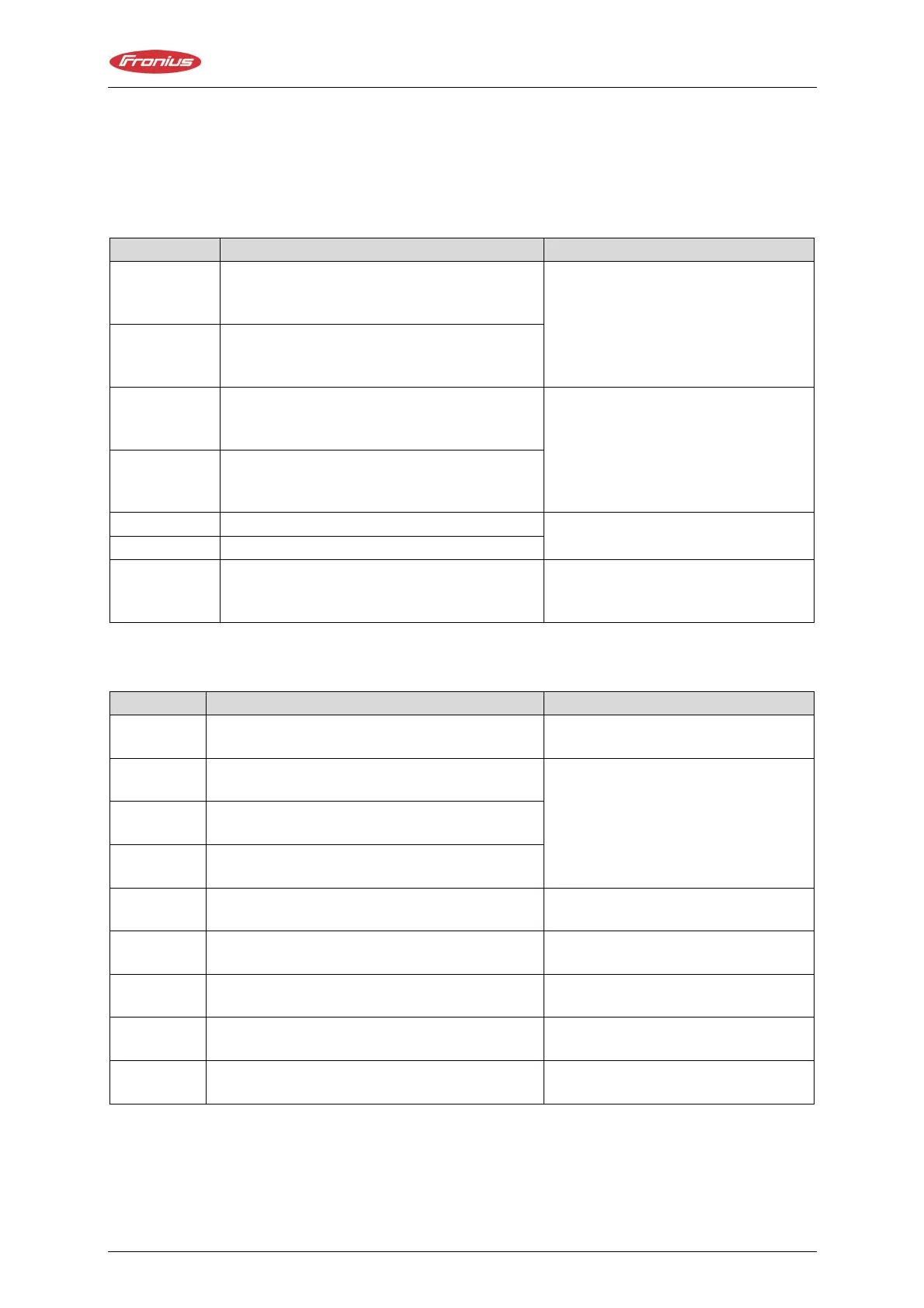© FRONIUS 2013 41
1.19 Alarm codes
The carriage can indicate the occurrence of various events and errors. If an
alarm occurs, the display will show one of the following codes.
Event code Description Additional information
cLs–
Carriage negative limit switch active.
The carriage reached the track limit
switch.
Use the travel direction switch (A)
to release the limit switch.
cLs+
Carriage positive limit switch active.
The carriage reached the track limit
switch.
oLs–
Oscillation negative limit switch active.
The oscillator arm reached its end
position.
Use the oscillation arm stroke
knob (D) to release the limit
switch.
oLs+
Oscillation positive limit switch active.
The oscillator arm reached its end
position.
cm Metric system active
See point 22.4 for how to change
the measurement system.
inch Imperial system active
mem0…9 Save/load a program from memory
See point 22.1 and 22.2 for
additional information about
saving and loading programs.
Error code Description Solution
err1
CAN communication systems initialization
error.
Eliminate short circuit between
wires or communication ports.
err2
Communication error between the remote
control and carriage.
Tighten connectors if loose.
Replace communication wires if
damaged.
err3
Communication error between the remote
control and oscillation
err4
Communication error between the remote
control and control box.
err5
Save/load error. Possible damage of the
remote control memory.
Contact your FRONIUS service
technician.
err6
Operating temperature level exceeded.
Ambient temperature is too high.
Operate in lower ambient
temperature.
err7 Motor controller error.
Contact your FRONIUS service
technician.
err8 Oscillation controller error.
Contact your FRONIUS service
technician.
err9 Control box controller error.
Contact your FRONIUS service
technician.