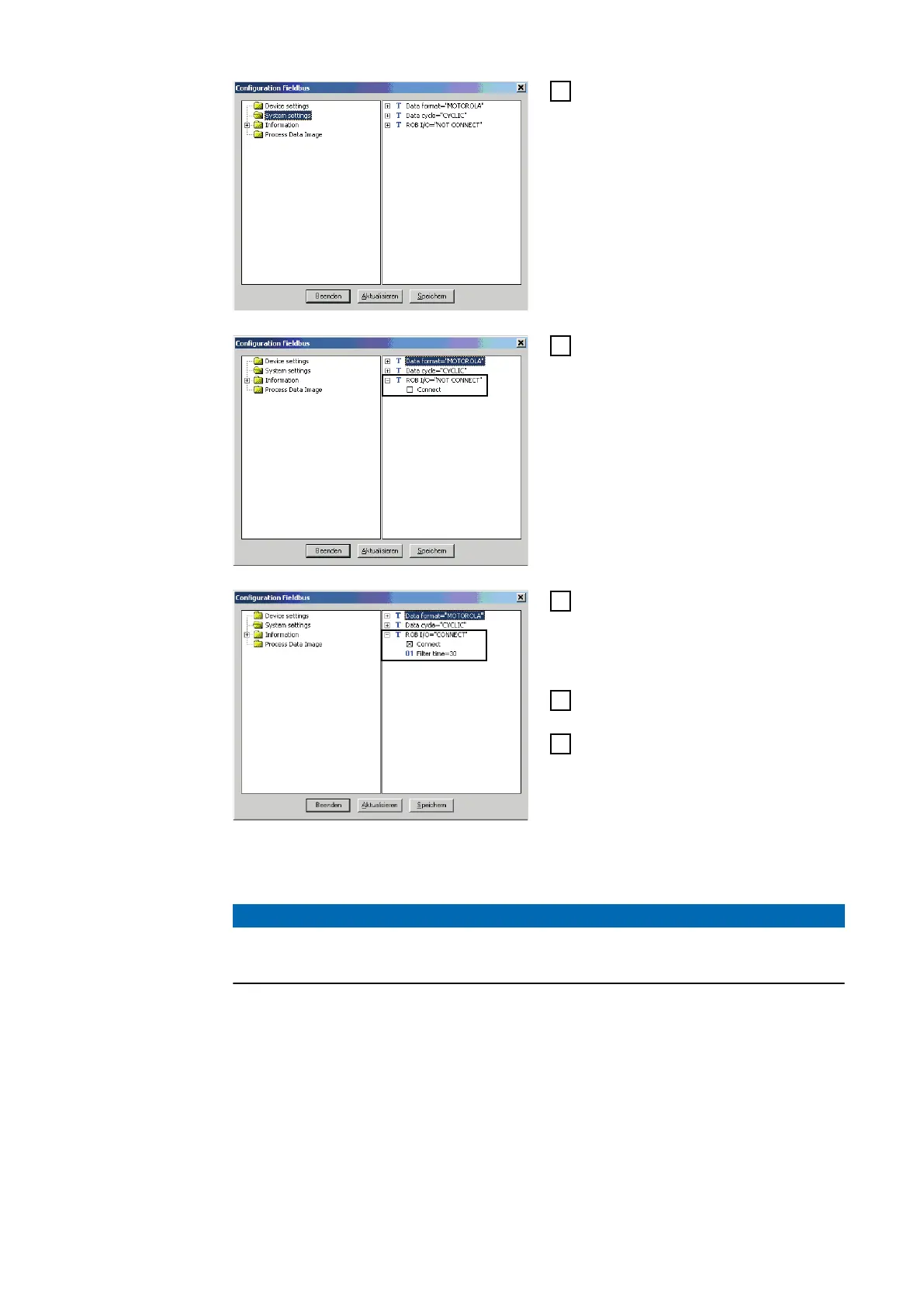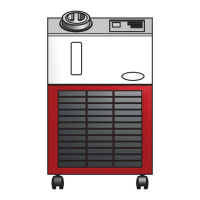4
Click the System Settings folder.
5
In the right-hand Configuration
Fieldbus display window, open ent-
ry ROB I/O = „NOT CONNECT“
-
“Connect“ appears
6
Check the checkbox beside „Con-
nect“
-
The entry ROB I/O = „NOT
CONNECT“ changes to ROB
I/O = „CONNECT“
7
Double-click the entry ROB I/O =
„CONNECT“
8
Double-click „Filter time“
-
The value set for„Filter time“ is
displayed.
IMPORTANT! Whe value for „Filter time“ is set to 30 ms at the factory. „Filter
time“ can be set to a value ranging from 20 to 200 ms.
NOTE!
The higher the setting, the more safely yet slowly the signal changes.
▶
If necessary, change the value set for „Filter time“.
English
19