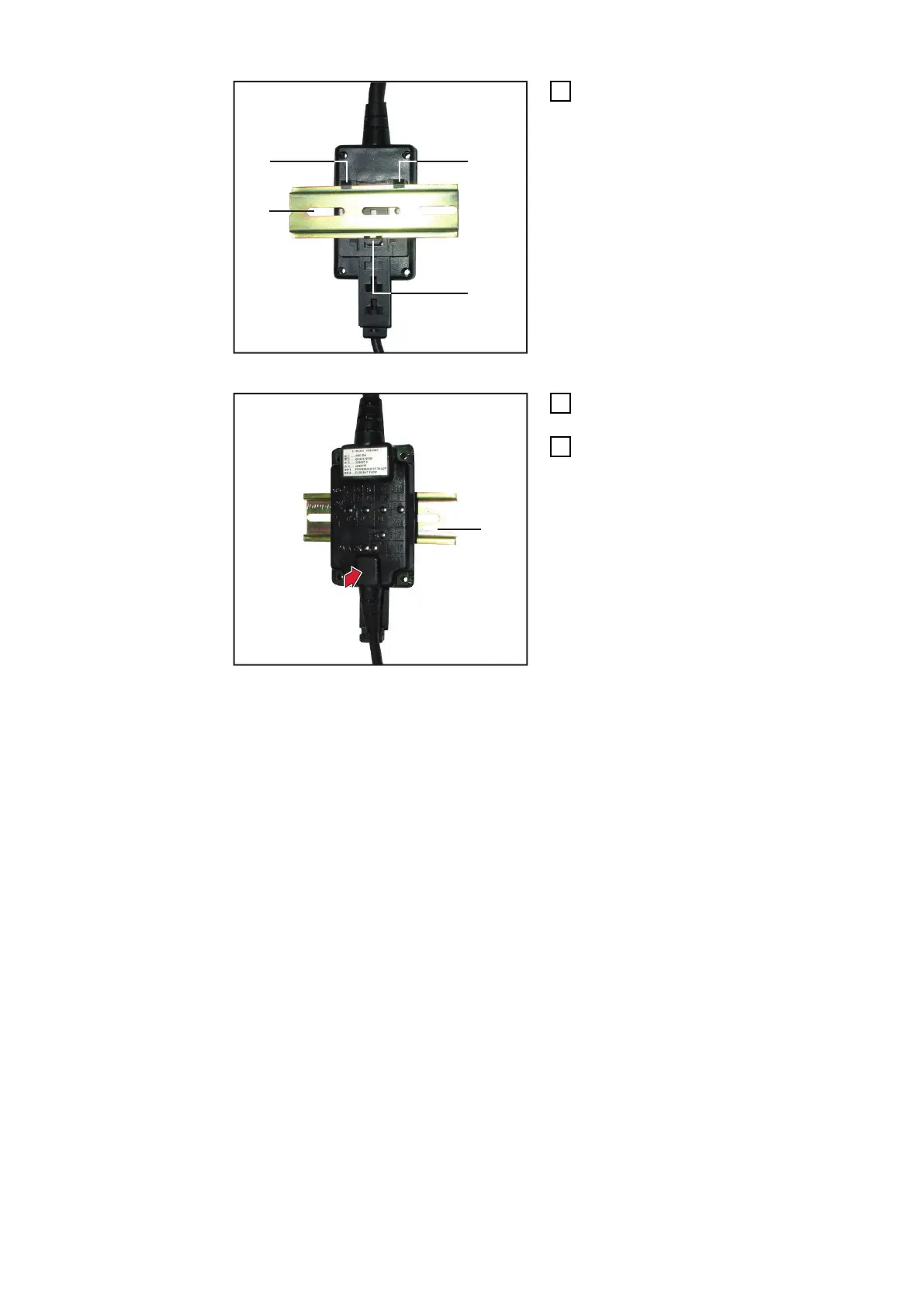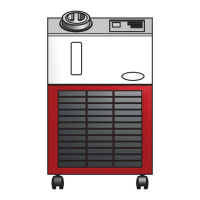Fasten ROB I/O to top-hat rail
2
Hook the positioning lugs (4) of the
tophat rail holder to the top-hat
rail (5)
Front view of ROB I/O to top-hat rail
3
Press the bottom of the ROB I/O
up against the top-hat rail (5)
4
The retainer snaps into place
24