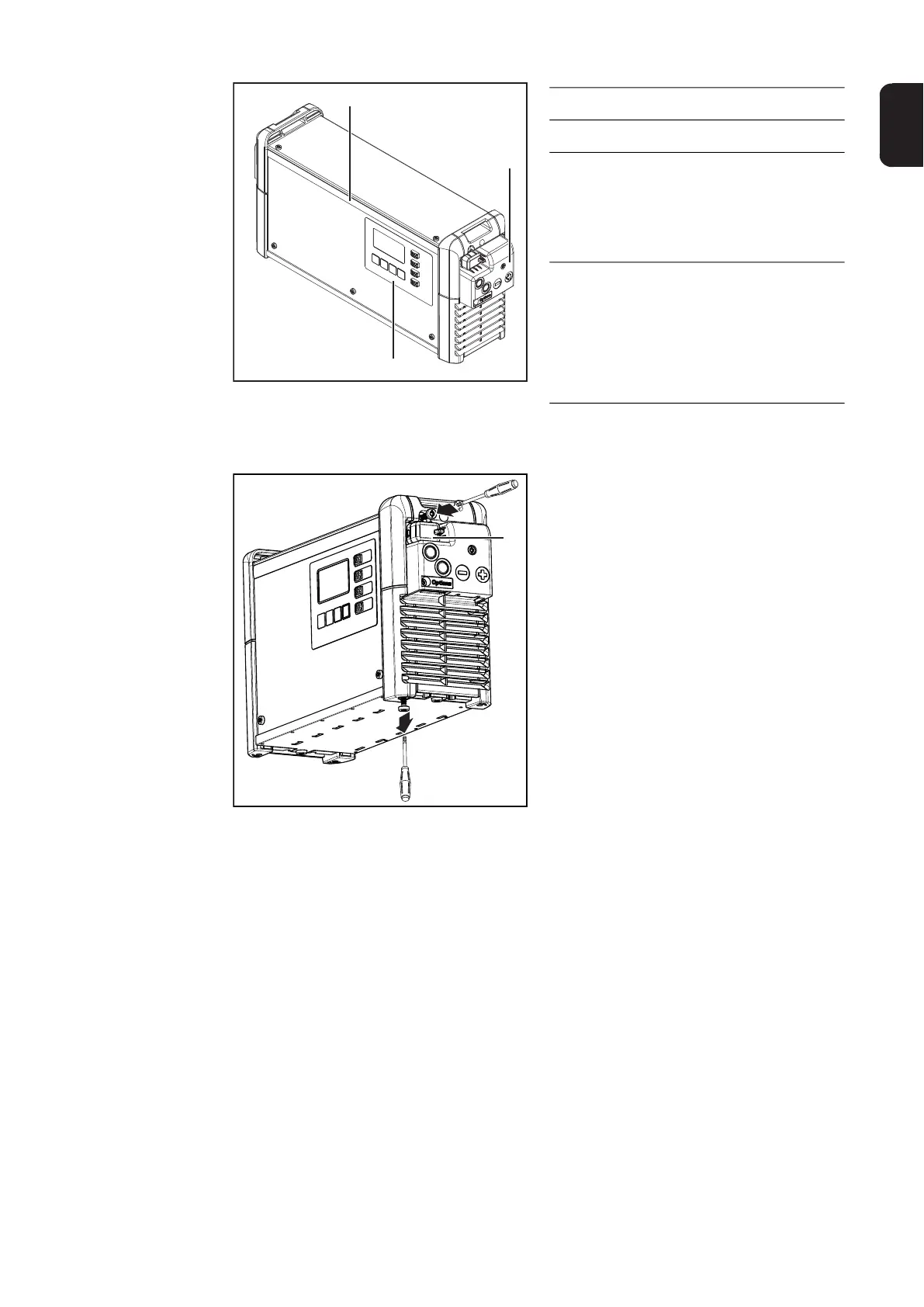21
EN
No. Function
(7) Control panel
(8) Optional LED strip
Lights up in different colours depen-
ding on the state of charge, as ex-
plained in the "Control panel"
section
(9) Cover for option plug and char-
ging leads
The option plug and charging leads
can only be accessed by removing
the cover (9). The warning notices
in the "Safety" section of the "Opti-
ons" chapter must be obeyed.
The cover (1) for the USB port can be secu-
red with a screw.
