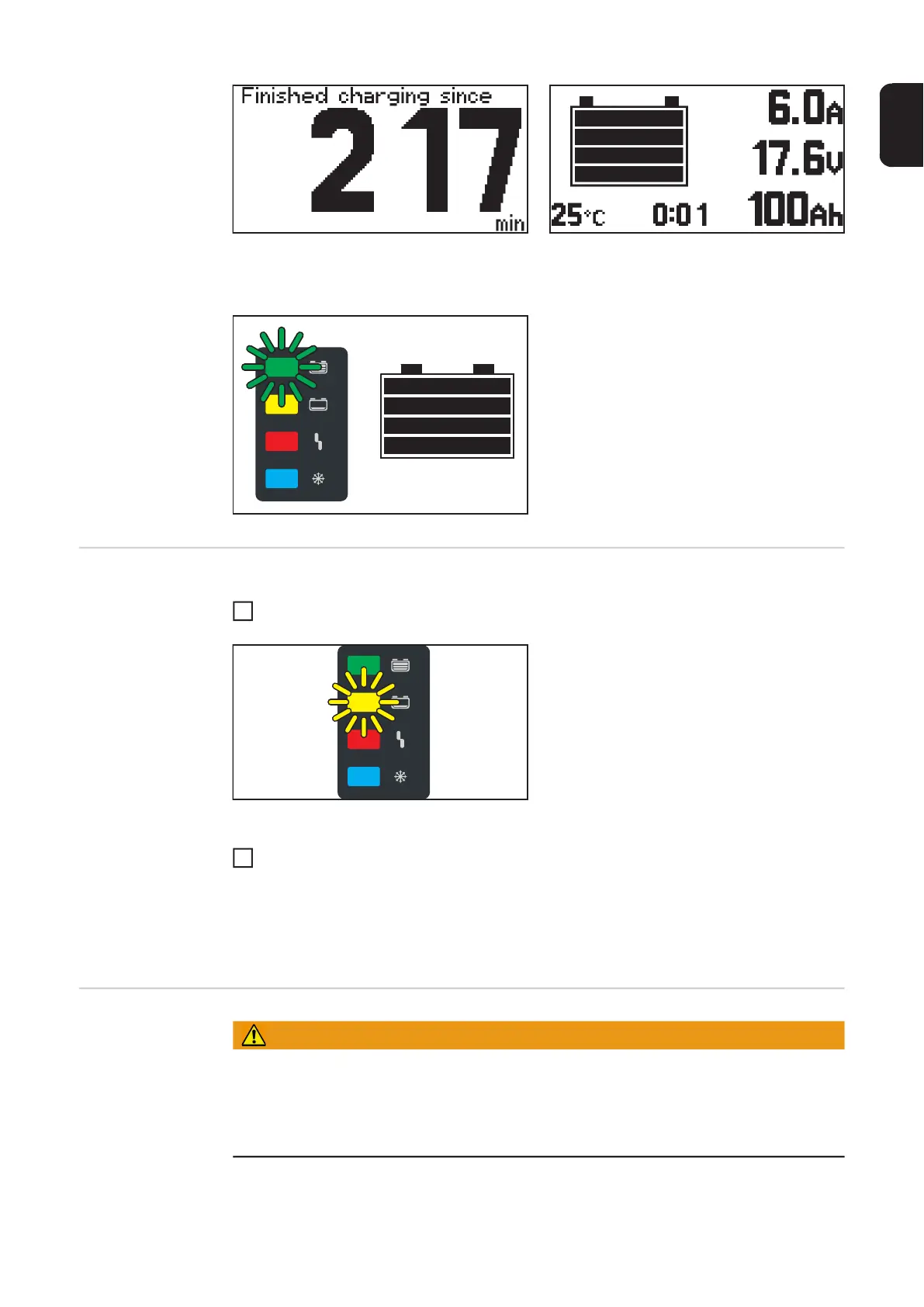29
EN
When the battery is fully charged all 4 bars of the battery symbol appear black. As soon as
the battery is fully charged, the green indicator lights up.
- The battery is always ready to use.
- The battery can remain connected to
the charger for any length of time.
- Conservation charging counteracts
battery self discharge.
Interrupting the
charging process
To interrupt the charging process:
Press the "Pause/Start" key.
While the charging progress is interrupted:
- The "Charge" indicator flashes (yel-
low).
To resume the charging process:
Press the "Pause/Start" key again.
As long as a battery is connected to the charger, only the charging process can be inter-
rupted and resumed using the "Pause/Start" key. Display modes can be changed using the
"Menu" key as described in the "Display" section, but this is only possible when no battery
is connected to the charger.
Stopping charg-
ing
WARNING!
Danger due to ignition of oxyhydrogen caused by sparks generated when the charg-
ing leads are disconnected.
This can result in serious injury and damage to property.
► Before disconnecting or unplugging the charging plug, first stop the charging process
by pressing the "Pause/Start" key.
1
