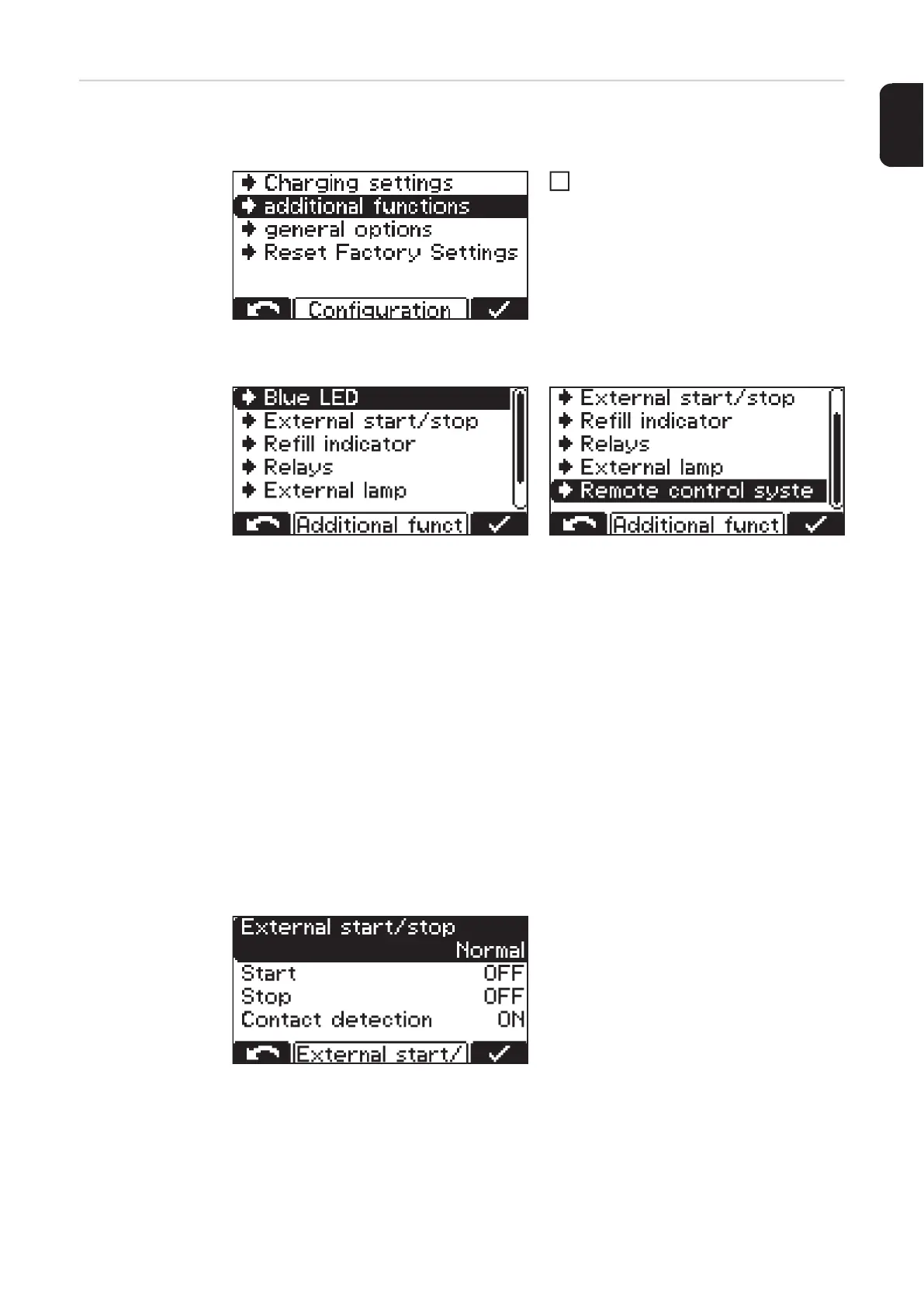45
EN
Additional func-
tions
Detailed description of the "additional functions" menu item in configuration mode. Naviga-
tion is performed as described in the "Configuration mode" section.
Select the "additional functions" menu
item.
A list appears with the following selection options:
The individual selection options are explained in greater detail below:
Setting the "Blue LED" indicator
Time (minutes) that must be allowed to pass before the blue "battery cooled" indicator
comes on to indicate that a battery has cooled down sufficiently. The time from the end of
charging is used as the setting.
A temperature value can be set here in conjunction with the "Temperature-controlled
charging" option. The blue "battery cooled" indicator will light up to signal a sufficiently-
cooled battery once the temperature drops below this value.
External start/stop
The following settings are available when external start/stop is selected:
Button
- The function of the "OK/STOP" key can be simulated using an external button.
