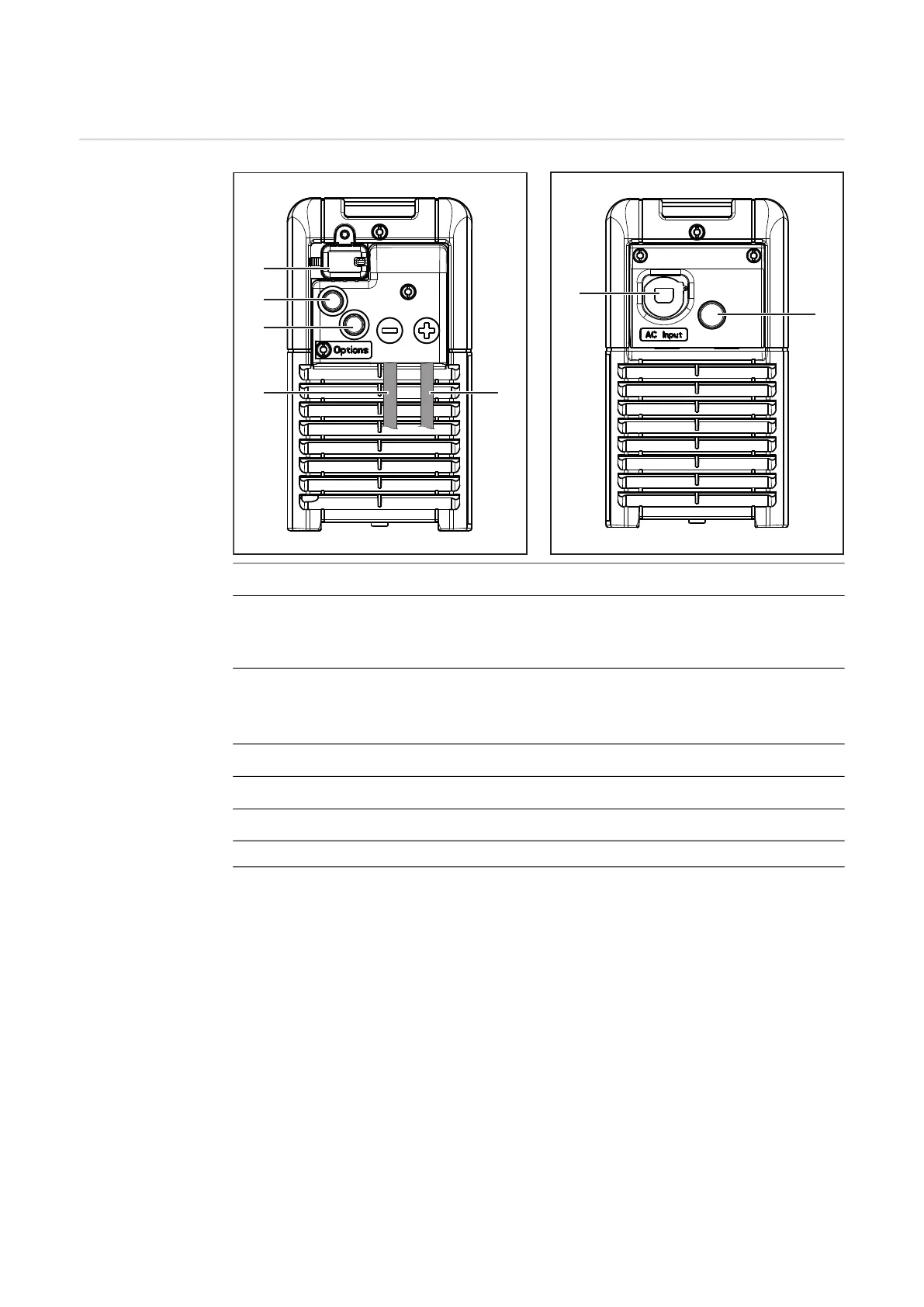20
Control elements and connections
Controls and con-
nections
No. Function
(1) USB port
The USB port allows a USB flash drive to be used to update the device and also to
log the charging parameters while charging is in progress.
(2) Position for options
- External start/stop option
- Temperature-controlled charging option
(3) (-) Charging lead
(4) (+) Charging lead
(5) Mains cable
(6) Position for electrolyte circulation option
(5)
(6)
