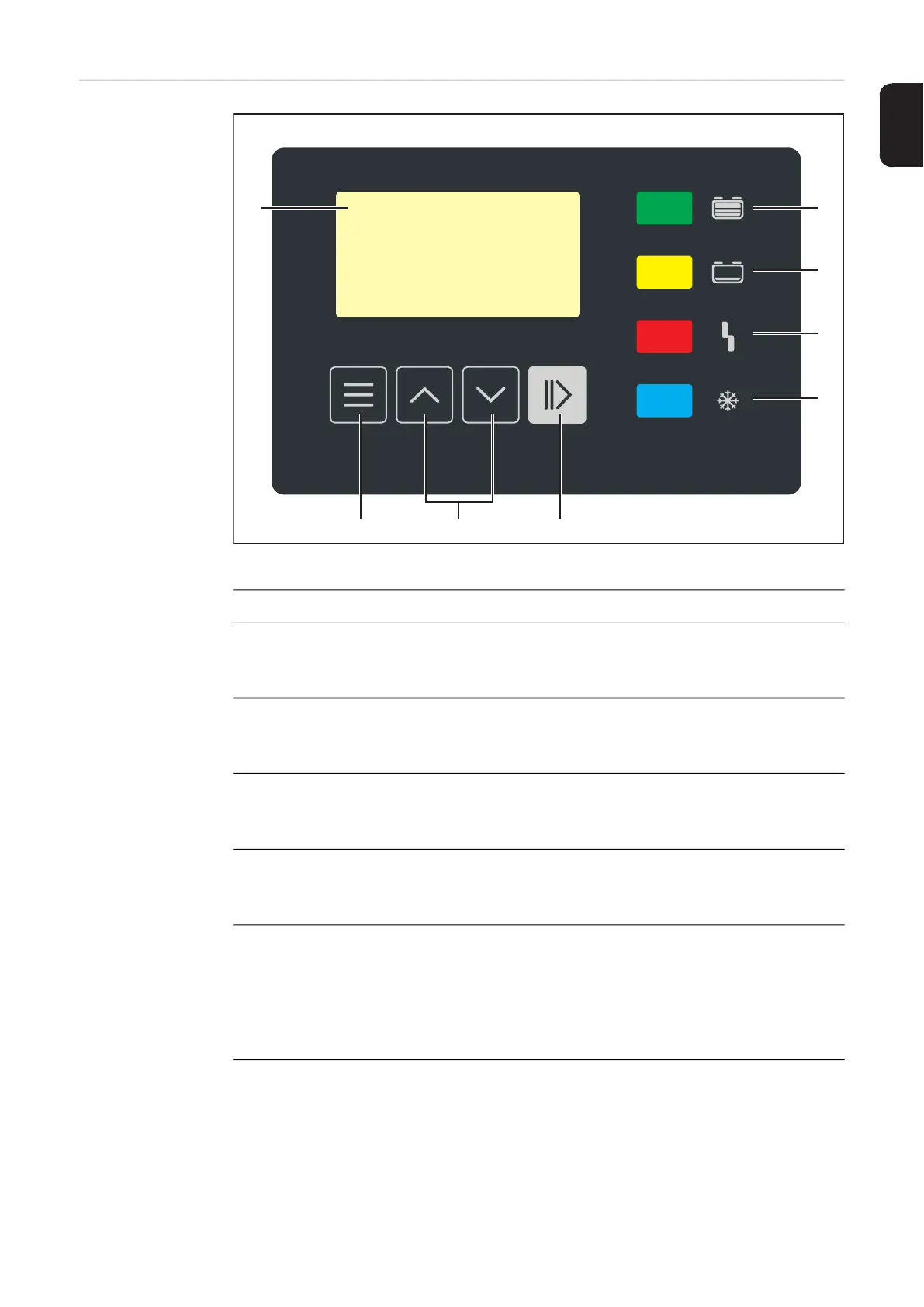25
EN
Control panel
No. Function
(1) Display
Displays the current charging parameters.
Displays settings.
(2) "Menu" key
Selects the desired menu.
Return to the higher-level menu.
(3) "Up/Down" keys
Selects the desired menu item.
Sets the desired value.
(4) “Pause/Start” key
For interrupting and resuming the charging process.
Confirms a menu item or setting.
(5) "Battery cooled" indicator (blue)
Indicates a cooled battery that is ready for use.
On steady: After charging has finished, the set cooling time or optionally the bat-
tery temperature has been reached.
Flashes every second: The water refill indicator has also tripped. More informa-
tion can be found under Additional functions in the “Display” chapter.
(6) "Fault" indicator (red)
On steady: The charger outputs an error. The current conditions do not allow prop-
er charging. While the red indicator is on, charging cannot take place (charging in-
terrupted). The relevant status code appears on the display.
Flashes briefly every 3 seconds: The charger outputs a warning. Charging is
continued despite the adverse charging parameters. The relevant status code and
the state of charge appear alternately on the display.
(1) (8)
(7)
(6)
(5)
(4)(3)(2)
