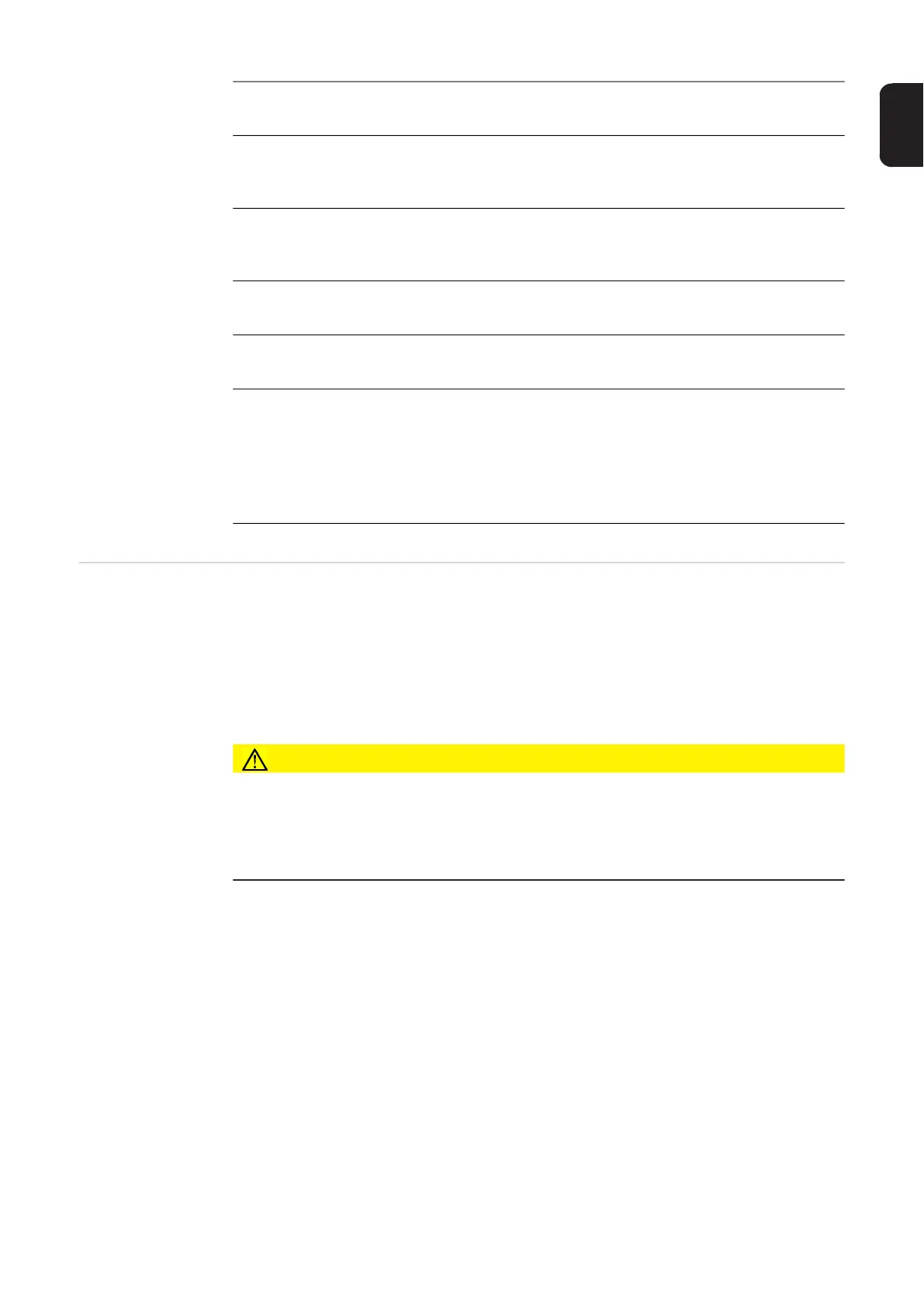35
EN
(2) Empty battery
Charging has not been completed.
(3) Exclamation mark with number
Warning has been issued with the corresponding status code. More information
can be found in the "Status codes" section.
(4) Symbol with number
Error has been issued with the corresponding status code. More information can
be found in the "Status codes" section.
(5) Key symbol with a tick
Charging was stopped properly using the "Pause/Start" key.
(6) Key symbol with a cross
Charging was stopped without using the "Pause/Start" key.
(7) Charging details
Displays certain battery data at the beginning and end of the charging process:
Number of cells
Ah
Characteristic
Type of battery
Configuration
mode
Configuration mode provides the following setting options:
“Charging settings”: settings for the battery
- Type of battery, e.g. “Wet”.
- Charging characteristic, e.g. “IU”.
- Capacity (Ah) or charging time (h) depending on the charging characteristic.
- Cells: voltage (V) and number of battery cells or automatic setting of the number of
cells.
CAUTION!
Risk of damage to the battery.
This may result in damage to the battery.
► The number of cells should only be set automatically for batteries with the following
nominal voltages: 12 V and 24 V for 24 V devices, 24 V and 48 V for 48 V devices.
► Do not set the number of cells automatically for deep discharged batteries.
- Additional settings:
for individual adaptation options for the charging characteristic.
“Additional functions”:
- Blue LED
- External start/stop
- Refill indicator
“General options”:
- Language
- Contrast
