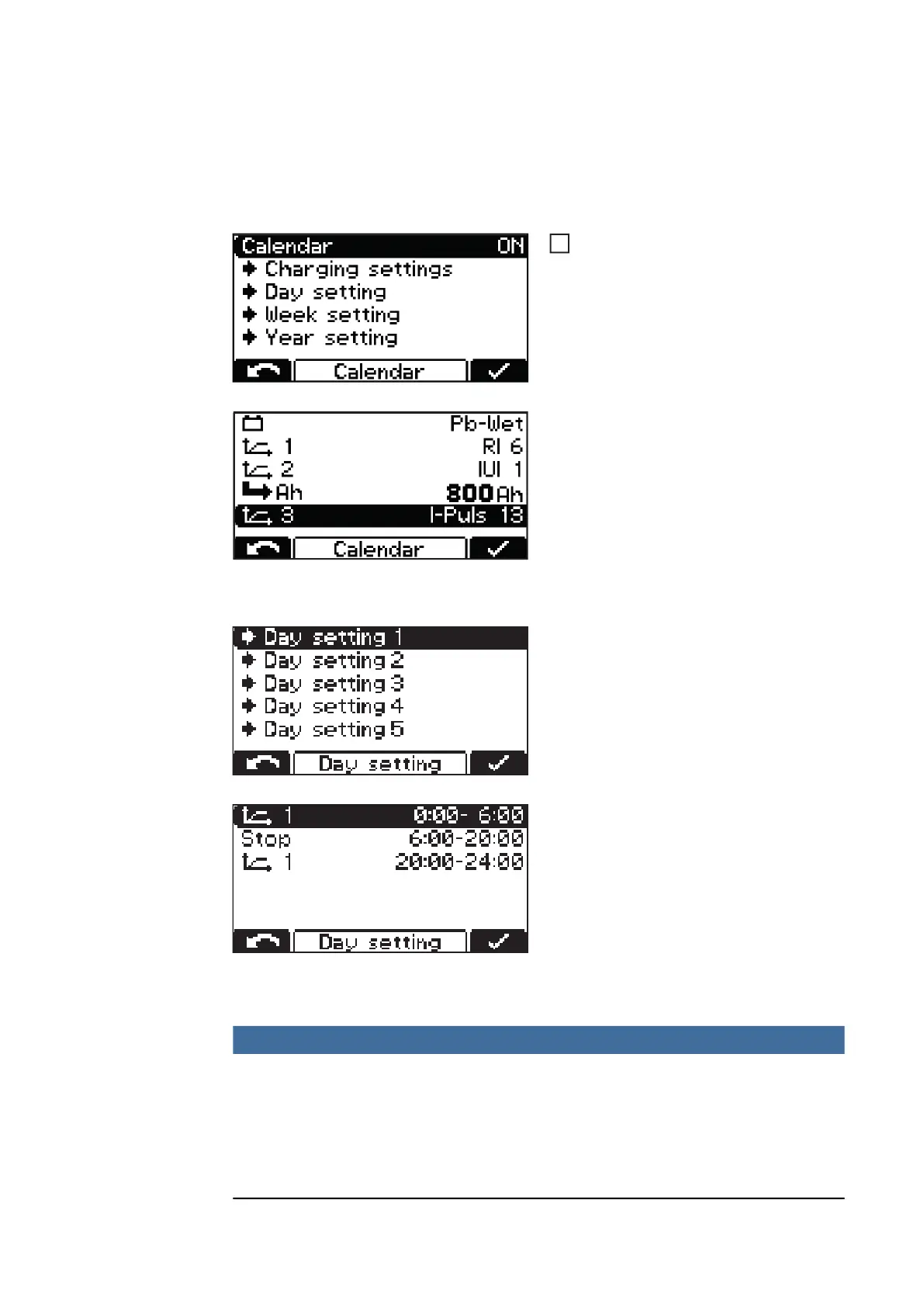42
The calendar function allows charging to be started automatically according to the follow-
ing criteria:
- Time window in which charging may not be started if a battery is connected.
- Time window in which charging is to be started using a defined characteristic 1 if a bat-
tery is connected.
- Time window in which charging is to be started using a defined characteristic 2 if a bat-
tery is connected.
To activate the calendar function, se-
lect the "ON" setting and confirm.
"Charging settings" menu item:
- Type of battery for every characteristic:
e.g. Pb-WET.
- Curve settings when selecting the rele-
vant characteristic.
Additional settings can be found under the "Calendar" function:
Day Setting 1-5:
The day settings allow up to five different
charging start time profiles to be defined
with the following settings:
- Symbol for characteristic 1:
Time window in which charging is to be
started using characteristic 1 (e.g.:
00:00-06:00)
- Stop:
Time window in which charging must
not take place (e.g.: 06:00-20:00)
- Symbol for characteristic 1:
Time window in which charging is to be
started using characteristic 1 (e.g.:
20:00-24:00)
NOTE!
Ongoing charging operations are unaffected by the set time windows.
► If, in the example above, a battery is connected at 05:45, the charge end time is gov-
erned according to need and is not interrupted by the end time specified for the set time
window (06:00 in the example).
► If the battery is connected during the "stop" time window, charging is started automat-
ically during the next time window. If charging is started manually during the "stop" time
window, charging will always take place using characteristic 1.