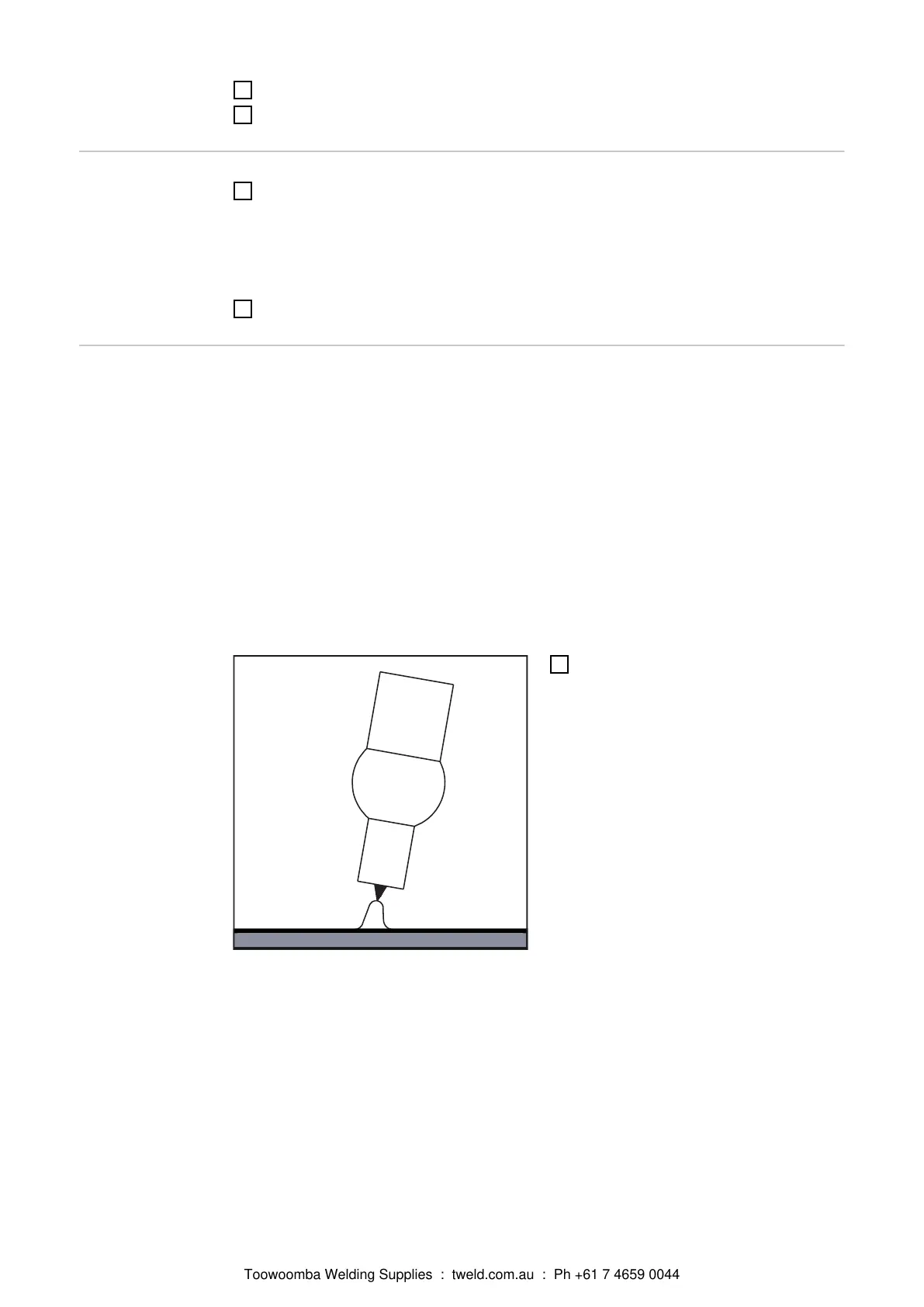3
Raise the torch and tilt it into the normal position - the arc now ignites
4
Carry out welding
Finishing welding
1
Lift the TIG gas-valve torch away from the workpiece until the arc goes out.
IMPORTANT! To protect the tungsten electrode, ensure that the shielding gas at the
end of welding flows for long enough to allow the tungsten electrode to cool suffi-
ciently.
2
Close the gas stop valve on the TIG gas-valve torch
TIG Comfort Stop
option
If desired, the power source can also be fitted with the optional “TIG Comfort Stop”.
At the end of the welding operation, the welding current is switched off automatically if
the length of the arc increases by more than a defined amount. This prevents the arc
being unnecessarily elongated when the TIG gas-valve torch is lifted off the workpiece.
System requirement:
Firmware version OFFICIAL UST V3.00.2 on the power source
The standard factory setting is that the optional “TIG Comfort Stop” function of the power
source is deactivated.
The “TIG Comfort Stop” function is activated and set by means of the CSS parameter.
The CSS parameter is described in the "Setup menu - level 2", “TIG welding”.
Welding
1
Welding
118
Toowoomba Welding Supplies : tweld.com.au : Ph +61 7 4659 0044
