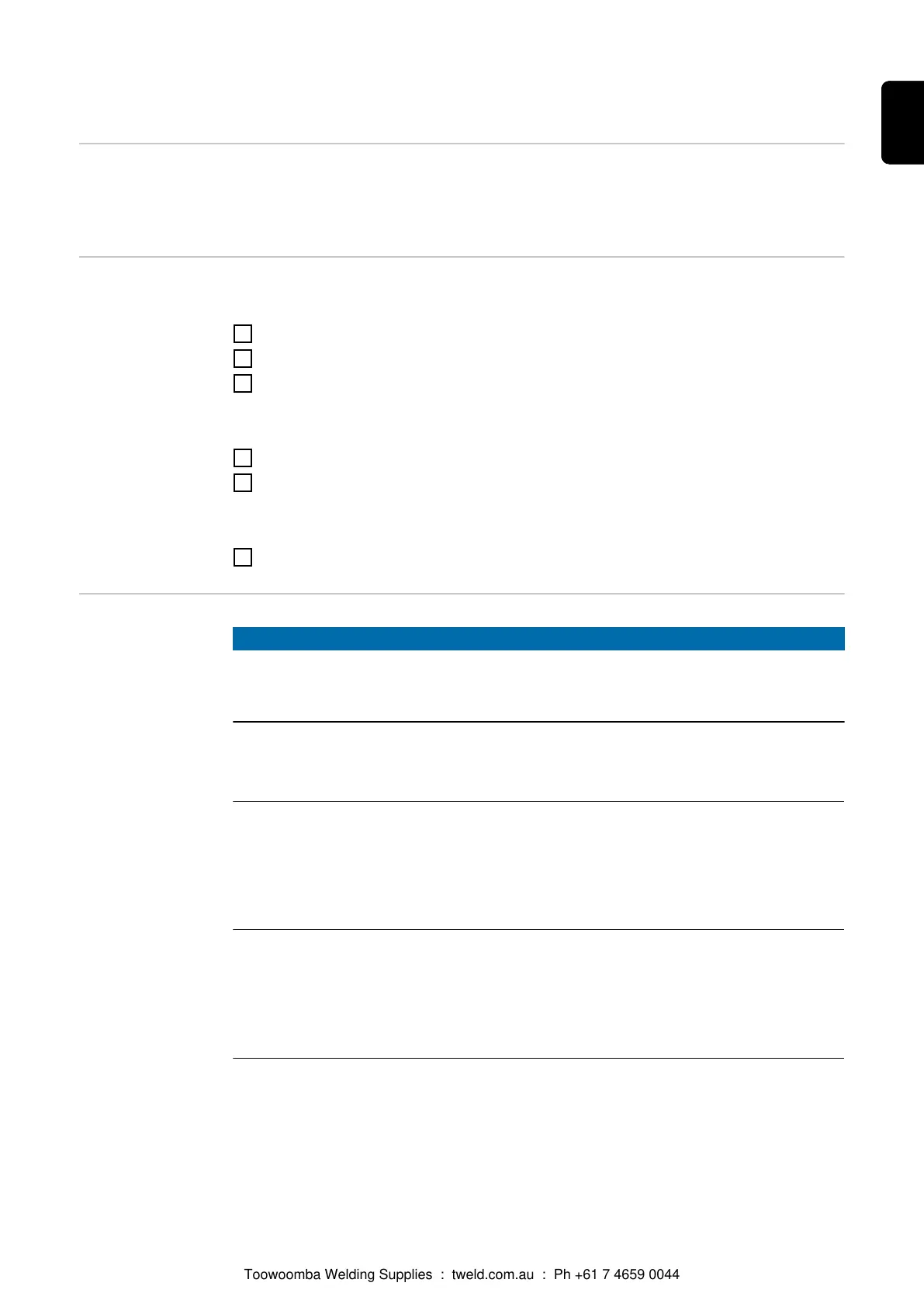Setup menu for the standard control panel
General The Setup menu provides easy access to expert knowledge in the power source and to
additional functions. The Setup menu can be used to make simple adjustments of the
welding parameters to suit the various job settings.
Setup menu for
the standard con-
trol panel
Opening the Protective gas shield setup menu
1
Press and hold the Store button
2
Press the Gas test button
3
Release the Store button
Changing welding parameters
4
Use the Material button to select the desired parameter
5
Alter the parameter value using the Mode button
Exiting the Setup menu
6
Press the Store button
Parameters in the
Setup menu for
the Standard con-
trol panel
NOTE!
The number of parameters available for the Standard control panel, and the order
in which they are arranged, is not the same as in the extended setup menu struc-
ture found on the Comfort, US, TIME 5000 Digital and CMT control panels.
"Minimum" and "maximum" are used for setting ranges that differ according to power
source, wire-feed unit, welding program, etc.
GPr
Gas pre-flow time
Unit s
Setting range 0 - 9.9
Factory setting 0.1
GPo
Gas post-flow time
Unit s
Setting range 0 - 9.9
Factory setting 0.5
Fdc
Feeder creep - wire feeder creep speed (only available when a push-pull unit is con-
nected and the SFI option has been enabled)
Unit m/min ipm
Setting range AUT, OFF or 0.5 - max. AUT, OFF or 19.69 - max.
Factory setting AUT AUT
141
EN
Toowoomba Welding Supplies : tweld.com.au : Ph +61 7 4659 0044
