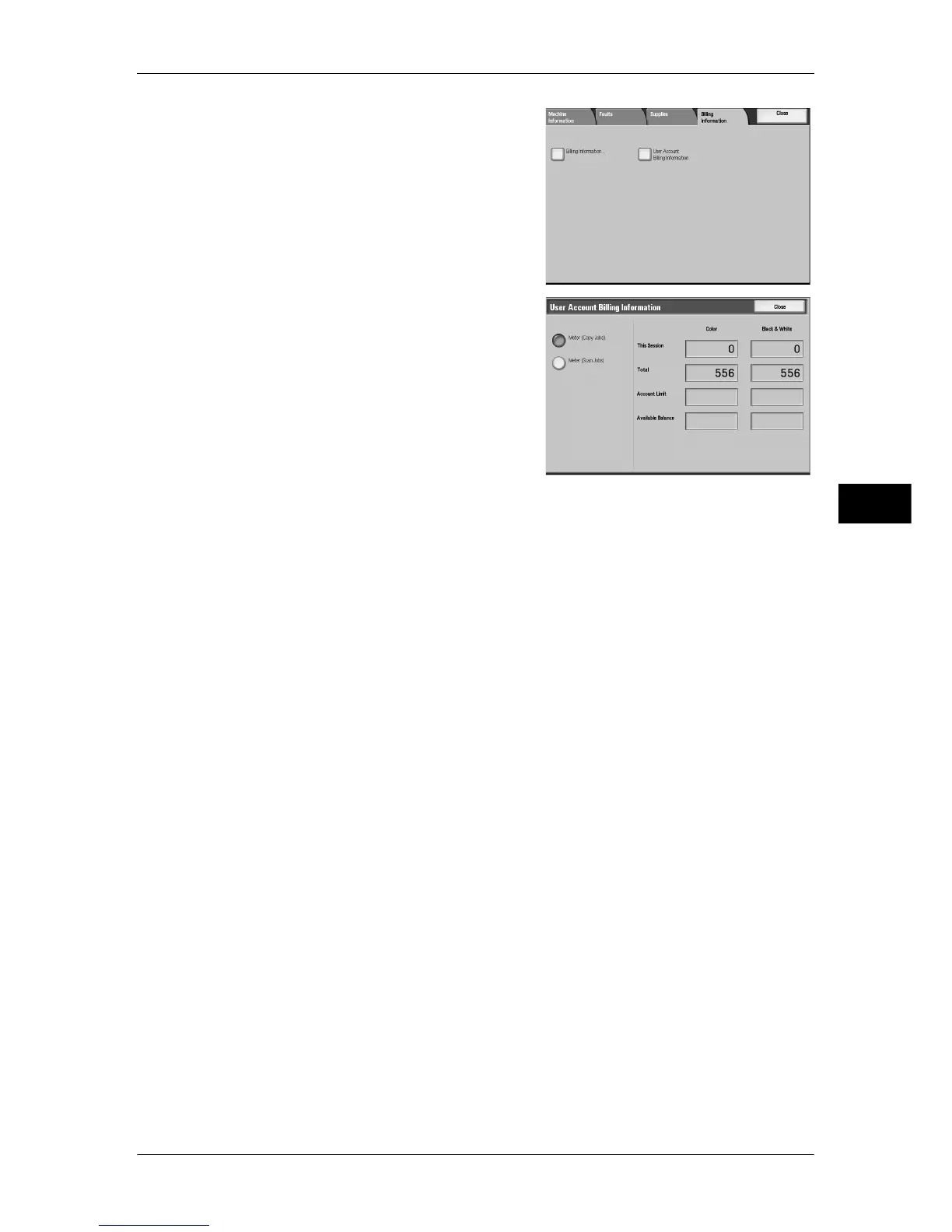Billing Information
101
Machine Status
4
2
Select the [Billing Information] tab.
3
Select [User Account Billing Information].
4
Select the meter to be checked.
Note • Meters appear when the Auditron
Administration feature for the service is
set to [On].
Meter (Copy Jobs)
Displays the number of pages copied.
Meter (Scan Jobs)
Displays the number of pages scanned.
Meter (Print Jobs)
Displays the number of pages printed.
Note • [Meter (Print Jobs)] is not displayed for the machine administrator.
