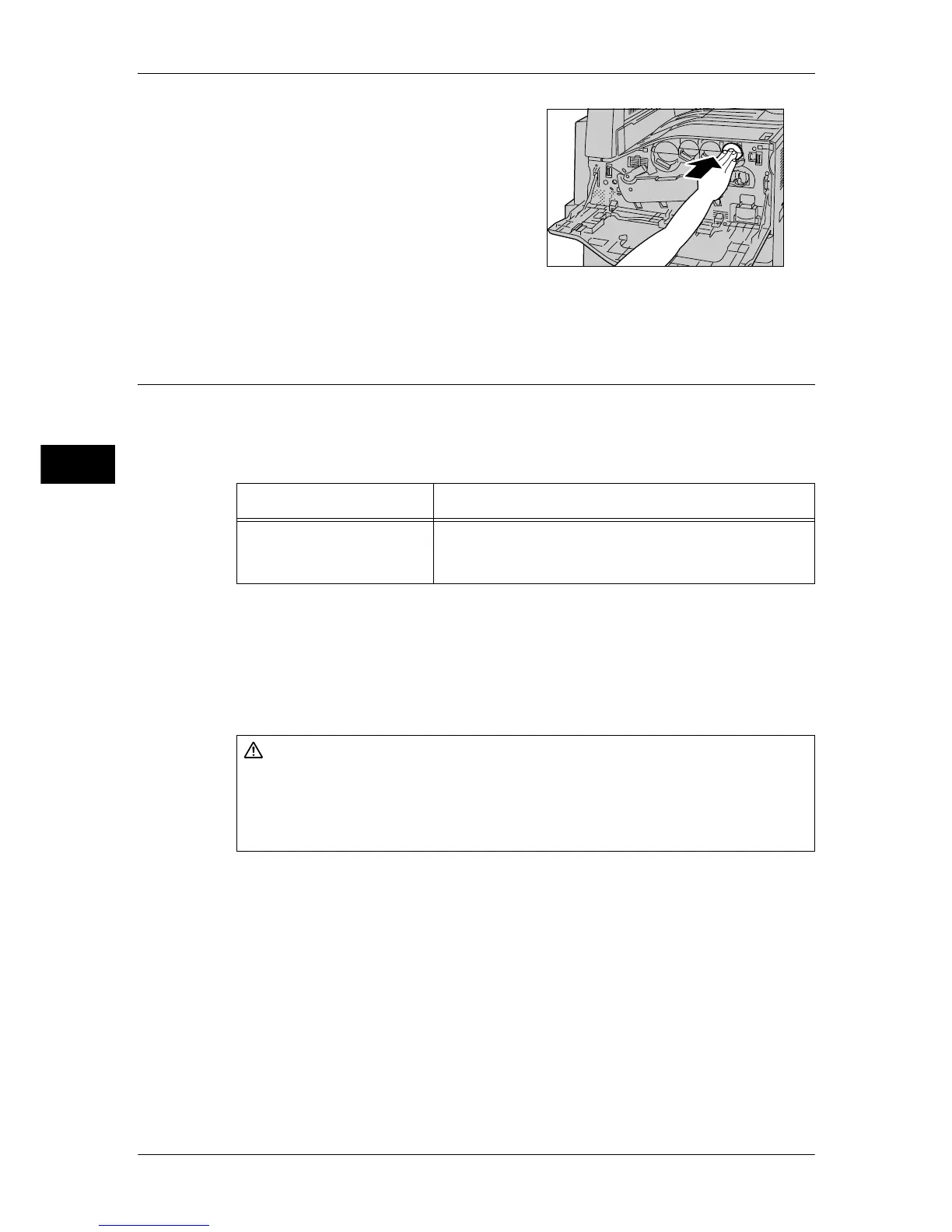3 Maintenance
52
Maintenance
3
6
Close the front cover.
Note • If the front cover is not completely closed, a message will appear and the machine will not
operate.
Replacing the Waste Toner Bottle (R5)
The machine will display a warning message when the waste toner bottle becomes full.
If you keep copying or printing without replacing the waste toner bottle after the
message displayed, the machine will stop when copy or print of the following number
of pages completes.
*1 Based on when copies are made at 5 % area coverage using A4 size paper. The value is for
reference only and will vary depending on the conditions such as the print content, dot coverage
(area coverage), paper size, paper type, copy/print density, output image type, and machine usage
environment.
In addition, when replacing the waste toner bottle, clean the LED printhead (D1, D2,
D3, and D4) with the supplied cleaning bar to prevent inconsistencies in density or color
in copies and prints.
Important • When replacing the waste toner bottle, toner may spill and soil the floor. We recommend
laying paper on the floor beforehand.
• Proper disposal of used waste toner bottle is required. Toner waste toner bottle must be
returned to our Customer Support Center.
• The use of waste toner bottles not recommended by Fuji Xerox may impair quality and
performance. Use only waste toner bottles recommended by Fuji Xerox for the machine.
Message
Page yield after the message is displayed
*1
Please order a new Waste
Toner Bottle.
ApeosPort-III C3300, DocuCentre-III C3300: 1,200 pages
ApeosPort-III C2200, DocuCentre-III C2200: 600 pages
ApeosPort-III C2201, DocuCentre-III C2201: 600 pages
WARNING
z
Use a broom or a wet cloth to wipe off spilled toner. Never use a vacuum cleaner
for the spills. It may catch fire by electric sparks inside the vacuum cleaner and
cause explosion. If you spill a large volume of toner, contact your local Fuji Xerox
representative.
