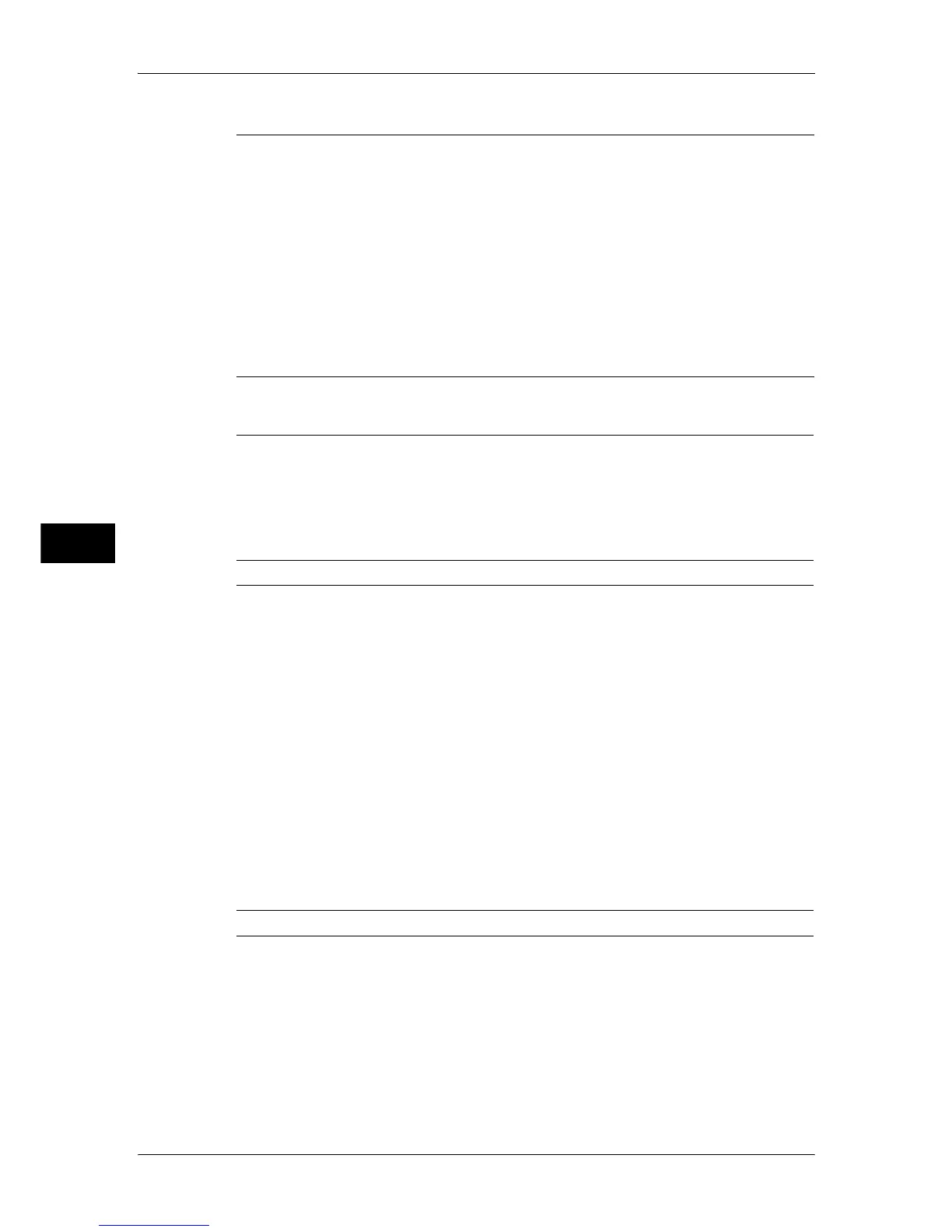5 Tools
120
Tools
5
Web Browser Setup
Setup
Server Setup (P.207)
z
Web Applications Version (P.209)
z
Delete Persistent Cookie Upon Closing (P.209)
z
Clear Cache Upon Closing (P.209)
z
Use JavaScript (P.209)
z
Use Cache (P.209)
z
Check for Newer Version (Cache) (P.209)
z
Accept Cookies (P.209)
z
Use TLS1.0 (P.209)
z
Use SSL2.0 (P.210)
z
Use SSL3.0 (P.210)
z
Secure & Non-secure Site Warning (P.210)
z
Warn if Forms Submit is re-directed (P.210)
z
When SSL Certificate Verification Fails (P.210)
z
Enable File Printing (P.210)
Create Mailbox (P.211)
z
Check Mailbox Passcode (P.211)
z
Mailbox Name (P.212)
z
Delete Documents After Retrieval (P.212)
z
Delete Expired Documents (P.212)
z
Link Job Flow Sheet to Mailbox (P.212)
z
When the [Delete Mailbox] Button is Selected
(P.213)
Stored Programming (P.213) -
Create Job Flow Sheet (P.213)
z
Create (P.215)
z
Edit/Delete (P.215)
z
Search by Name (P.215)
z
Search by Keyword (P.215)
z
Select Keyword (P.215)
z
Sheet Filtering (P.215)
z
Name (P.216)
z
Description (P.216)
z
Keyword (P.216)
z
Send as E-mail (ApeosPort Series Models Only)
(P.217)
z
Transfer via FTP (1), Transfer via FTP (2)
(P.218)
z
Transfer via SMB (1), Transfer via SMB (2)
(P.219)
z
Print (P.219)
z
Edit/Delete (P.220)
z
Send as Fax (P.216)
z
Send as Internet Fax (P.216)
Create Job Flow Sheet Keyword (P.220) -
