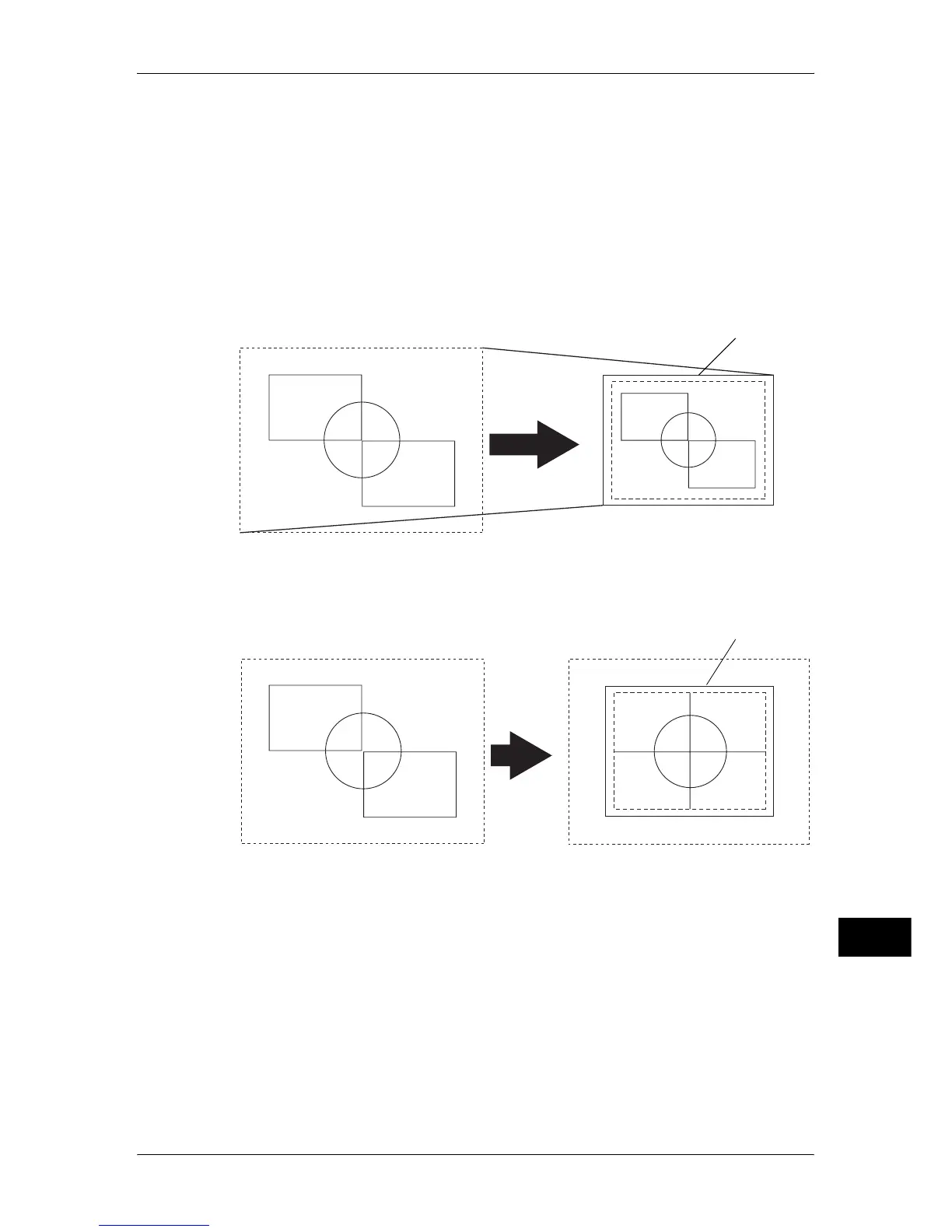HP-GL2 Emulation
541
Appendix
15
However, the maximum memory capacity for Auto Layout is 5120kbyte. So, print data
larger than 5120kbyte cannot be received.
When using the Auto Layout function, we recommend the printer be equipped with a
hard disk.
8. Examples of Combinations of Each Function
The following are examples showing the print results that can be achieved by
combining various functions.
Document: Auto, Coordinate Origin: 0 Degrees, Scaling Mode: Paper Size,
Scaling: ON
Document: Auto, Coordinate Origin: 0 Degrees, Scaling Mode: Paper Size,
Scaling: OFF
Print Area
Document Size Paper Size
Print Area
Document Size
Paper Size
