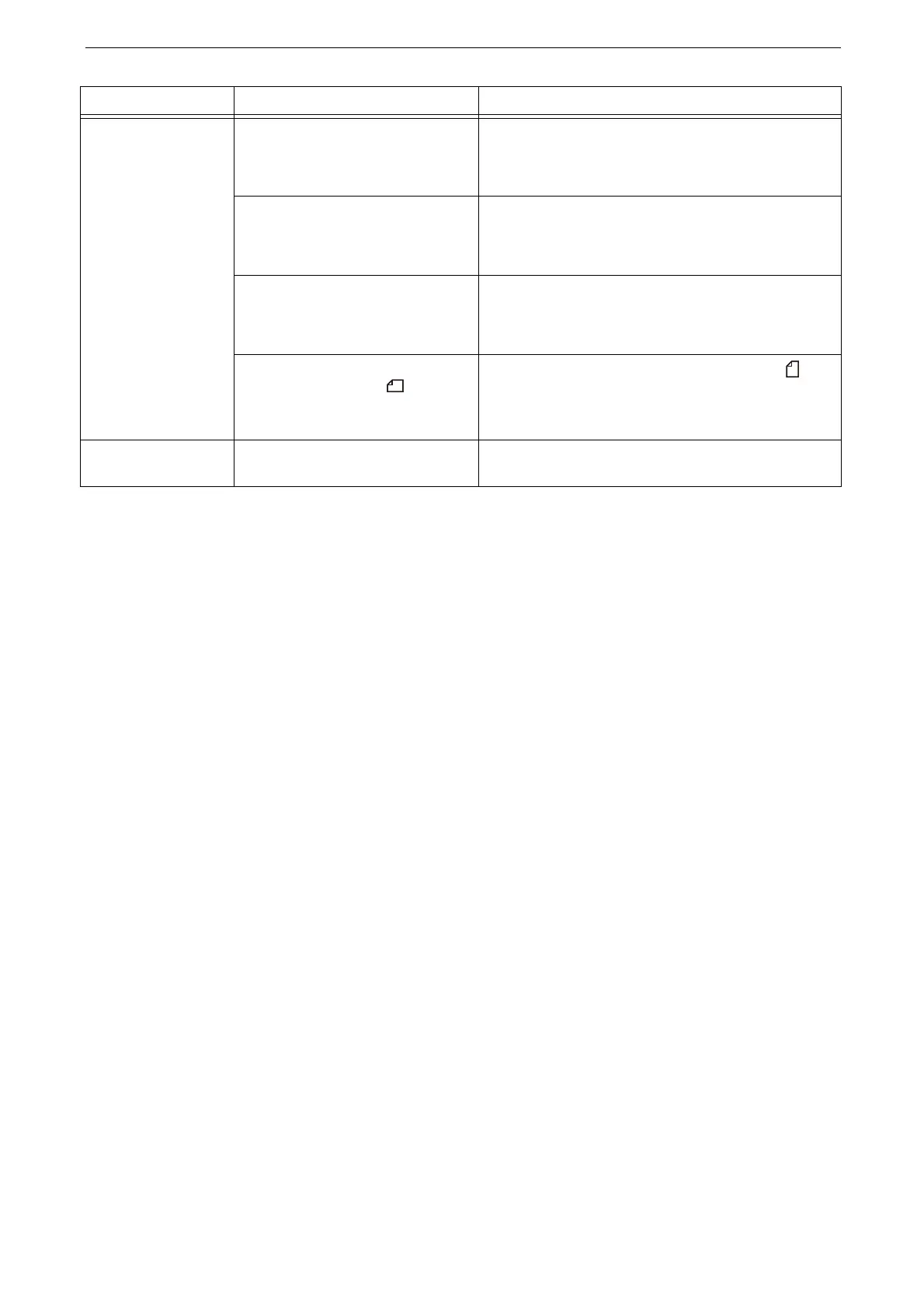17 Problem Solving
420
Original documents
are often jammed.
Are the document guides set in the
correct positions?
Adjust the document guide positions.
Refer to "Loading Originals" (P.99).
Is a piece of torn paper remaining
in the document feeder?
Open the document feeder cover and check inside.
Refer to "Document Jams" (P.456).
Is the [Mixed Size Originals] setting
set to [Off] when you copy originals
of different sizes?
Set [Mixed Size Originals] to [On].
Refer to "[Mixed Size Originals]" (P.132).
Is an A5 document loaded in
landscape orientation( ) on the
document feeder when [Mixed Size
Originals] is set to [On]?
Load the A5 document in portrait orientation ( ).
An edge of the
original is folded.
Is the original curled? Flatten the curl and load the original again.
Symptom Cause Remedy