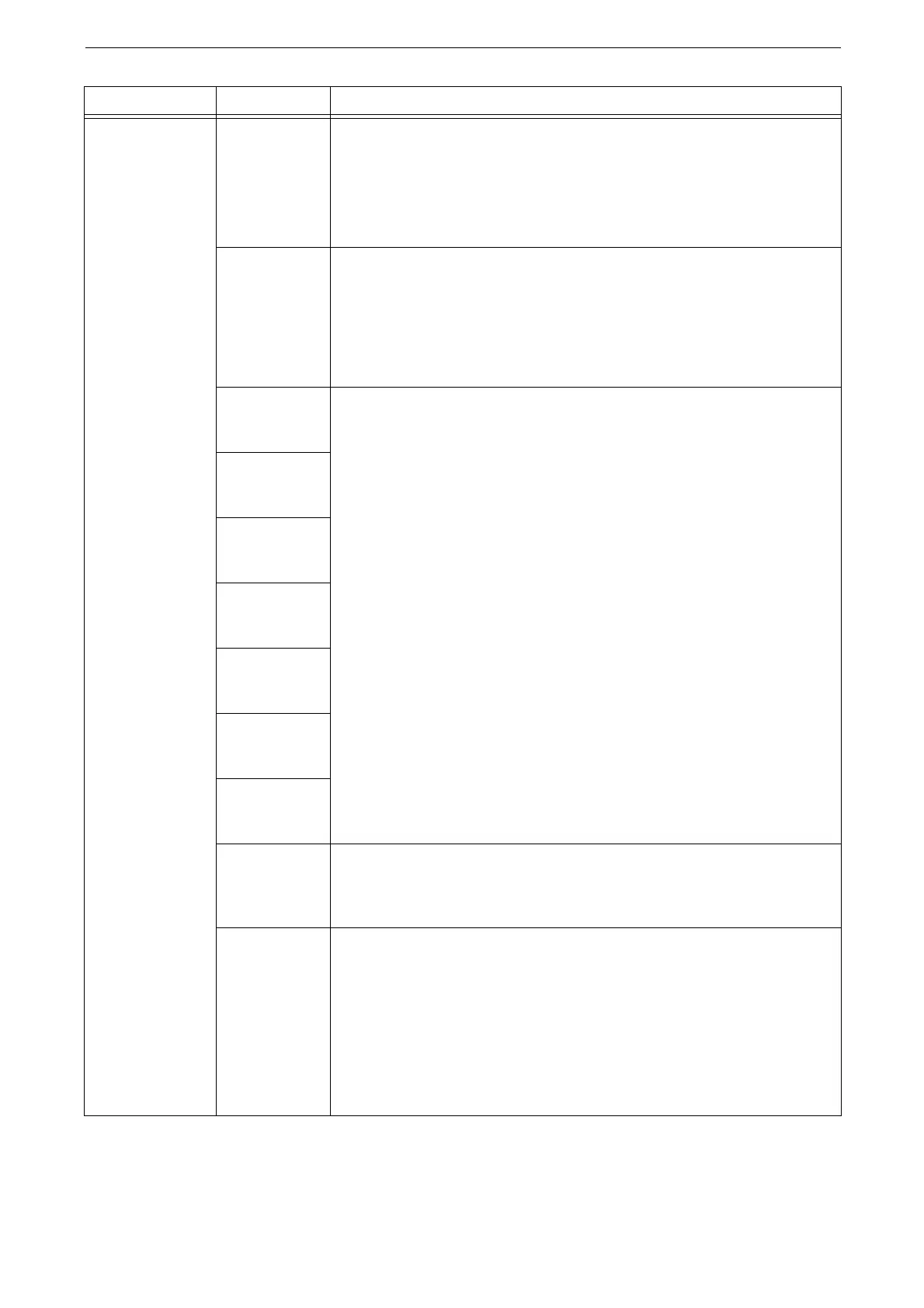19 Appendix
502
Print control 150
(HP-GL mode)
Selects a graphics language. This setting affects to IW, OW, and UC of HP-
GL/2 commands.
[0] (Default): HP-GL
[1]: HP-GL/2
To print HP-GL/2 command that does not include BP command, select [HP-GL/2].
151
(Hard clip)
Sets the size of hard clip area.
In HP-GL mode, the plottable area is determined in line with the paper size,
apart from the printable area. This area is called the "hard clip area", and
determines the maximum range of pen movement. Accordingly, images
cannot be drawn outside the boundary of the hard clip area.
[0]: Standard
[2] (Default): Paper
152
(Eject
command SP)
Sets the command that indicates the end of plotting. When the command
specified here is received, plotting is terminated and the paper is output.
[0] (Default): OFF
[1]: ON
The default value is [ON] for SPO, and [OFF] for the others.
If multiple commands are specified, when one of the commands is received,
plotting is terminated and the paper is output.
153
(Eject
command SPO)
154
(Eject
command NR)
155
(Eject
command FR)
156
(Eject
command PG)
157
(Eject
command AF)
158
(Eject
command AH)
159
(Scaling)
Sets whether the original size is enlarged or reduced so that the document
size fits the paper size.
[0]: OFF
[1] (Default): ON
160
(Scaling mode)
Selects the document size for auto scaling: A series paper (A0, A1, A2, A3, A4,
and A5) or the active coordinate area which is determined accordance with
the setting selected in Area Determination Mode.
[0] (Default): Paper Size
[1]: Active Coordinate Area
[Active Coordinate Area] can be selected only when [Auto layout] is set to [ON].
When [OFF] is selected, [Scaling mode] becomes [Paper Size].
The setting of the scaling mode is valid when [Document size] is set to [Auto].
Parameter Item No. Value