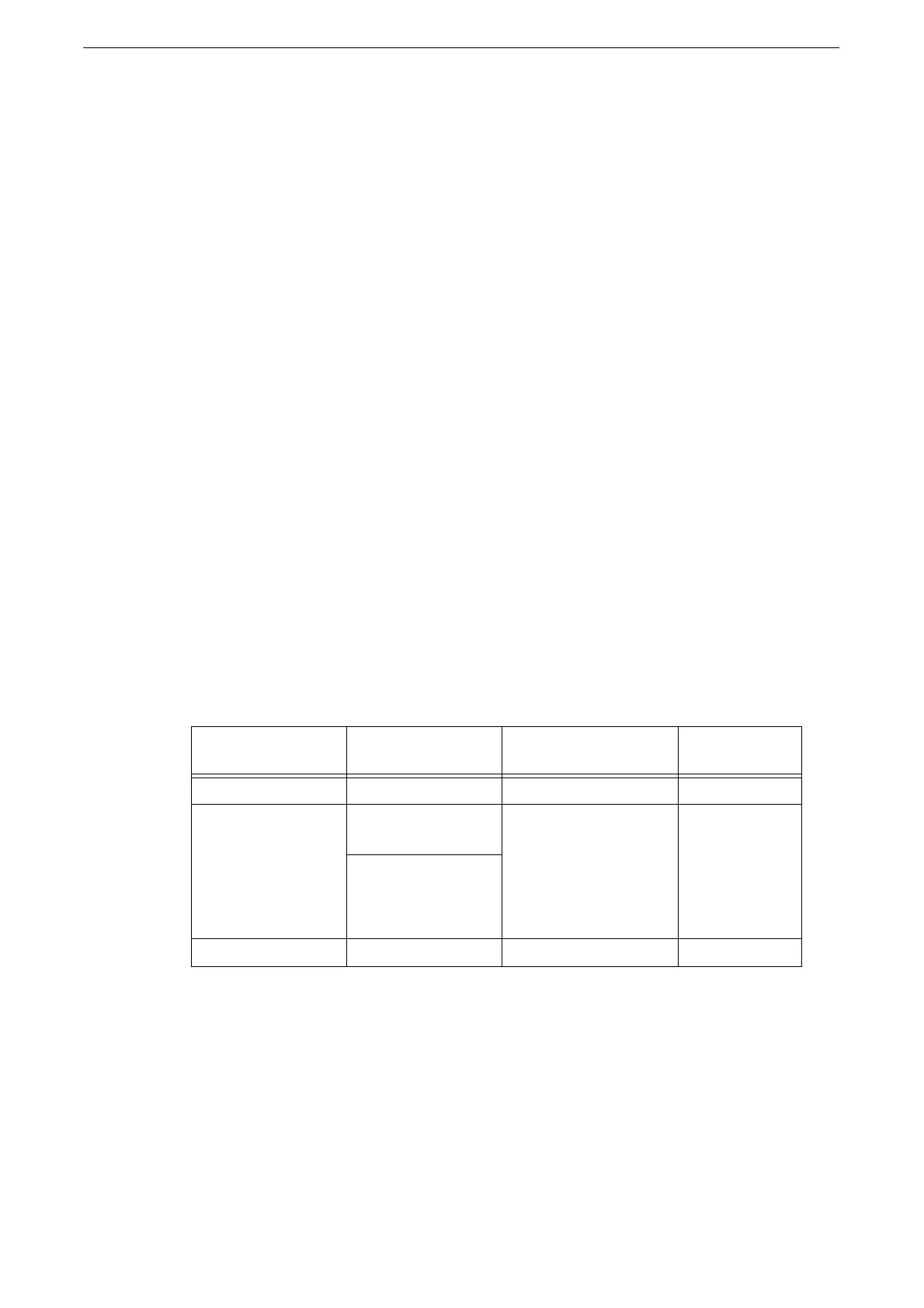Fax Procedure
105
Fax Procedure
This section describes the basic fax procedures.
Step 1 Loading Documents
z
For more information on how to load documents, refer to "Original Documents" (P.93).
Step 2 Selecting Fax Service
The following two services are available to send faxes.
Simple Fax
Allows you to only select basic features to send faxes.
Fax/Internet Fax
Allows you to make detailed settings to send faxes.
z
The features to be displayed on the screen depend on your device configuration.
z
When the Authentication or Accounting feature is enabled, a user ID and passcode may be required. Ask your
system administrator for the user ID and passcode.
Step 3 Specifying Destinations
Three methods are available to specify recipients: by phone number, by address number,
and by group dial number. The following shows input methods supported by each method.
* : There are two ways in which address numbers and stored programs are assigned to the one-touch buttons. Select either of the
following:
[Type 1]
The buttons 1 to 70 are used for address numbers and they correspond to the registered address numbers 0001 to 0070, while
the buttons M01 and M02 are used for stored programs and they correspond to the registered stored programs 1 and 2.
[Type 2]
The buttons 1 to 60 are used for address numbers and they correspond to the registered address numbers 0001 to 0060, while
the buttons 61 to 70, M01, and M02 are used for stored programs and they correspond to the registered stored programs 1 to
12.
* : By default, [Type 1] is selected.
Keypad or
Keyboard
One-Touch buttons Address Book
Phone Number O X X
Address Number
(Speed Dialing)
4 digits (0001 to
2000)
2 digits (1 to 70) or (1 to
60)
*
From the list tab
and index
3 digits + *
(nnn0 to nnn9)
2 digits + *
(nn00 to nn99)
Group Dial Number # + 2 digits X O
O : Available
X : Not available
