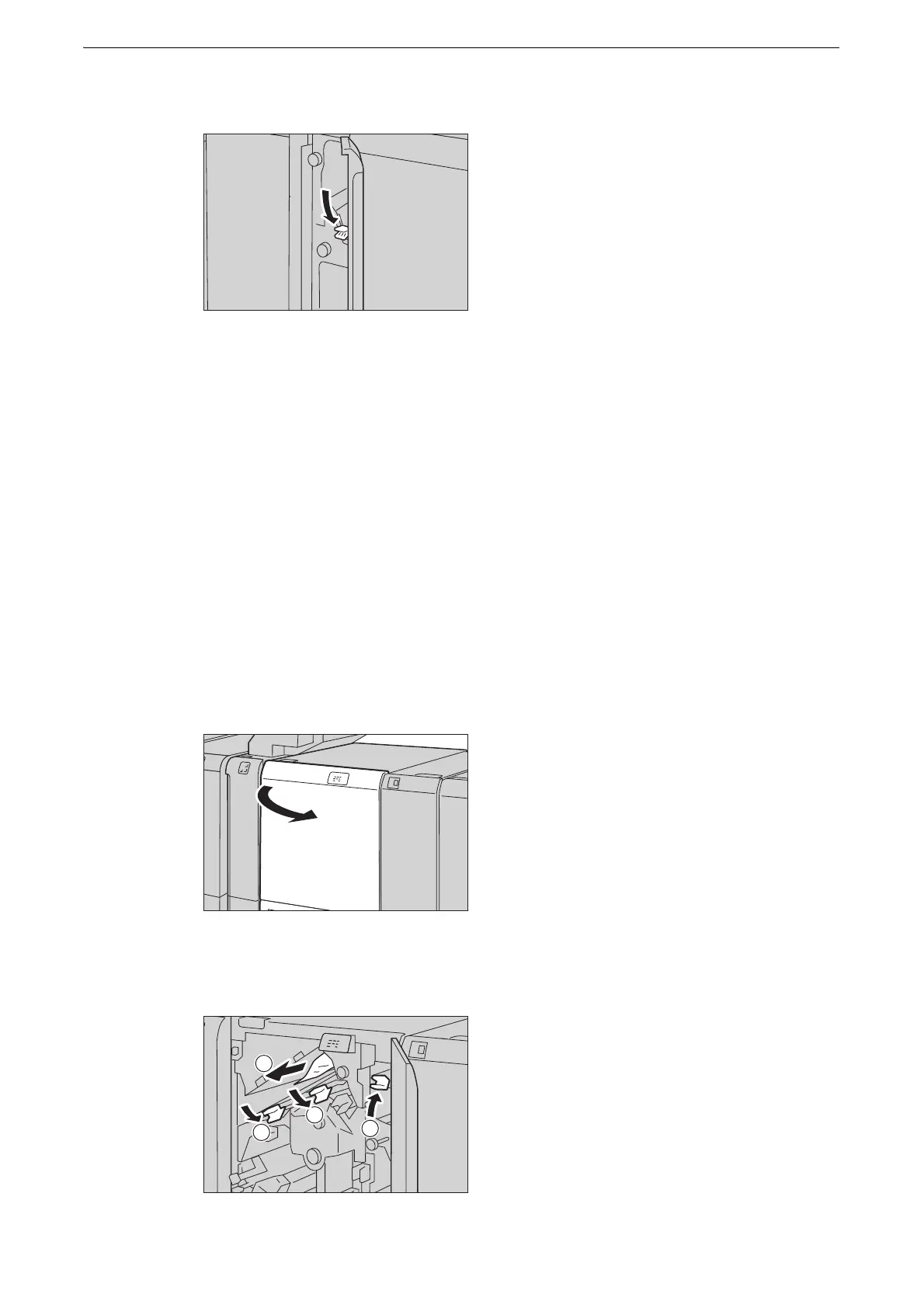Paper Jams
211
5 Return handle [1a] to its original position.
6 Close the door.
Paper Jams in the Crease/Two-sided Trimmer D2
If a paper jam occurs in the Crease/Two-sided Trimmer D2 (optional), printing is stopped.
On the error display area of the touch screen, the location where paper is jammed is
indicated in red, and a message is displayed. Also, the error lamp on the top of the device
lights up.
z
The procedure to clear a paper jam varies according to the location where the paper is jammed.
Remove the jammed paper according to the displayed message.
z
The symbol (E) on the top left of a message indicates the place of the error lamp on the top of the device.
When the Lamp [E1] is Lit
1 Open the two-sided trimmer front door.
2 Move handles [1a] (1) and [1b] downwards (2), and move handle [1d] upwards (3), and
remove the jammed paper (4).
