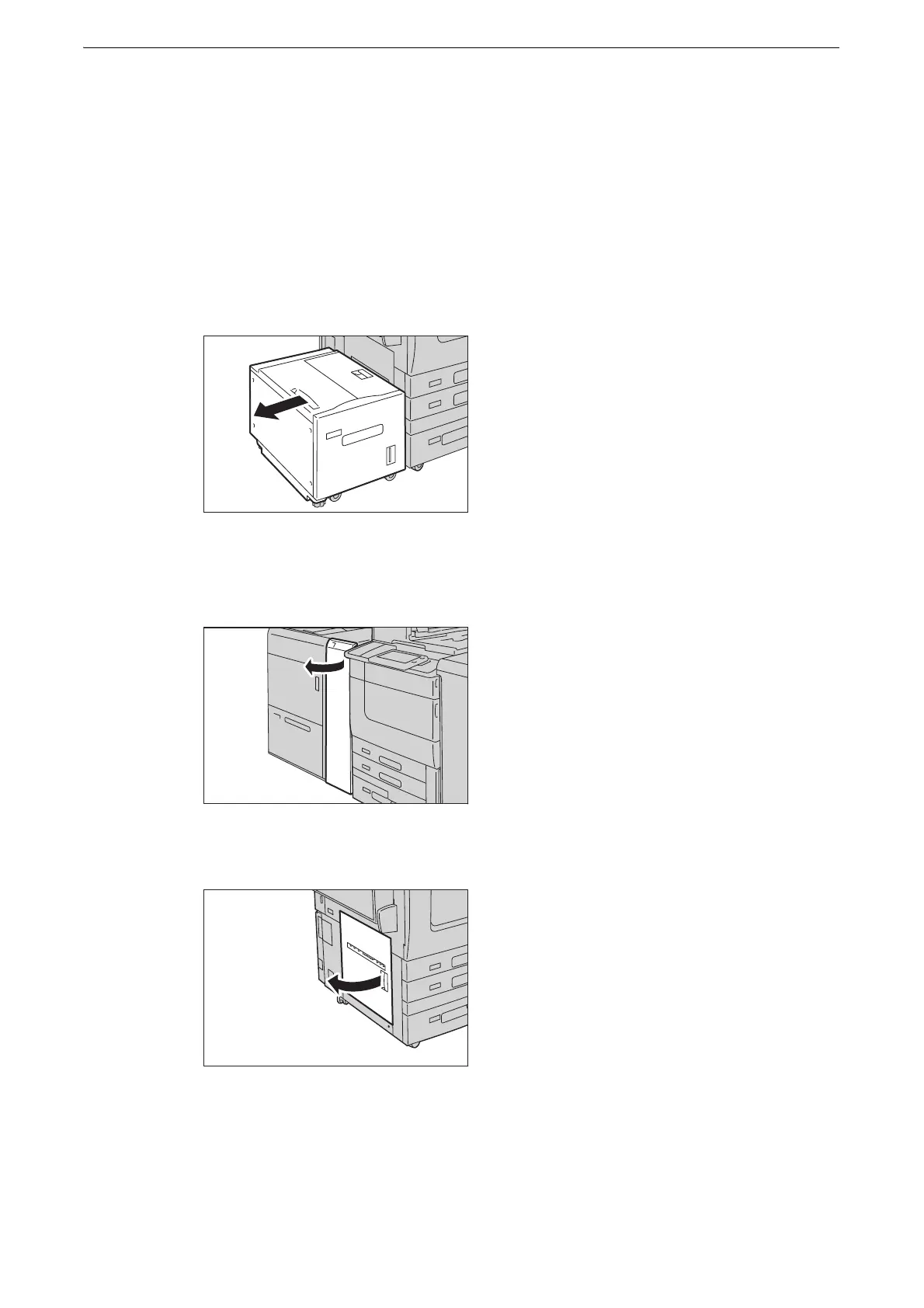Paper Jams
173
Paper Jams in the Bottom Left Door
The following describes how to clear paper jams occurring in the bottom left door.
1 When the following option is installed, perform the following procedure. If not, proceed to
step 2.
When the HCF B1 is installed
1) Gently move the Tray 6 (HCF B1) to the left until it stops by gripping the handle on the
top left side of the Tray 6.
When the High Capacity Feeder B1-S or the High Capacity Feeder C1-DS is installed
1) Open the front door of the High Capacity Feeder.
2 Open the bottom left door while gripping the release handle.
