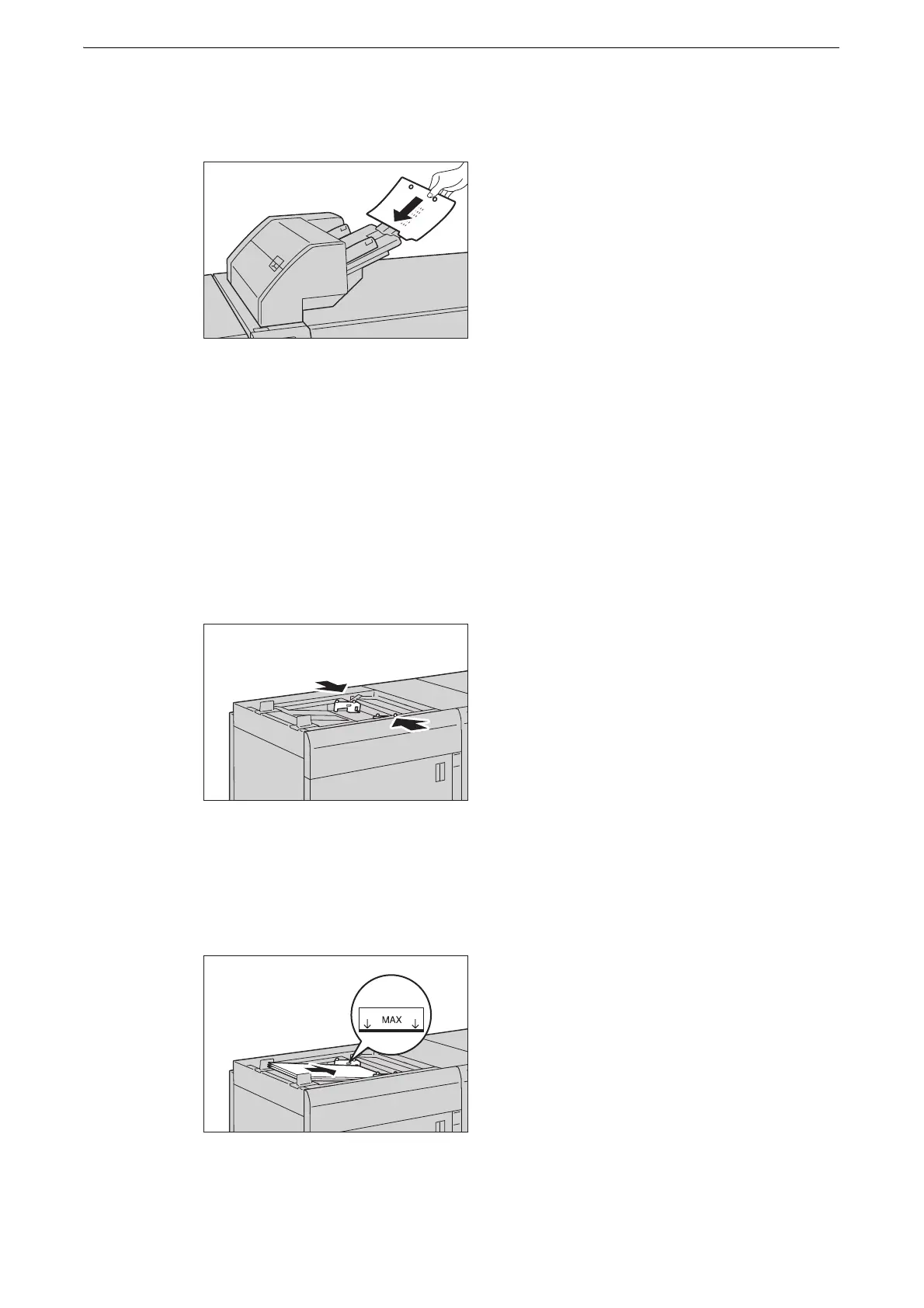Loading Paper
87
2 If the paper is already printed on, load the paper with the printed side facing up and with
the tab side to be fed first.
z
Do not load paper exceeding the maximum fill line. It might cause paper jams or device malfunctions.
Loading Long Paper in Tray 5
The following describes the procedure for loading long paper in Tray 5 (Bypass).
An optional component is required to use this service. For more information, contact our
Customer Support Center.
1 Hold the center of the front edge guides and slide them to the desired paper size.
z
If the distance between the guides is too long or short relative to the paper, paper jams may occur.
2 Fan the paper well and insert it along the front edge guide all the way until it touches the
back, with the printed sidefacing up.
z
Do not load paper above the maximum fill line. It may cause paper jams or machine malfunctions.
A
A
