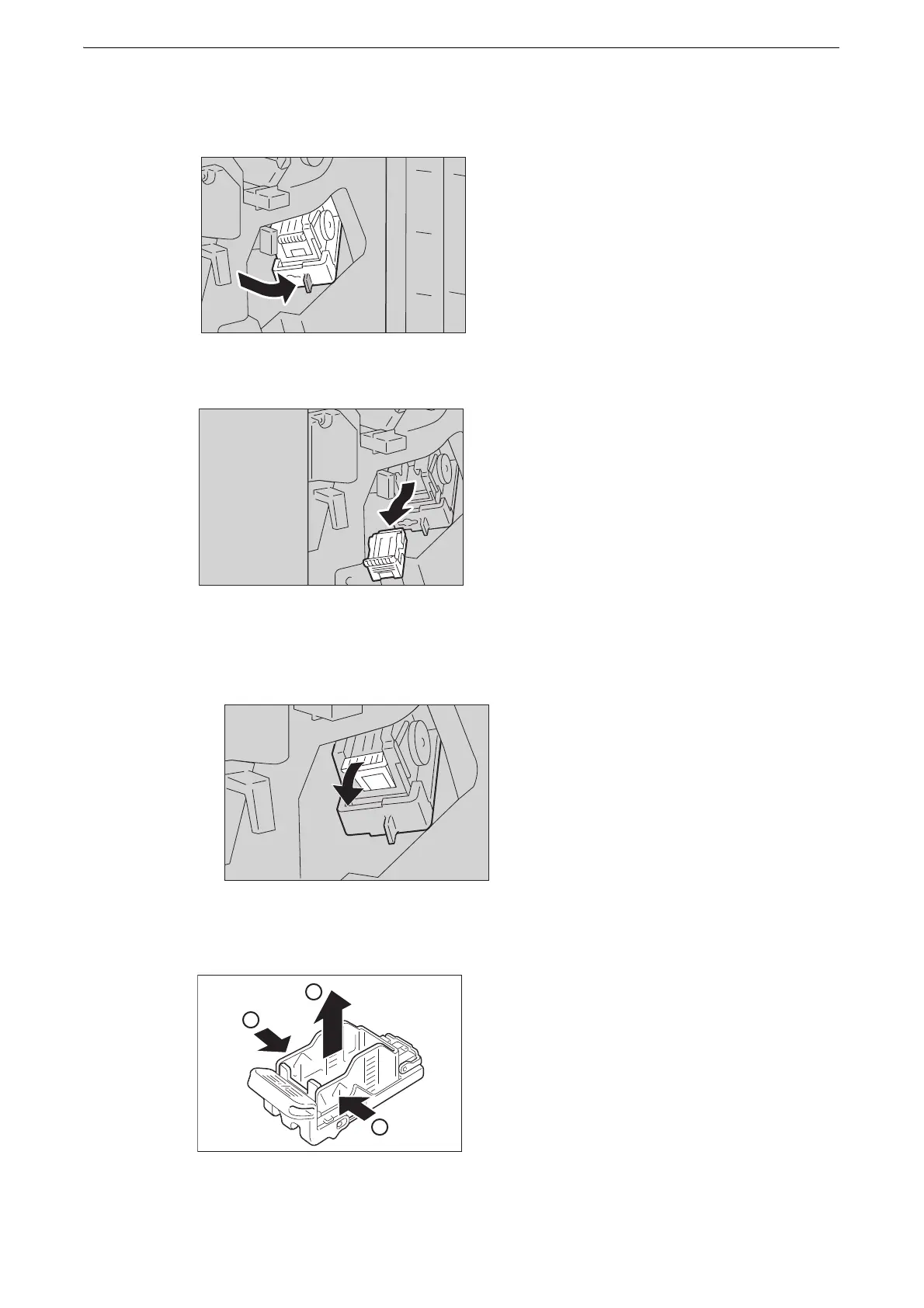Replacing Staple Cartridge (for C3 Finisher or C3 Finisher with Booklet Maker)
129
2 With grasping the lever [R1] of the staple cartridge holder, pull the holder to the right,
towards you.
3 With grasping the orange lever, pull out the staple cartridge.
z
The staple cartridge is firmly inserted. A slight force is required to pull the cartridge out of the finisher.
z
When the C3 Finisher Staple Unit 65 Sheets is installed, pull down the orange lever, and pull out the staple
cartridge.
4 Pinch both sides of the empty staple case with your fingers (1), and pull out the staple case
from the cartridge (2).
z
The staple case cannot be removed when the staples are remained in the staple case. Forcibly removing the
staple case may cause device malfunction.
