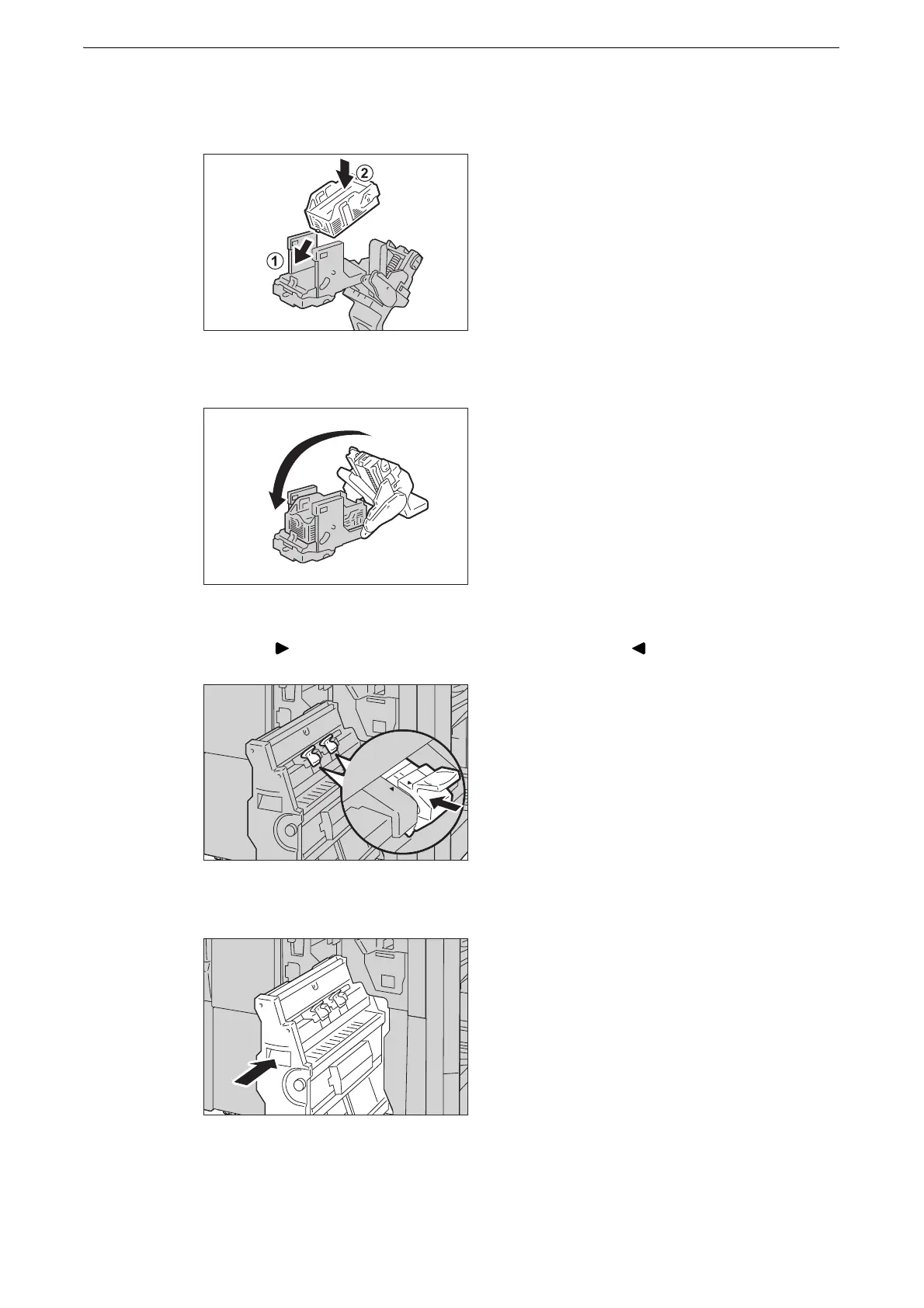Replacing Booklet Staple Cartridge (for Finisher D6 with Booklet Maker)
139
6 Insert the new staple case (1), and push the rear side of the new staple case into the staple
cartridge (2).
7 Close the cover.
8 Hold the handle of the new booklet maker staple cartridge, and push it in.
Match the ( ) of the booklet maker staple cartridge and the ( ) of the booklet maker unit.
9 Slowly push the booklet maker unit [3] all the way into the device.
10 Close the cover.
z
If the finisher front door is not closed completely, a message appears and the device will remain paused.
