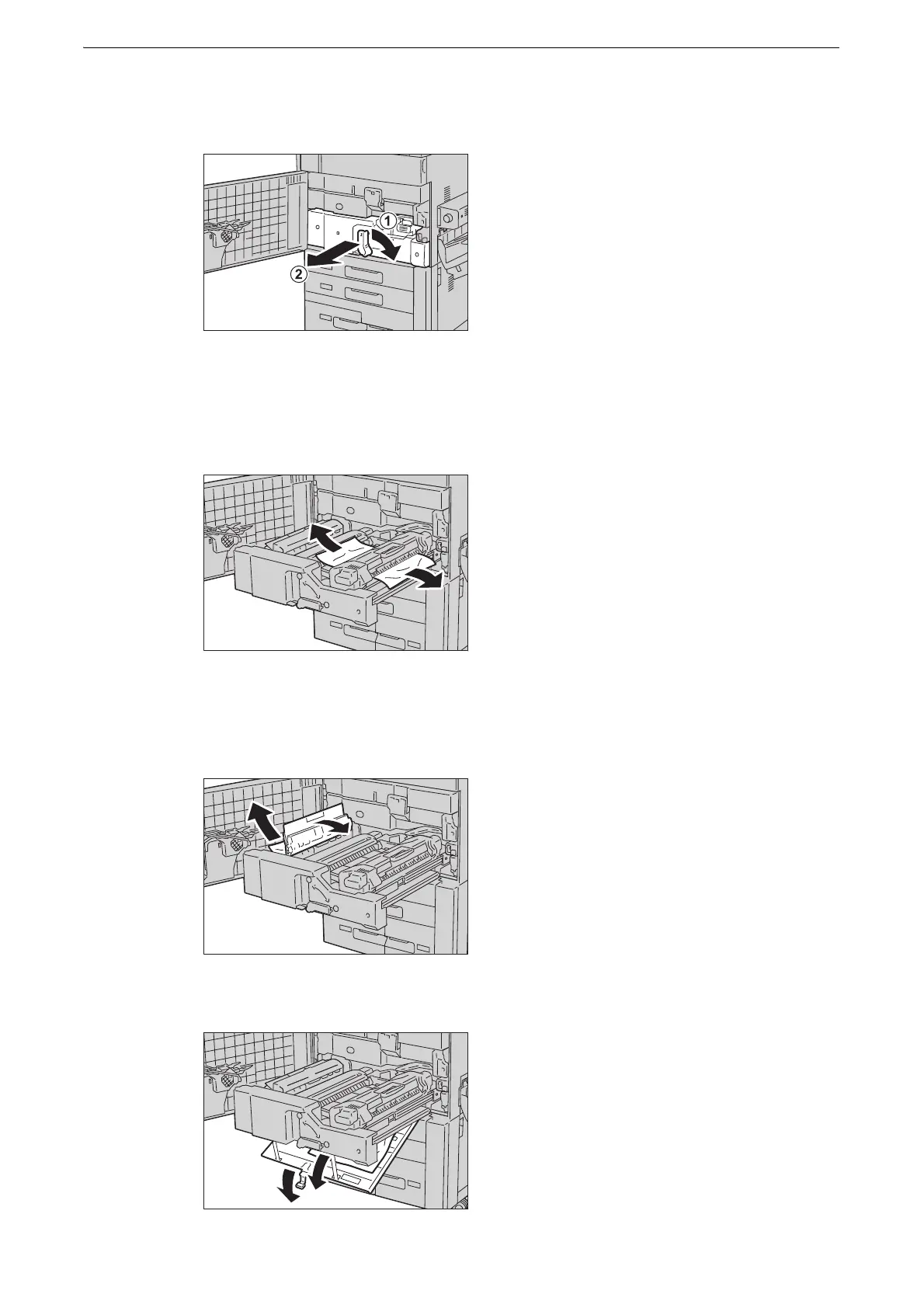Paper Jams
175
2 Turn the green handle [2] at the center of the transfer module to the right until it is in the
horizontal position (1), and then pull out the transfer module until it stops (2).
z
If you see the paper jammed inside the transfer module when you are pulling out the module, stop pulling
out the module, and then gently pull out the module while holding the paper on the module.
3 Remove the visible jammed paper.
z
If paper is torn, check for any torn pieces of paper in the unit.
4 Move the handle [2a] to the right, and remove the jammed paper.
5 Pull down the handle [2b], and remove the jammed paper.
