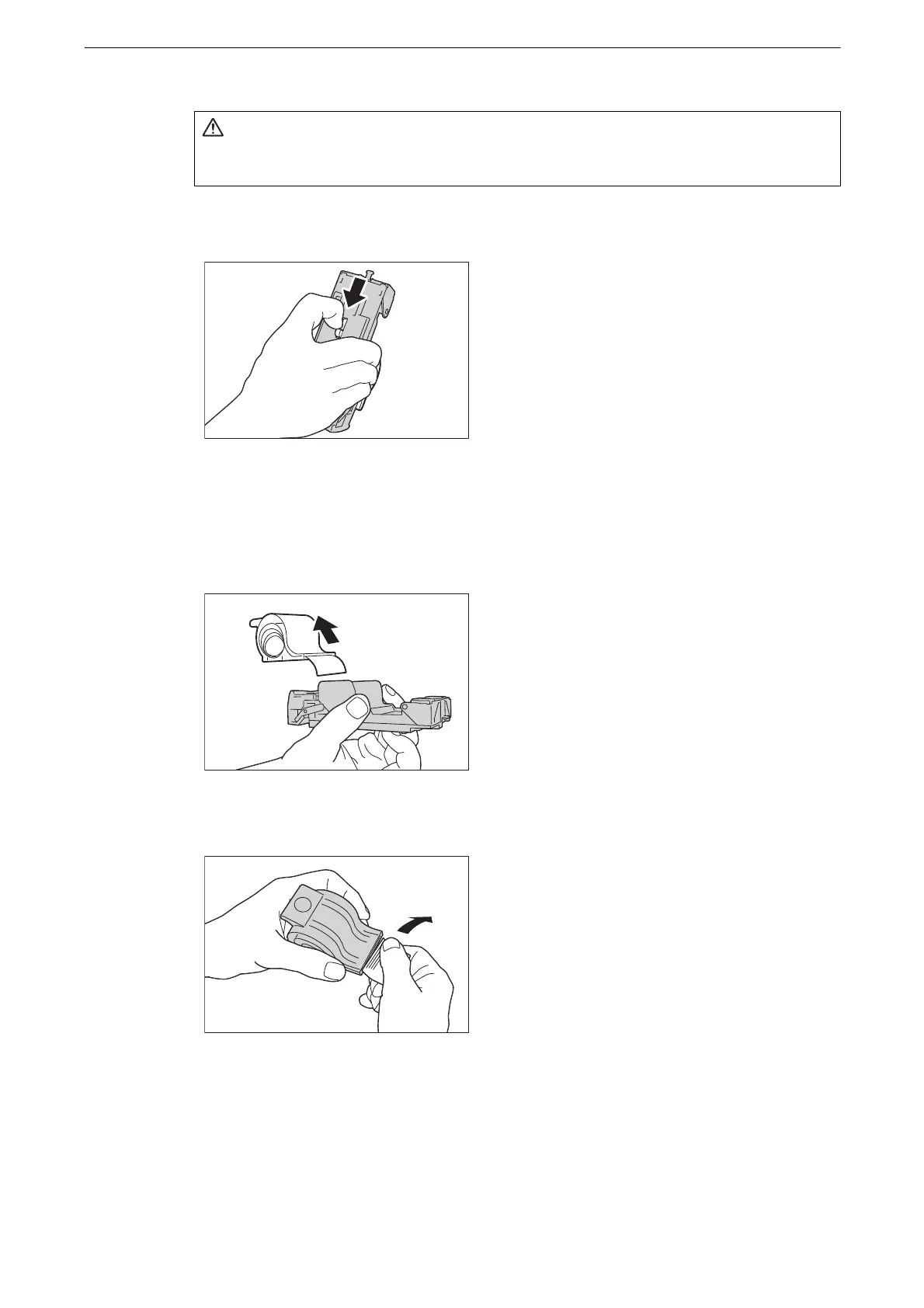7 Problem Solving
238
2 Move the lever on the bottom of the unit in the direction of the arrow.
z
Be careful when removing jammed staples to avoid hurting your fingers and nails.
3 Turn the unit upside while holding the lever, and then take off the staple cartridge from its
unit.
4 Tear the outside staples along the line as shown in the figure.
z
Be careful when removing jammed staples to avoid hurting your fingers.
z
Be careful in removing jammed staples.
