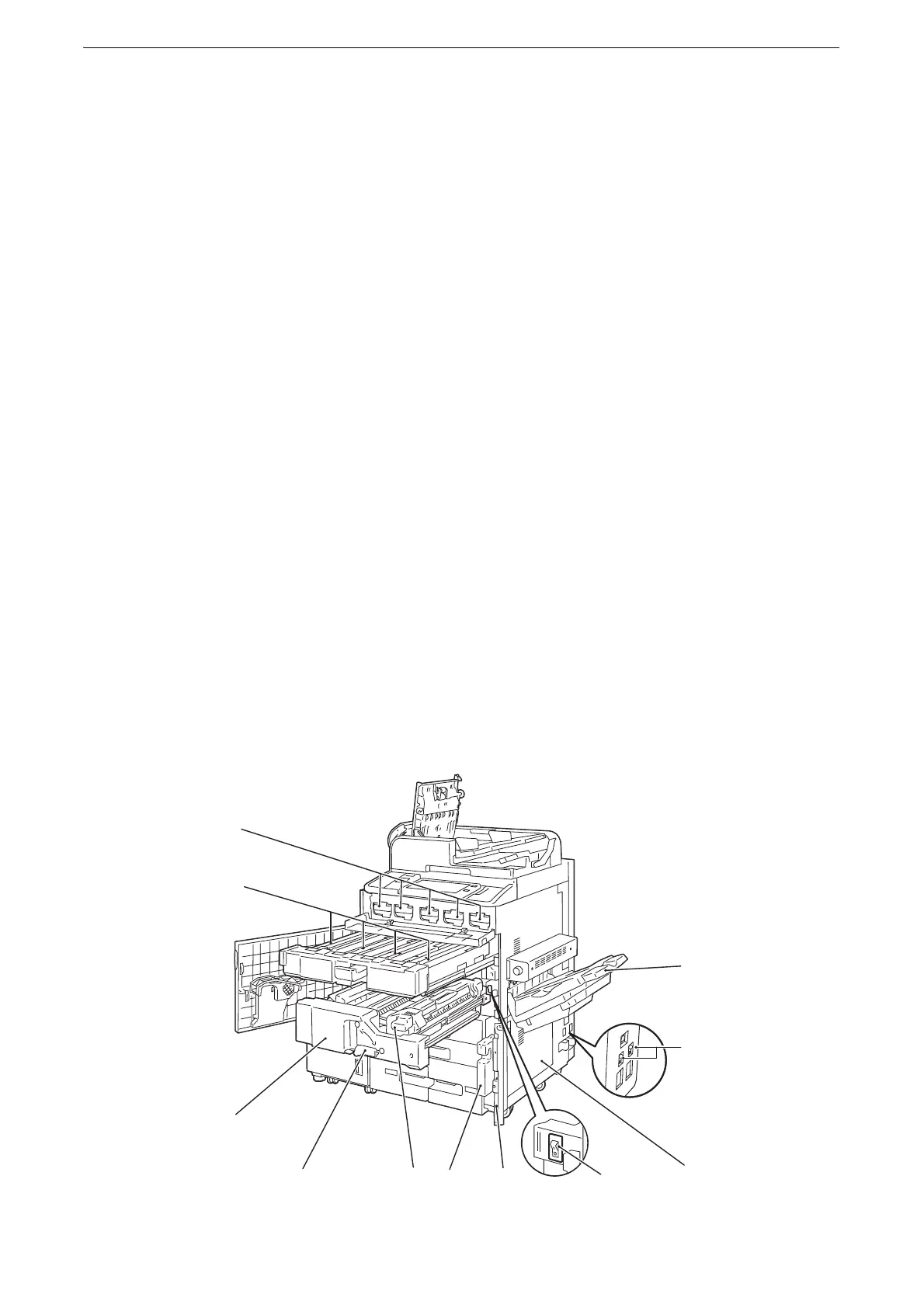Device Components
31
7 Tray 1, 2, 3, 4
Load paper here.
8 Bottom left door
Open this door to clear paper jams.
When Tray 6 (HCF B1) is installed, move Tray 6 to the left first.
9Locking casters
Lock these casters after moving the device to its installation site.
10 Tray 6 (HCF B1) (optional)
Load paper here.
11 Tray 6 top cover
Open this cover to clear paper jams after moving Tray 6 to the left.
12 Tray 5 (Bypass)
Used for loading non-standard paper, such as thick-stock paper and other special media,
that cannot be loaded in Trays 1 to 4, and 6.
13 Tray 5 top cover
Open this cover to clear paper jams.
14 Secondary Ethernet connector (optional)
Connects to a network cable.
15 USB 2.0 interface connector
Connects a memory card reader, an optional component or a peripheral with a USB cable.
16 USB 3.0 interface connector
Connects a USB cable for printing.
17 Ethernet interface connector
Connects to a network cable.
18 Wireless Network Kit (optional)
Used for connecting wireless network (Wi-Fi/Bluetooth
®
) to the device.
Inside
