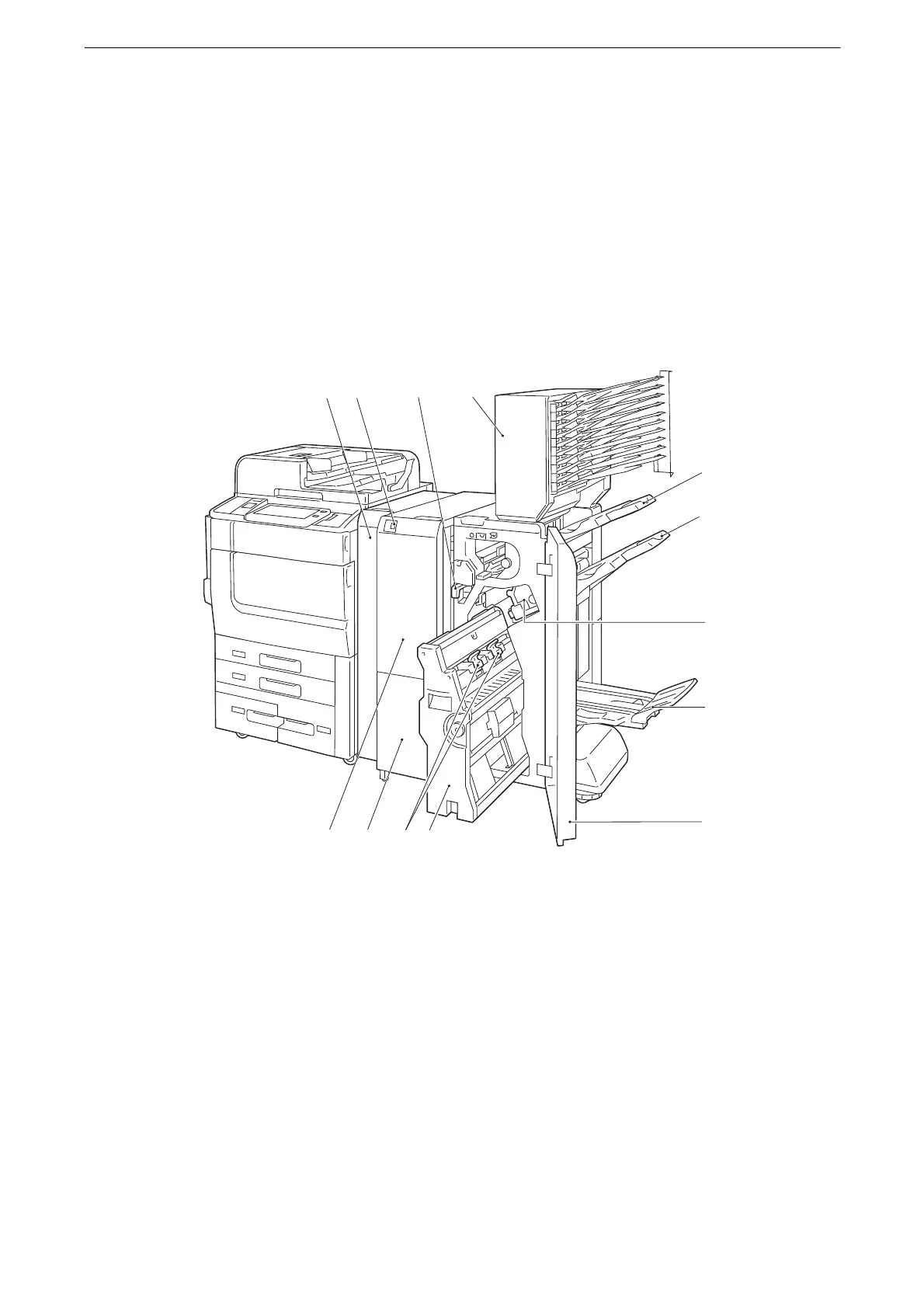2 Product Overview
36
12 Folder Unit front door (When the optional Folder Unit CD1 is installed)
Open this door to clear paper jams.
z
The C3 Finisher and the C3 Finisher with Booklet Maker are optional.
z
The Punch Module 2/4 is installed as standard in C3 Finisher (2/4H Punch) and the C3 Finisher with Booklet
Maker (2/4H Punch).
z
The common features of when the Punch Module is installed or not installed described in this guide are
referred to as the "C3 Finisher" or “C3 Finisher with Booklet Maker”.
z
The common features of the C3 Finisher and Finisher D6 with Booklet Maker described in this guide are
referred to as the "finisher".
C3 Finisher with Booklet Maker (optional) + 10-bin Output Device (optional)
1 Transport Unit V1 front door
Open this door to clear paper jams.
2 Tri-fold output tray (Envelope Folder Tray) button
Press this button to open the tri-fold output tray.
3 Hole-punch waste container
Collects punch scraps from the puncher. Remove this container when discarding the scraps.
410-bin output device
Outputs are delivered to the specified tray. 1 tray can store up to 100 sheets (P Paper).
5 Output tray (Right-Top Output Tray)
Outputs are delivered here.
6 Finisher tray (Right-Middle Output Tray)
Outputs are delivered here.
7 Staple cartridge
Staples are stored in this cartridge. Pull out this cartridge to replace staples or clear staple
jams.
