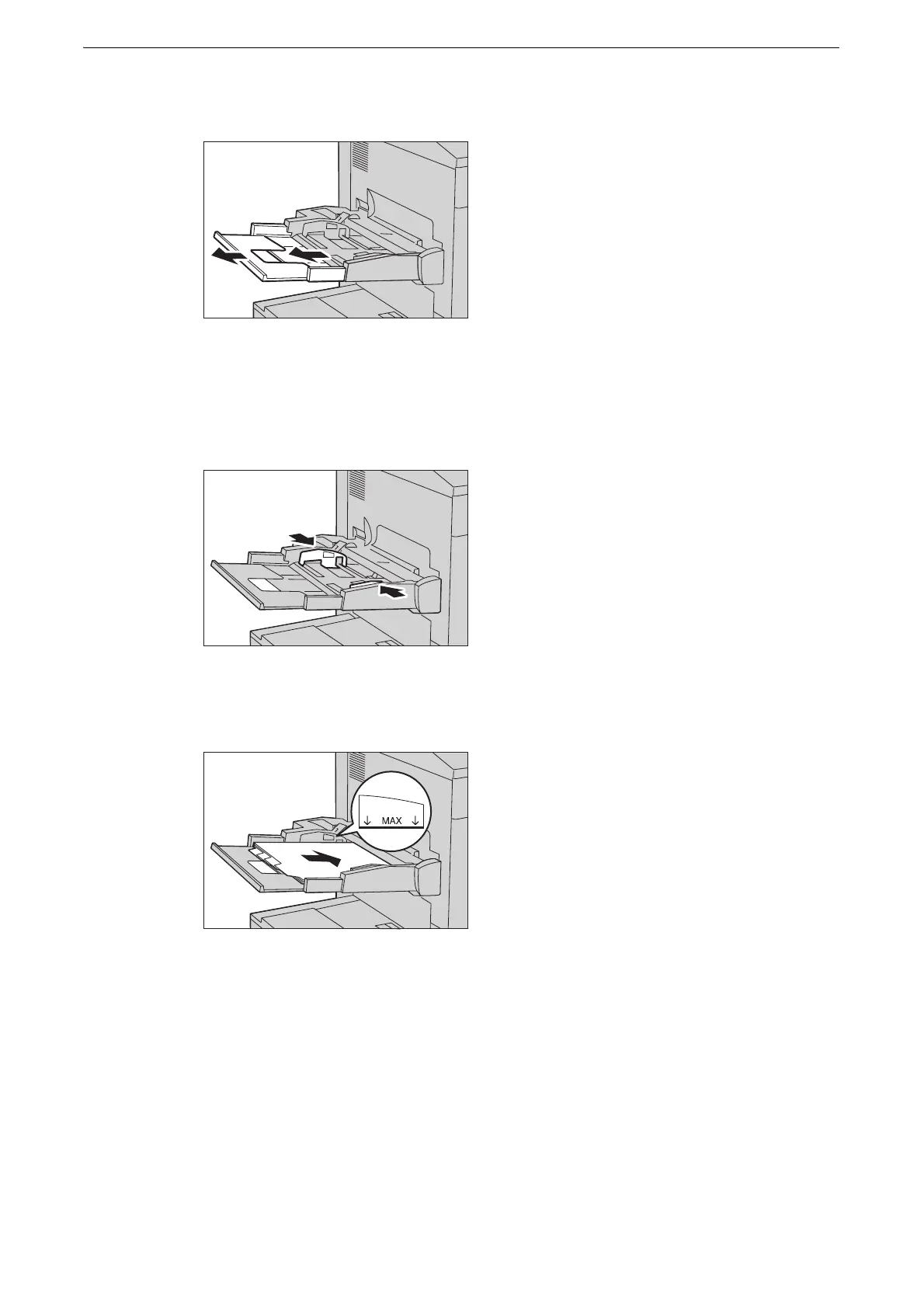Loading Paper
71
1 Open Tray 5 (Bypass).
z
If necessary, extend the extension flap. The extension flap can be extended in two stages. When pulling out
the extension flap, do it gently.
2 Hold the center of the paper guides and slide them to the desired paper size.
3 Load the paper all the way into the tray from the bottom edge first, with the side to be
copied or printed facing up and with the tab portion to the left.
z
Do not load mixed paper types in the tray.
z
Do not load paper exceeding the maximum fill line. It may cause paper jams or device malfunctions.
