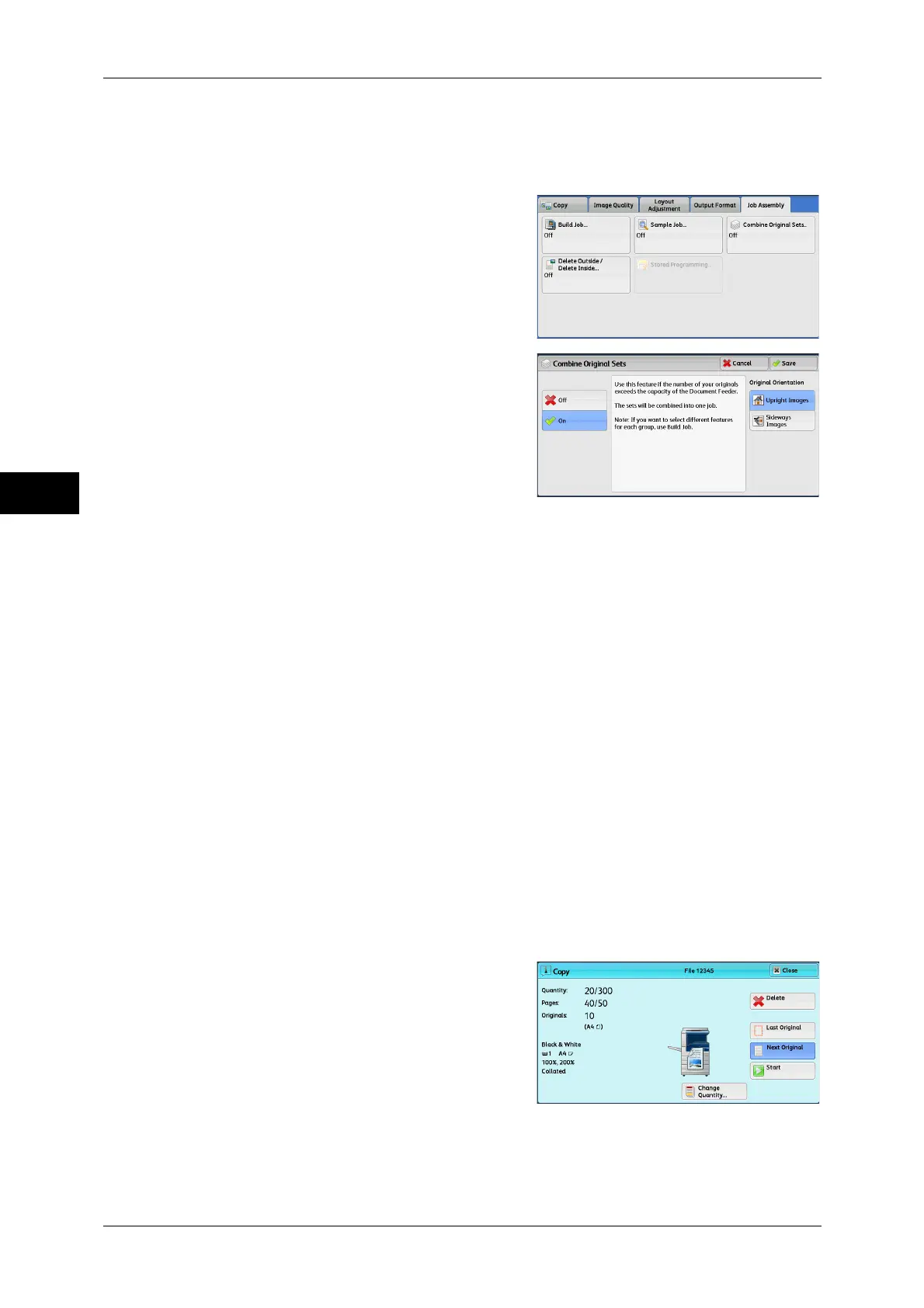3 Copy
144
Copy
3
Note • After the first original set is copied, the screen will automatically return to the previous
display if the machine is left unused for the period specified in [Auto Clear]. For more
information on [Auto Clear], refer to "5 Tools" > "Common Service Settings" > "Machine
Clock/Timers" > "Auto Clear" in the Administrator Guide.
1 Select [Combine Original Sets].
2 Select [On].
Off
Disables this feature.
On
Enables this feature.
Original Orientation
Allows you to specify the orientation of the document so that the machine can identify
the top of the document.
Note • If the [Original Orientation] setting differs from the actual document orientation, the machine
may not detect the top of the document correctly.
z
Upright Images
Select this option when placing the top edge of the document against the top side of
the document glass or document feeder.
z
Sideways Images
Select this option when placing the top edge of the document against the left side of
the document glass or document feeder. Always select [Sideways Images] when the
top of the document is placed facing the left side (horizontal text).
[Copy] Screen When Combine Original Sets is in Progress
The [Copy] screen is displayed when copying starts.
Delete
Clears the document data stored with the Combine Original Sets feature, and cancels
copying.
