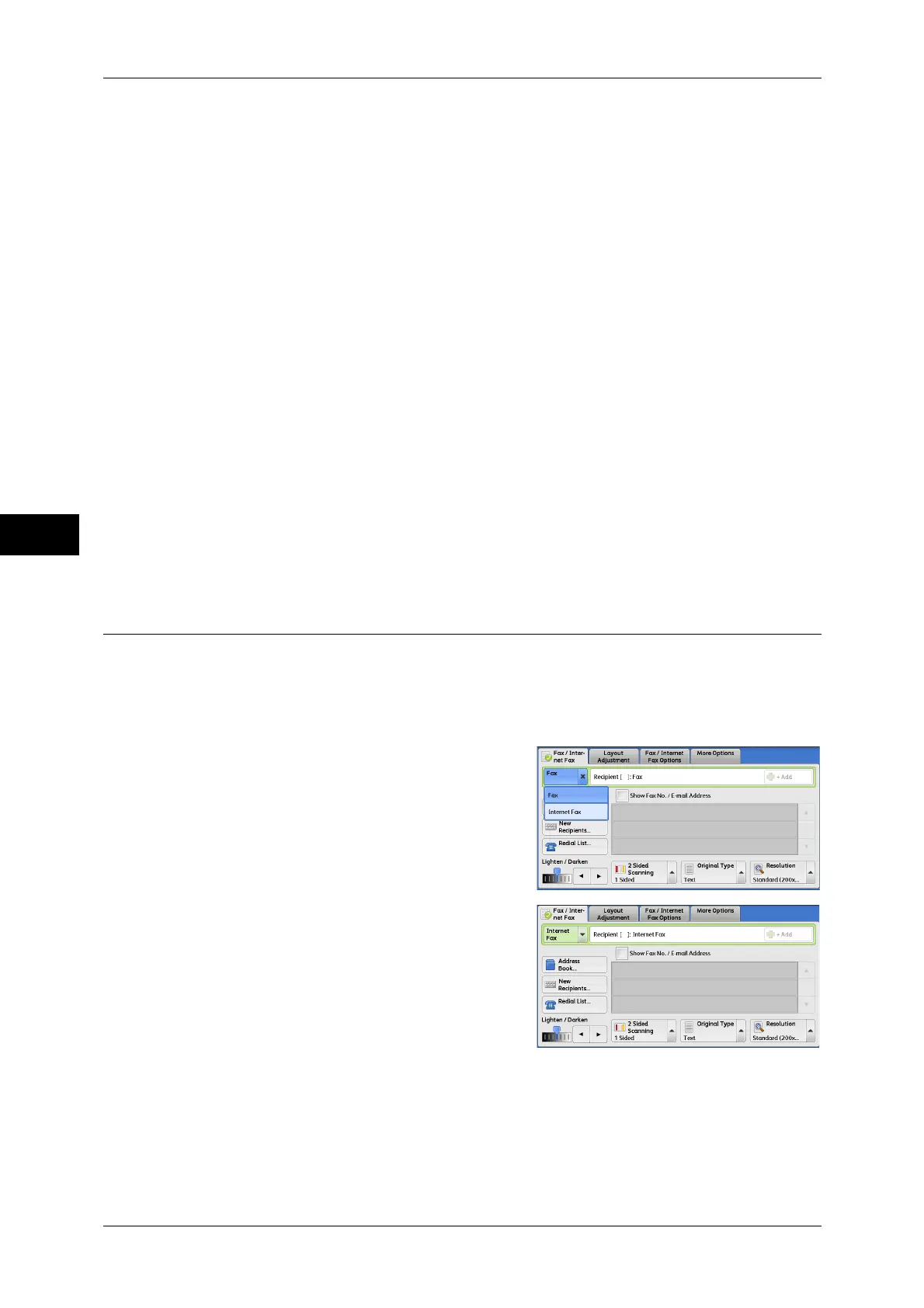Fax
4
4 Fax
162
Features Unavailable for Sending Internet Fax
The following features are available for regular fax transmission, but are not available
for Internet Fax transmission.
z
Starting Rate
z
Priority Send
z
Delay Start
z
Cover Page
z
Recipient Print Sets
z
F Code
z
Remote Folder
z
Remote Polling
z
Manual Send
z
Relay Broadcast
z
Sorting received faxes by folder (Folder Selector)
z
Direct Fax
If you are using the fax gateway feature, you can set Starting Rate and F Code. For more information on
the fax gateway feature, refer to "Sending Internet Fax to regular fax machines via a relay station"
(P.165).
Sending Internet Fax
The following describes how to send Internet Fax.
Important • The Cc, Bcc, and Reply To features are not available for Internet Fax.
Note • The machine converts documents to the TIFF format and then sends them as e-mail
attachments.
1 Select [Internet Fax].
2 Select [New Recipients].
