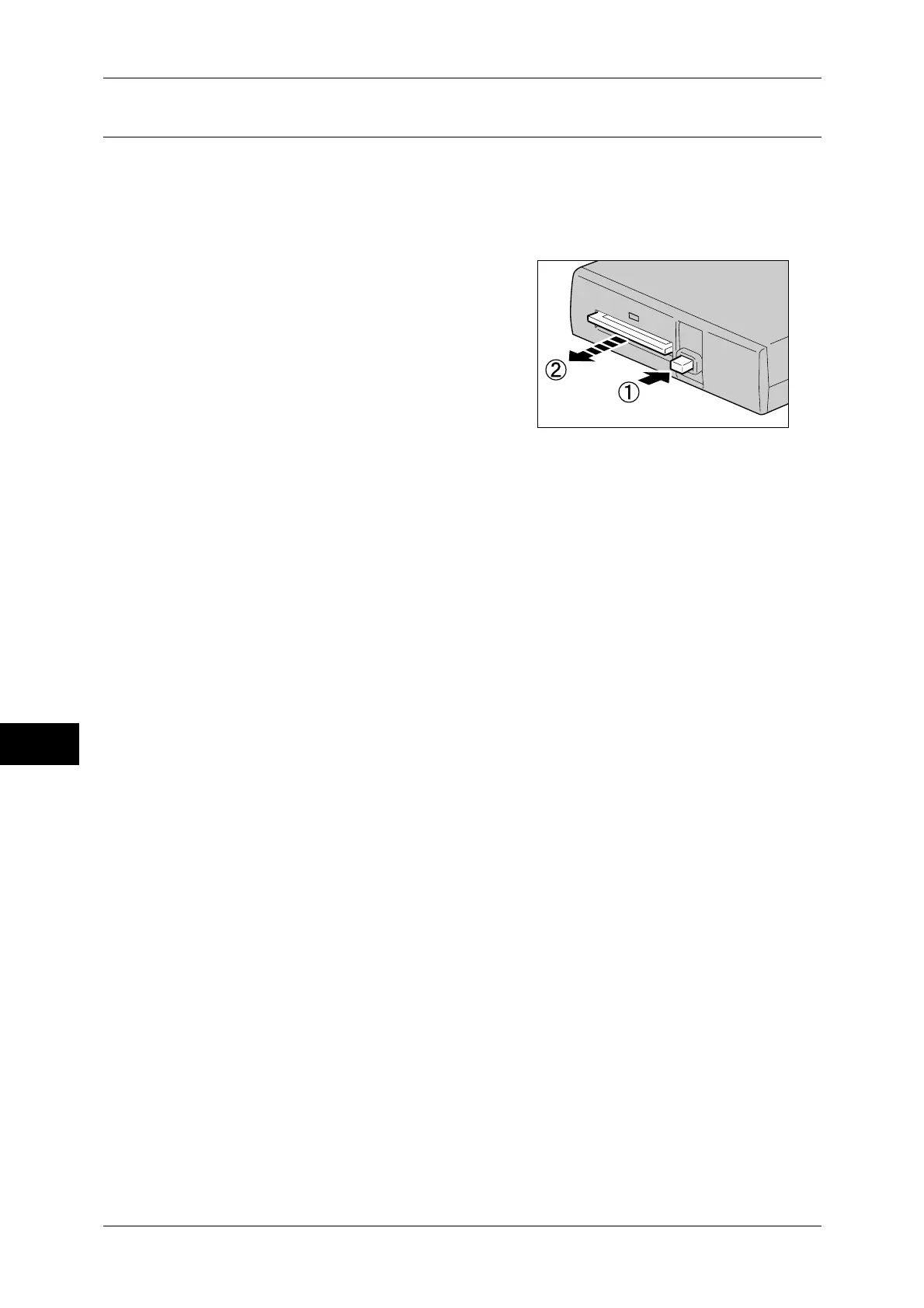9 Media Print (Text and Photos)
332
Media Print (Text and Photos)
9
Ejecting the Medium
Before ejecting the medium, make sure that the Access indicator of the Memory Card
Reader does not light.
Important • When the Access indicator of the Memory Card Reader lights up, do not press the
CompactFlash eject button, disconnect the USB cable, or switch the power off. Doing so
may damage the data in the medium.
1 Press the CompactFlash eject button (1),
and then remove the CompactFlash card (2).
