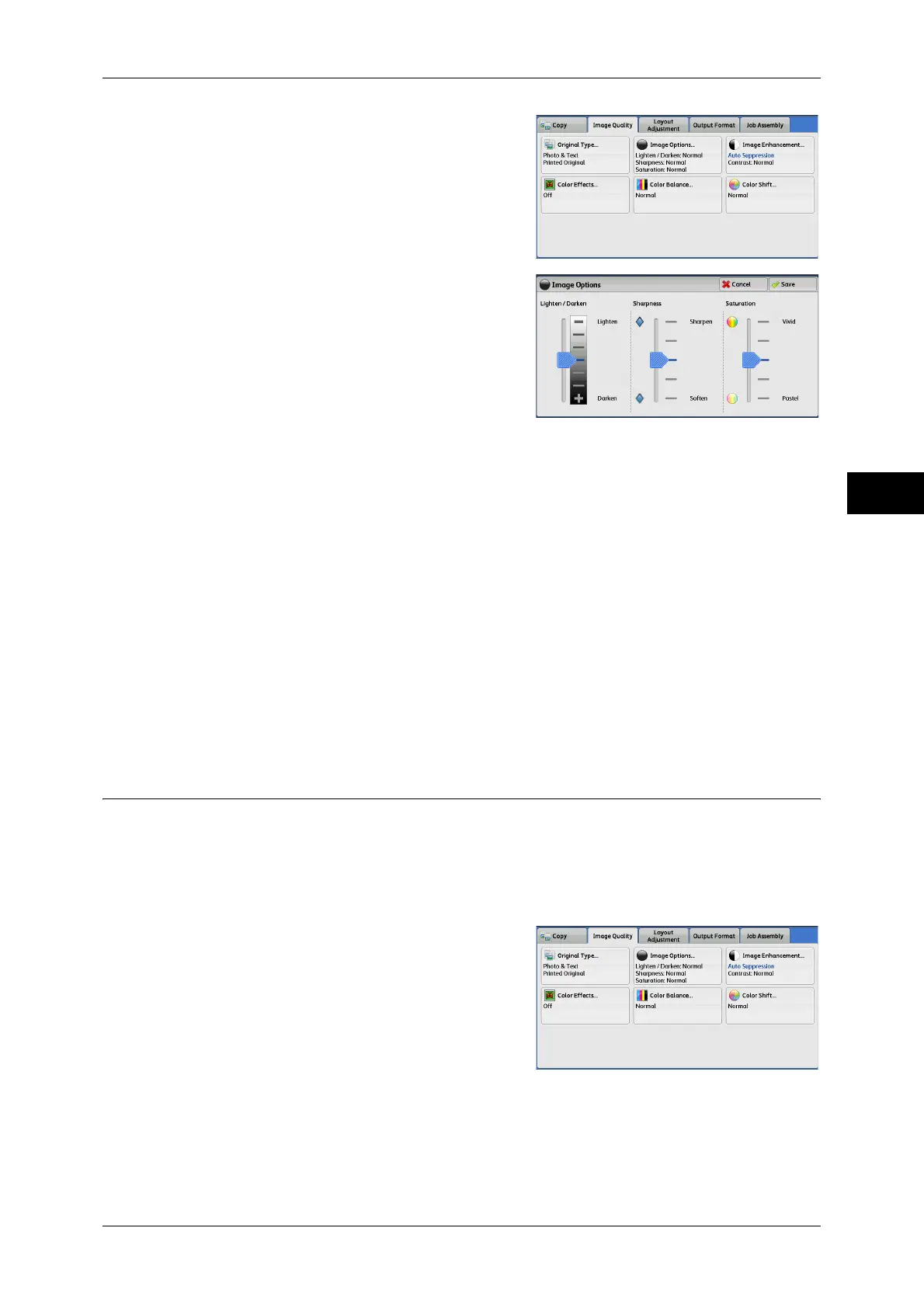Image Quality
95
Copy
3
1 Select [Image Options].
2 Adjust any option.
Lighten/Darken
Allows you to select from seven copy density levels between [Lighten] and [Darken].
Selecting an upper cell on the bar makes the copy density lighter, and selecting a lower
cell makes darker.
Sharpness
Allows you to select from five sharpness levels between [Soften] and [Sharpen].
Selecting an upper cell on the bar makes the contours of images sharper, and selecting
a lower cell makes softer.
Saturation
Allows you to select from five saturation levels between [Vivid] and [Pastel].
Selecting an upper cell on the bar makes colors brighter, and selecting a lower cell
makes less bright.
Image Enhancement (Erasing the Background Color of Documents/
Adjusting Contrast)
This feature allows you to suppress the background color of documents, such as
newspaper and colored paper. You can also adjust the contrast.
Note • [Image Enhancement] is not available when [Original Type] is set to [Photo].
• If [Suppress Background] or [Contrast] is set concurrently with [Color Effects], the setting
made in [Color Effects] will be cleared.
1 Select [Image Enhancement].
