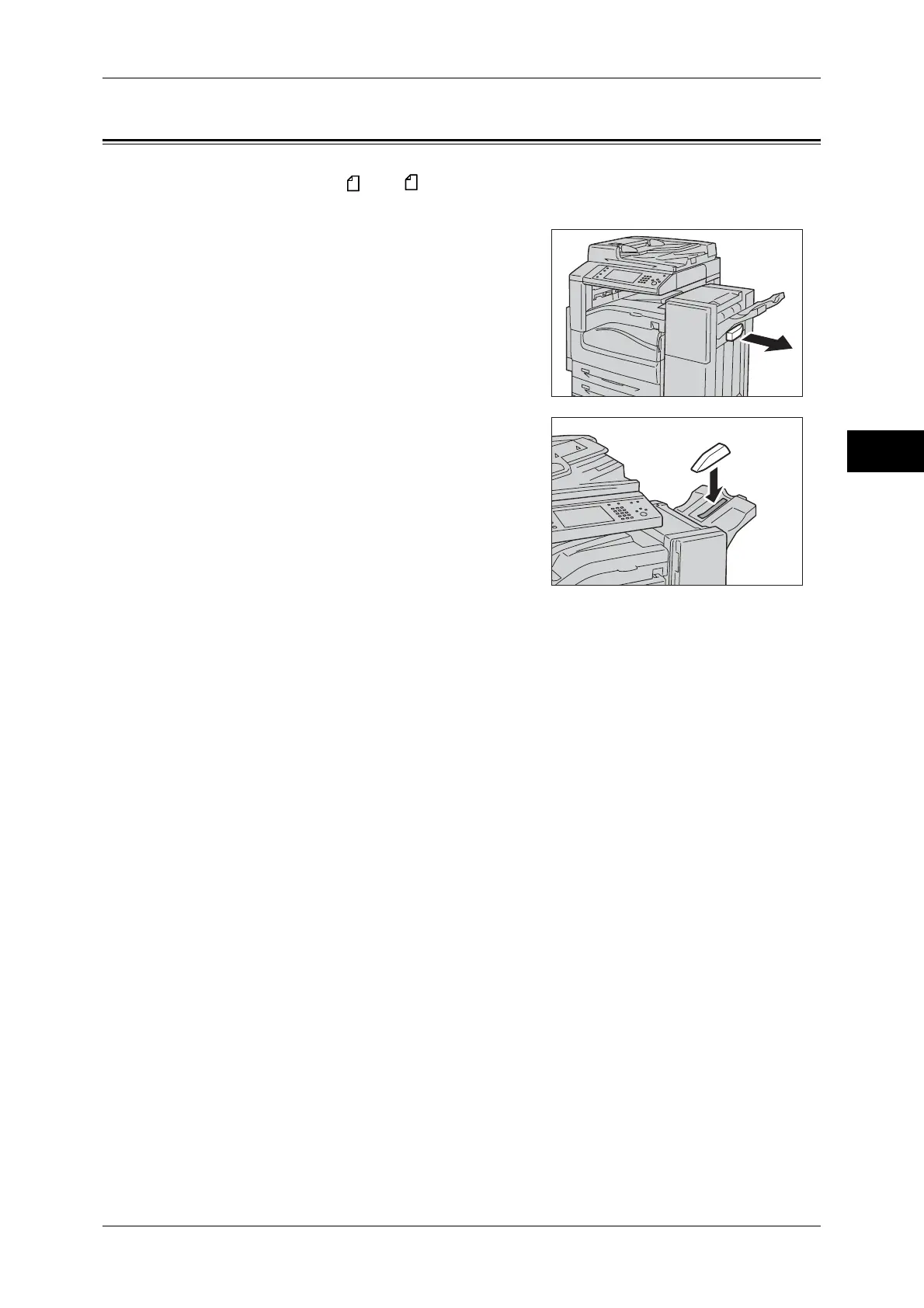Installing the Tray Attachment on the Finisher-B1
63
Product Overview
2
Installing the Tray Attachment on the Finisher-B1
When delivering A4 or B5 paper to the finisher tray without stapling, you can stack
the outputs more neatly by installing the tray attachment supplied with the finisher tray.
1 Remove the tray attachment from the rear of
the finisher tray.
2 Install the tray attachment onto the middle of
the finisher tray as shown in the diagram.
