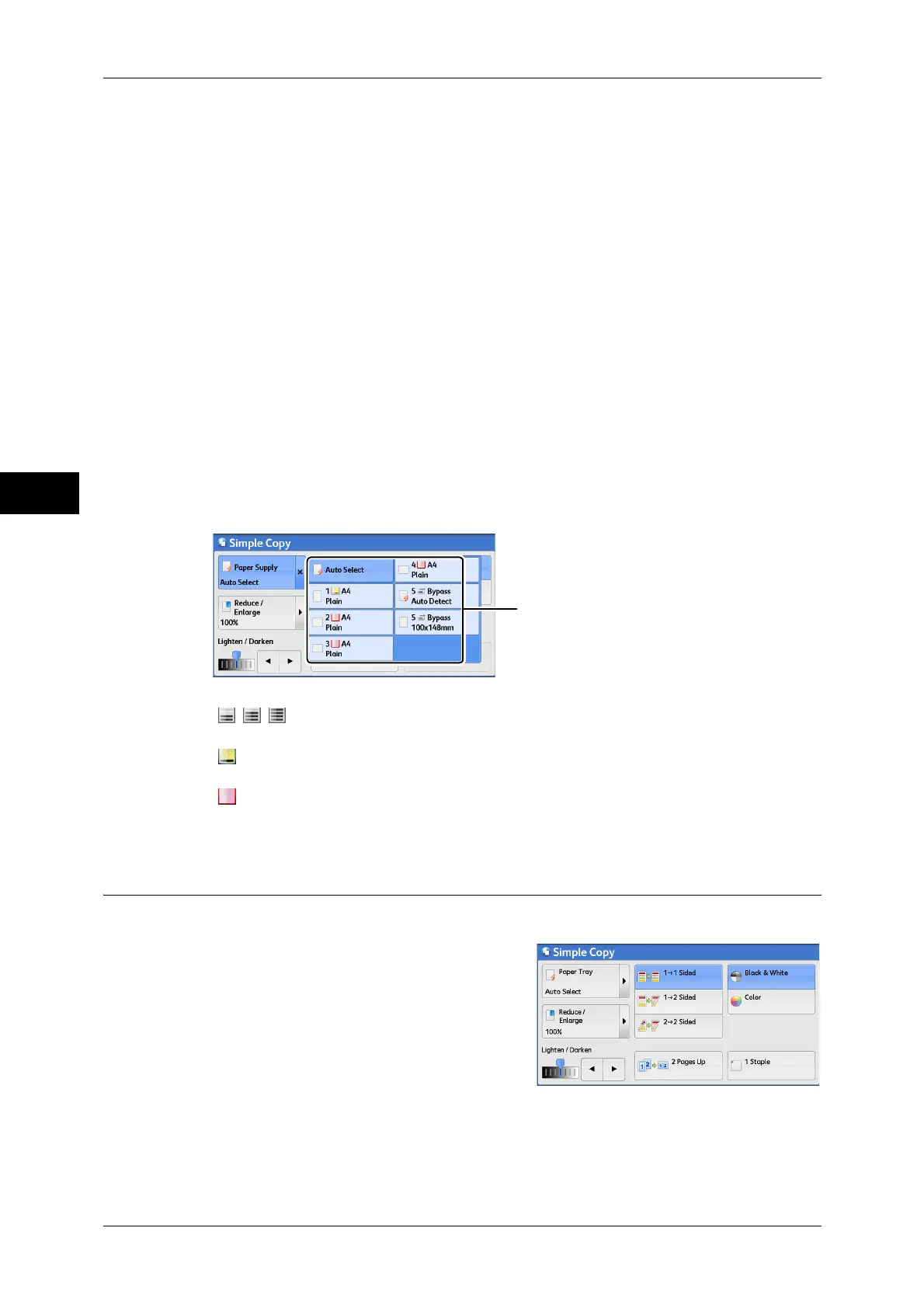3 Copy
76
Copy
3
Auto Select
Automatically determines the tray holding the appropriate paper, based on the
document size and the specified copy ratio.
Note • If you select [Auto Select], an option other than [Auto %] is selected in [Reduce/Enlarge].
Trays 1 to 4
Allows you to directly select the desired tray.
Note • When the Envelope Tray (optional) is inserted into the slot for Tray 1, you can load
envelopes in the tray. For more information, refer to "Paper Supply (Selecting the Paper for
Copying)" (P.84).
Tray 5 Bypass Auto Detect
Automatically detects the size of paper loaded in the bypass tray.
Tray 5 Bypass 100 x 148 mm
Select this option when copying on postcards from the bypass tray.
Checking the Remaining Amount of Paper in a Tray
The icons displayed in a tray allows you to check the remaining amount of paper loaded
in the tray.
Reduce/Enlarge (Making Enlarged/Reduced Copies)
This feature allows you to select a copy ratio to enlarge or reduce the size of copies.
1 Select [Reduce/Enlarge].
: Indicates that the remaining amount of paper is 25 to 100%.
: Indicates that the remaining amount of paper is 25% or less.
: Indicates that the tray runs out of paper, or no paper is loaded in the
tray.
You can view the icons to check the
remaining amount of paper in a tray.
