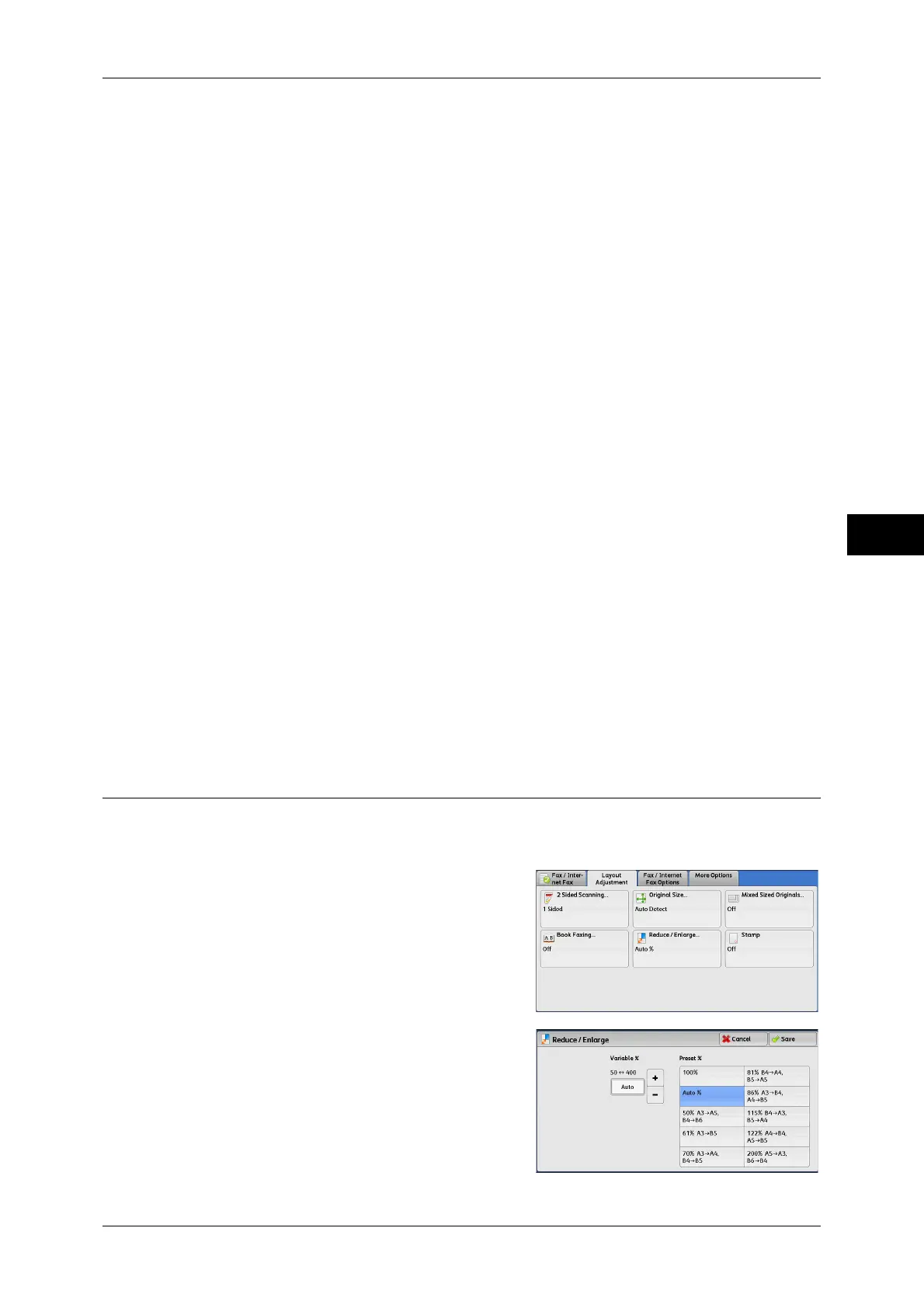Layout Adjustment
189
Fax
4
Off
Does not scan as a bound document.
Left Page then Right
Scans the left page and then the right page of facing pages.
Right Page then Left
Scans the right page and then the left page of facing pages.
Top Page then Bottom
Scans the top page and then the bottom page of facing pages.
Both Pages
Scans both pages in page order.
Left Page Only
Scans the left page only. You can select this option when [Left Page then Right] or
[Right Page then Left] is selected.
Right Page Only
Scans the right page only. You can select this option when [Left Page then Right] or
[Right Page then Left] is selected.
Top Page Only
Scans the top page only. You can select this option when [Top Page then Bottom] is
selected.
Bottom Page Only
Scans the bottom page only. You can select this option when [Top Page then Bottom]
is selected.
Reduce/Enlarge (Specifying a Scan Ratio)
This feature enlarges or reduces scanned images with a specified ratio.
Important • Some destination machines may not be able to receive faxes at the specified ratio.
1 Select [Reduce/Enlarge].
2 Select a preset ratio, or specify a value.
Note • If a magnification is specified in [Reduce/
Enlarge], [Rotate 90 degrees] does not
function.
