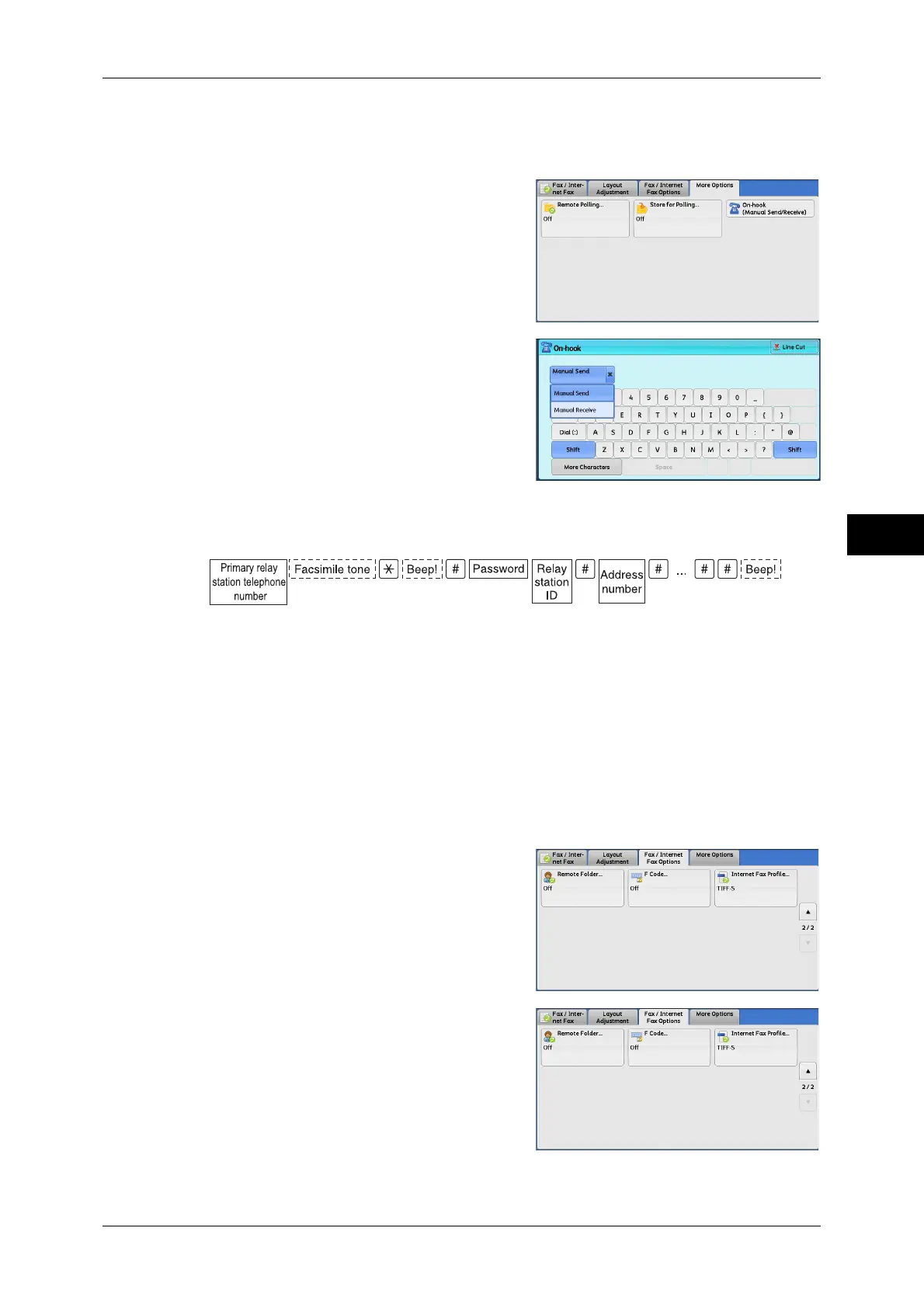Broadcast
223
Fax
4
Manual Send (Transmitting with picking up the receiver or on-hook)
1 Select the [More Options] tab to display the [More Options] screen.
2 Pick up the telephone receiver, or select [On-
hook (Manual Send/Receive)].
3 Select [Manual Send] from the drop-down
menu.
4 Use the keyboard displayed on the touch screen to enter numbers in the following
format.
Note • You can specify up to 20 locations for relay recipients.
F Code Method
When using the machine as the initiating station for performing Remote Relay
Broadcast, confirm the F Code and the password (if necessary) for the primary relay
station.
Important • When using the F Code method for Remote Relay Broadcast, the primary relay stations and
secondary relay stations must support our F Code method and the Relay Broadcast feature.
Note • When performing Relay Broadcast with Fuji Xerox manufactured machines that can be used
as both an initiating station and a relay station, we recommend that you use the fax signal
method.
1 Select the [Fax/Internet Fax Options] tab to
display the [Fax/Internet Fax Options]
screen.
2 Select [F Code].
