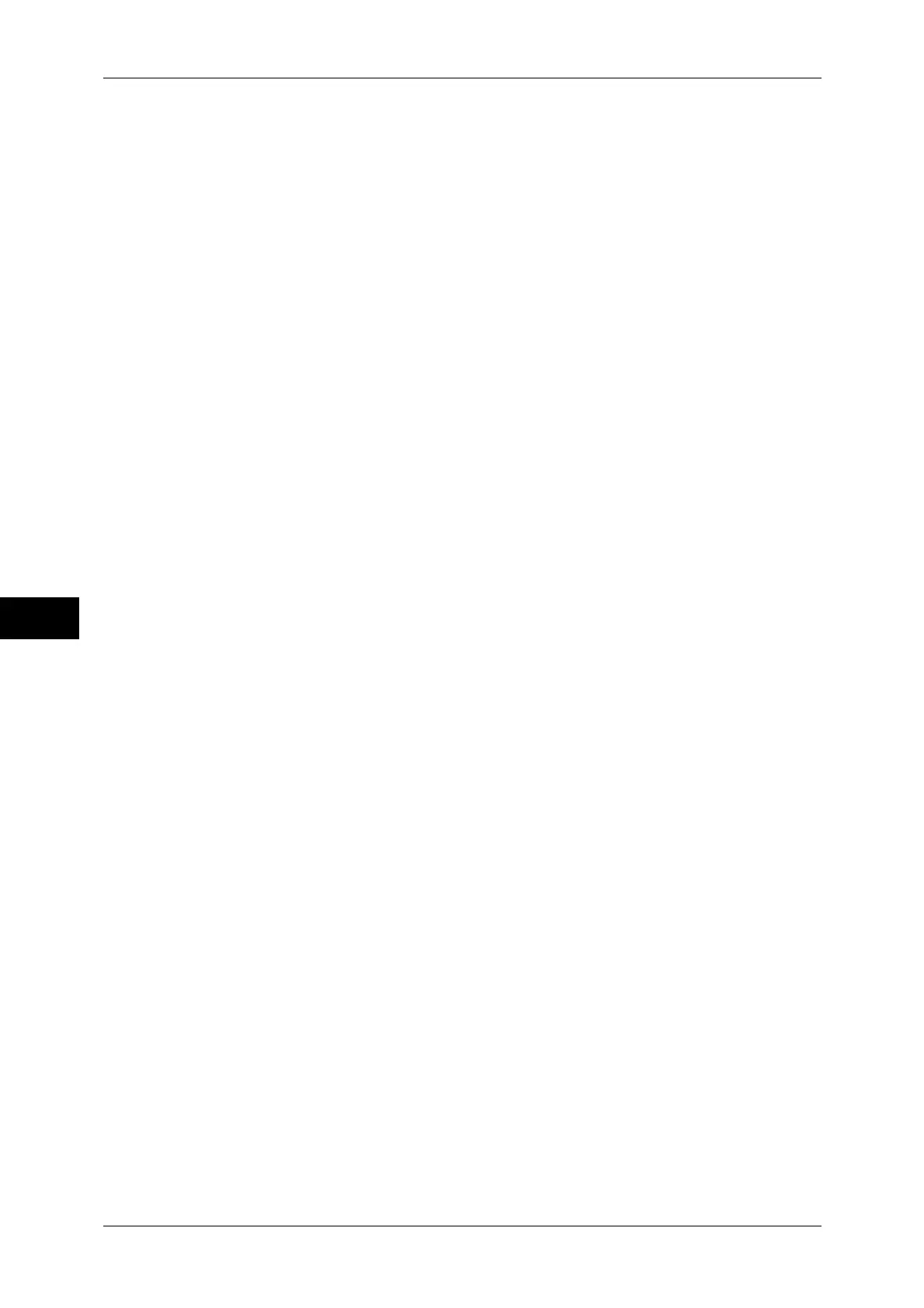6 Send from Folder
300
Send from Folder
6
Note • The orientation of an image displayed in thumbnail view depends on which orientation the
document was stored in.
Number of Files
Displays the number of files stored in the selected folder.
Select All
Selects all the files in the folder. To deselect all the files, select this button again while
all the files are being selected.
Delete
Deletes the selected files in the folder.
File Details
Previews the selected file to allow you to check its details.
Refer to "Checking File Details" (P.301).
Job Flow Settings
Displays the [Job Flow Settings] screen on which you can create, link, and execute job
flows.
Refer to "Configuring/Starting Job Flow" (P.305).
Note • Files stored in a folder by specifying [Store in Remote Folder] on a print driver are called
"print files". Job flows are not available for print files. If print files are included in the selected
files, a job flow can be executed for the files other than the print files.
Print
Allows you to print the selected files separately.
Refer to "Print" (P.302).
Batch Print
Allows you to print the selected multiple files as one file.
Refer to "Batch Print" (P.303).
