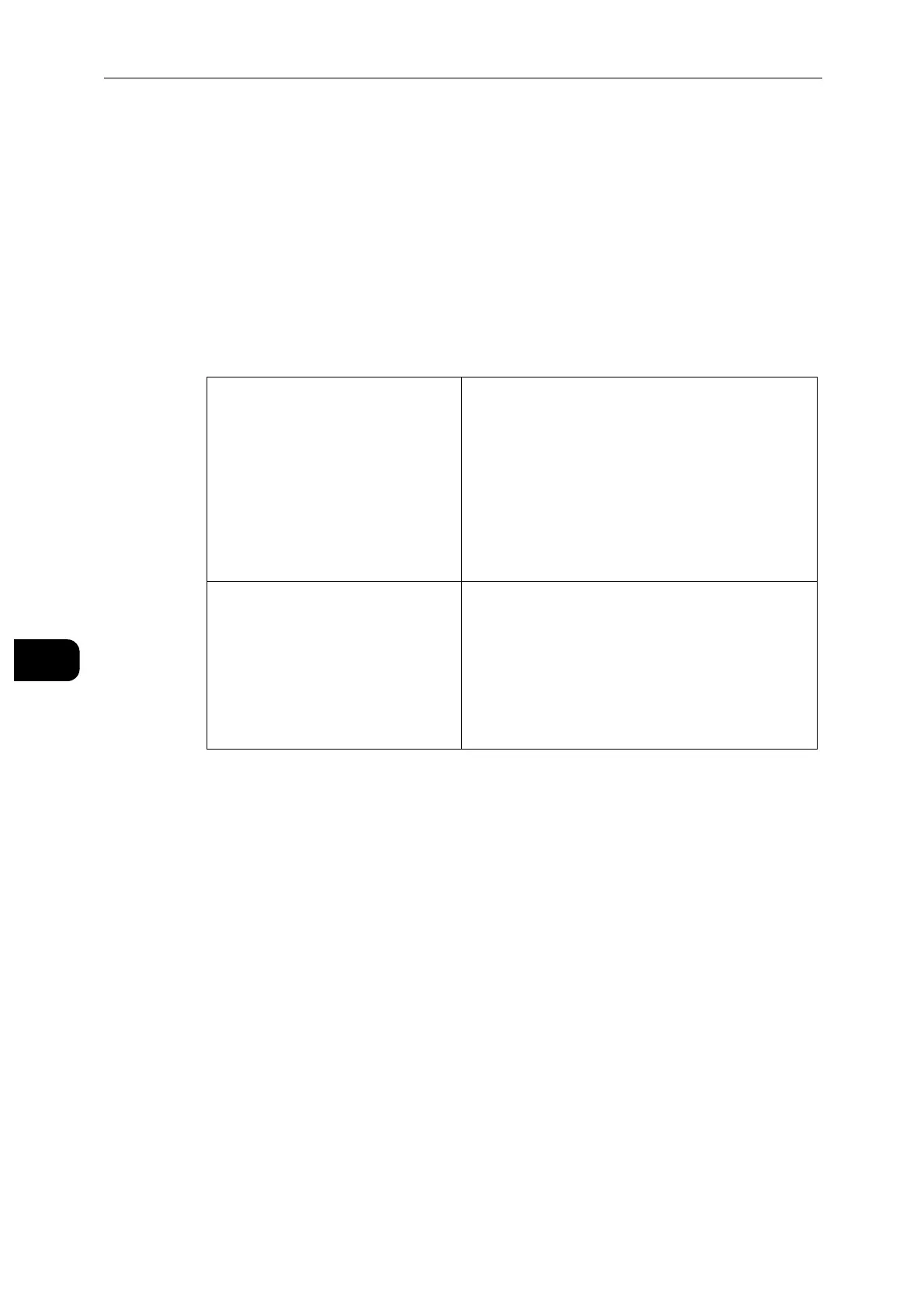CentreWare Internet Services
130
CentreWare Internet Services
7
Automatic Self-Signed Certificate Creation
This feature automatically creates a self-signed certificate when no device certificate is
available, and also automatically updates the certificate before expiration.
Manually created self-signed certificates are not automatically updated.
Certificate Path Validation
Select whether or not to enable the certificate path validation.
Certificate Revocation Settings
Configure the settings for certificate revocation retrieval.
[Level of Certificate Verification] Select a level of certificate verification from [Low],
[Medium], or [High].
Selecting [Low] does not verify the validity of
certificates.
Selecting [Medium] verifies the validity of certificates. If
a certificate cannot be verified because of a network
error or any other problems, the certificate is
determined as valid.
Selecting [High] verifies the validity of certificates, and
determines only certificates that have not been revoked
as valid.
[Certificate Revocation Check] Select the method to verify the validity of certificates.
Select [Check by CRL] if the machine retrieves a CRL
(Certificate Revocation List) from the validation
authority to verify the revocation status of the
certificate. Select [Check by OCSP] if the machine uses
OSCP (Online Certificate Status Protocol), which can
verify the validity revocation status of the certificate, to
have the certificate authority or validation authority
check the revocation status.
