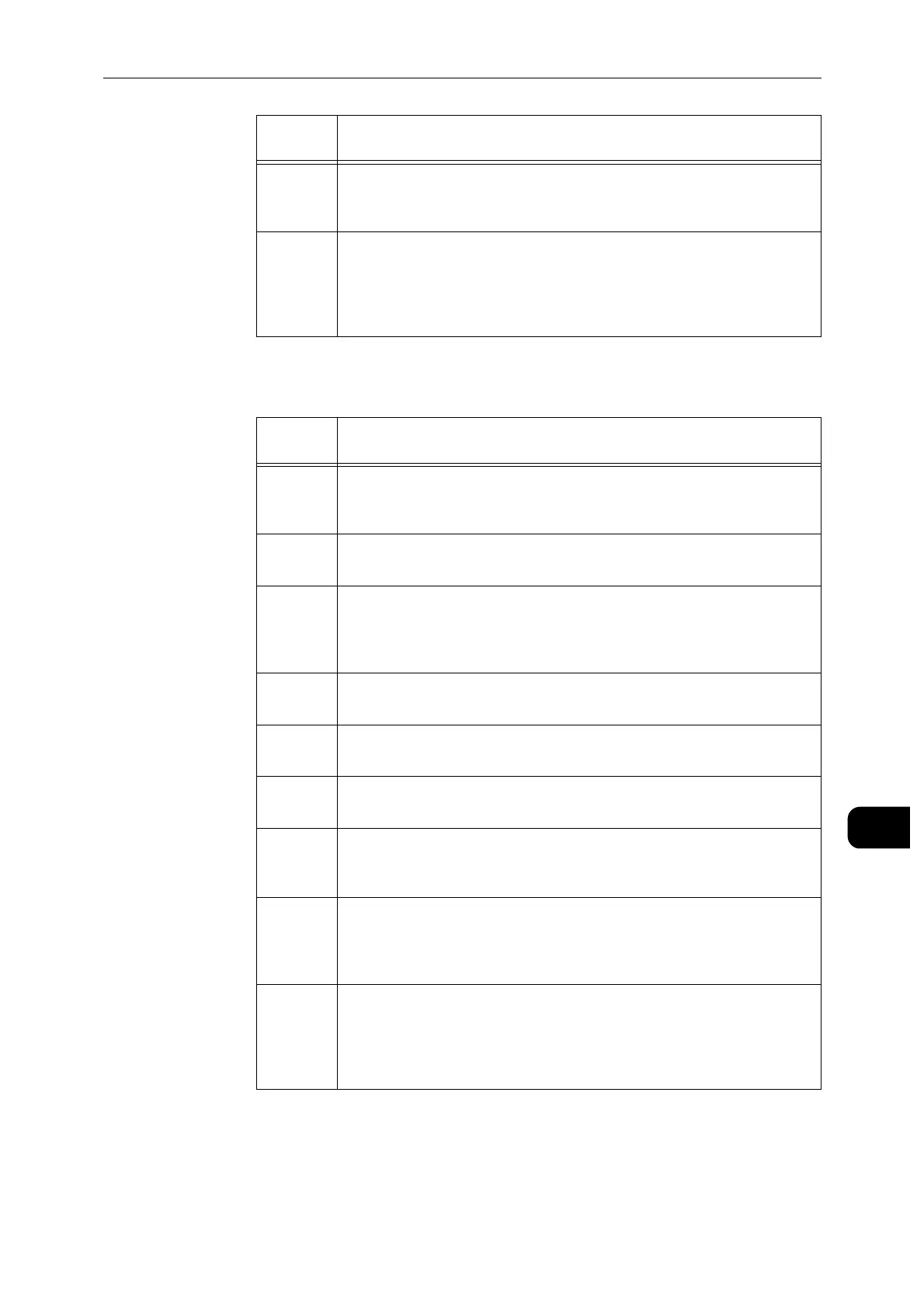Error Code
215
Problem Solving
11
"017-001" - "017-999"
016-798 [Cause]
Unable to print a document because the hard disk is not installed.
[Remedy]
Install the hard disk, and try printing again. Contact our Customer
Support Center.
016-799 [Cause]
An invalid print parameter is included in the print data of the
application, or the print data and the Print Setup settings may not
match.
[Remedy]
Check the print data of the application and the Print Setup
settings, and try printing again.
Error
Code
Cause/Remedy
017-500 [Cause]
Illegal response from the Job Limit Server.
[Remedy]
Check the job parameter settings, and try again. If the error still is
not resolved, contact our Customer Support Center.
017-501 [Cause]
You are not permitted to print.
[Remedy]
Consult your system administrator to change your authorization.
017-503 [Cause]
The number of digits of the print job password exceeded the
maximum limit.
[Remedy]
Use the smaller number of digits for your print job password and
try the same operation.
017-504
017-505
[Cause]
Connection to the Job Limit server failed.
[Remedy]
Check the network status. Check if the Job Limit server is working.
017-506 [Cause]
The job was canceled due to rejection by the Job Limit server.
[Remedy]
Consult your system administrator.
017-507 [Cause]
The direct print feature is disabled on the printer.
[Remedy]
Enable the direct print feature.
017-713 [Cause]
The SMTP server does not support STARTTLS.
[Remedy]
Change SSL/TLS communication setting to other than
[STARTTLS].
017-714 [Cause]
SSL connection to the SMTP server failed.
[Remedy]
Confirm whether the SMTP server supports SSL connection. If the
server supports it, check the port number of the SMTP server. If
the error still is not resolved, contact our Customer Support Center.
017-715 [Cause]
SMTP server SSL server authentication error. The server certificate
is invalid.
[Remedy]
The machine cannot trust the SSL certificate of the SMTP server.
Register the root certificate for the SMTP server's SSL certificate to
the machine.
Error
Code
Cause/Remedy
