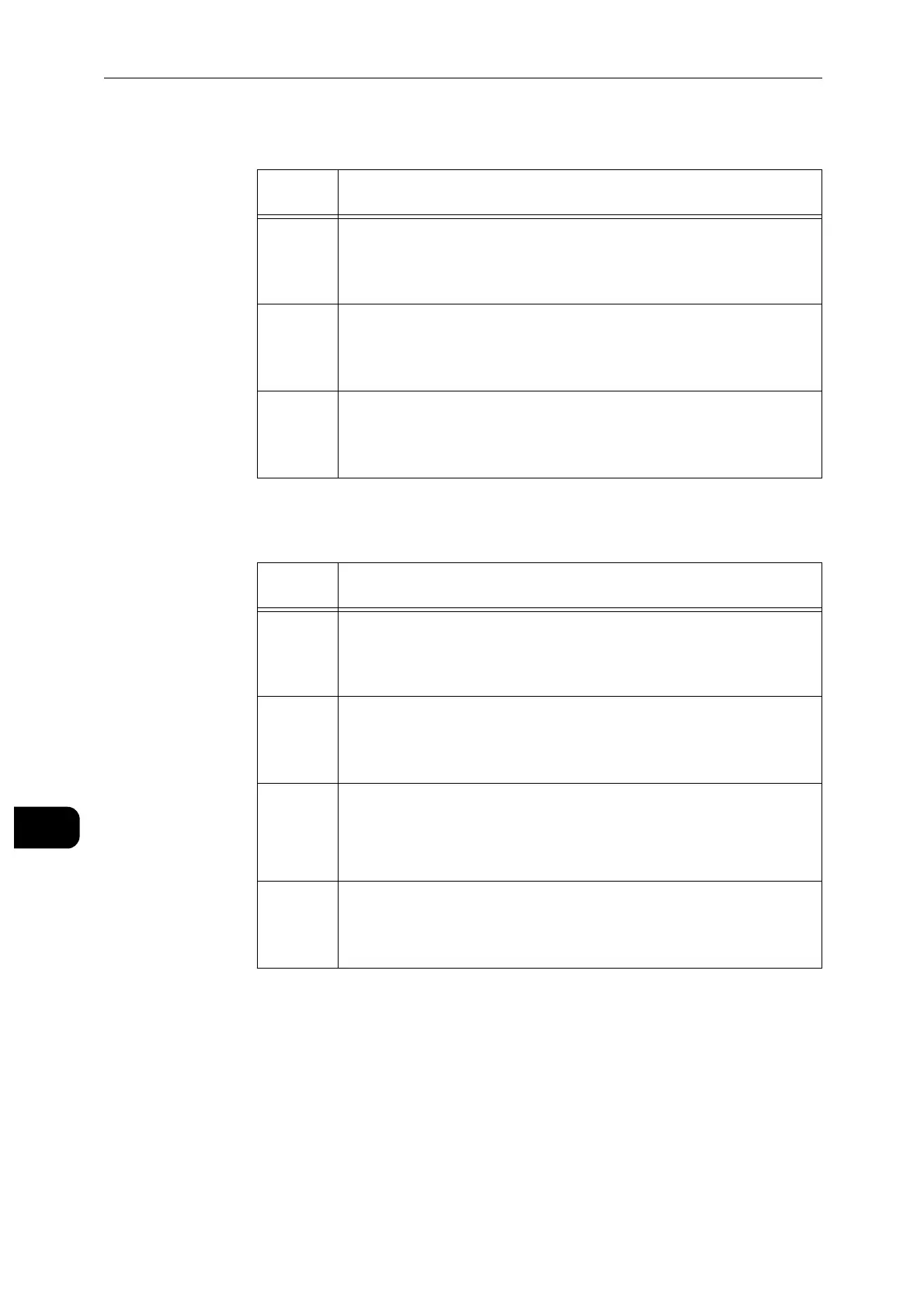Problem Solving
244
Problem Solving
11
"060-001" - "060-999"
"061-001" - "061-999"
Error
Code
Cause/Remedy
060-310 [Cause]
An error occurred in the machine.
[Remedy]
Switch off the machine power, make sure that the touch screen is
blank, and then switch on the machine power. If the error still is
not resolved, contact our Customer Support Center.
060-344 [Cause]
An error occurred in the machine.
[Remedy]
Switch off the machine power, make sure that the touch screen is
blank, and then switch on the machine power. If the same
message is displayed again, contact our Customer Support Center.
060-352 [Cause]
An error occurred in the machine.
[Remedy]
Switch off the machine power, make sure that the touch screen is
blank, and then switch on the machine power. If the same
message is displayed again, contact our Customer Support Center.
Error
Code
Cause/Remedy
061-340 [Cause]
An error occurred in the machine.
[Remedy]
Switch off the machine power, make sure that the touch screen is
blank, and then switch on the machine power. If the same
message is displayed again, contact our Customer Support Center.
061-346 [Cause]
An error occurred in the machine.
[Remedy]
Switch off the machine power, make sure that the touch screen is
blank, and then switch on the machine power. If the same
message is displayed again, contact our Customer Support Center.
061-357
061-361
061-365
061-369
061-373
[Cause]
An error occurred.
[Remedy]
Switch off the machine power, make sure that the touch screen is
blank, and then switch on the machine power. If the same
message is displayed again, contact our Customer Support Center.
061-393 [Cause]
An error occurred.
[Remedy]
Switch off the machine power, make sure that the touch screen is
blank, and then switch on the machine power. If the same
message is displayed again, contact our Customer Support Center.
