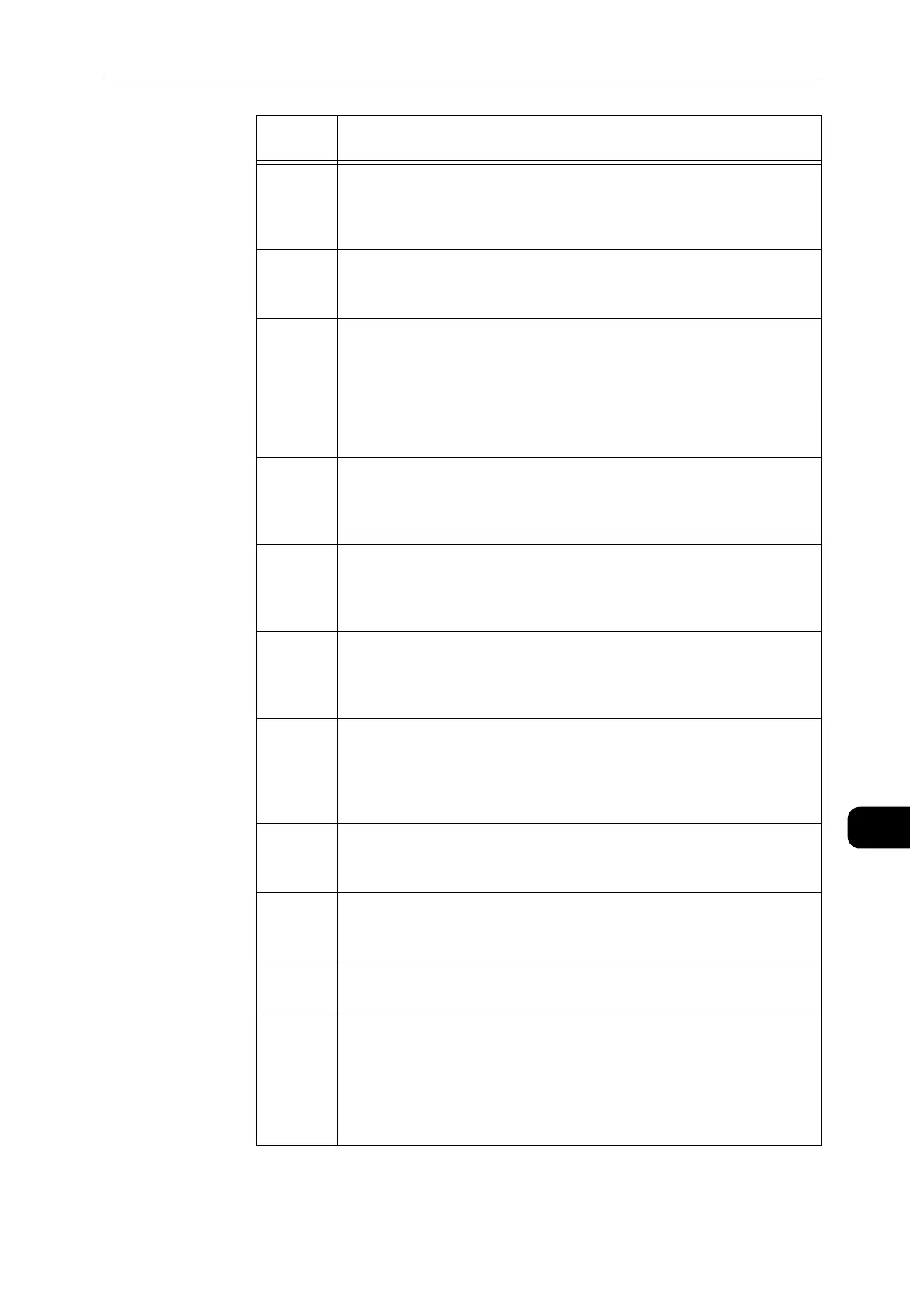Error Code
251
Problem Solving
11
116-725 [Cause]
Failed to write the image log because the image log storage area
on the machine is insufficient.
[Remedy]
Execute the operation again. If this error still is not resolved,
delete unnecessary image logs.
116-726 [Cause]
The machine has processed the preset operation printing in black
and white and in 2-sided due to the restriction settings.
[Remedy]
Consult your system administrator to change your authorization.
116-727 [Cause]
The machine has processed the preset operation printing in 2-
sided due to the restriction settings.
[Remedy]
Consult your system administrator to change your authorization.
116-728 [Cause]
The machine has processed the preset operation printing in black
and white or in 2-sided due to the restriction settings.
[Remedy]
Consult your system administrator to change your authorization.
116-738 [Cause]
The size and orientation of the form specified are not matched
with the paper to be printed.
[Remedy]
Match the size and orientation of the paper with the form
specified, and print again.
116-739 [Cause]
The form or logo data cannot be registered because memory for
the form and logo data or memory capacity is insufficient.
[Remedy]
Delete unnecessary data, or free up the space for the form
memory.
116-740 [Cause]
A numerical value operation error occurred because a value
exceeding the value limit of the machine was used in the print
data.
[Remedy]
Check the print data.
116-741 [Cause]
The form cannot be registered because the number of the form
registration exceeds the maximum number allowed.
[Remedy]
Delete unnecessary form. The maximum number allowed is 2048
for machines with a hard disk drive or 64 for machines with no
hard disk drive.
116-742 [Cause]
The logo data cannot be registered because the number of the
logo data registration exceeds the maximum number allowed.
[Remedy]
Delete unnecessary logo data.
116-743 [Cause]
The logo data or form cannot be registered because the memory
for the form and logo data is insufficient.
[Remedy]
Increase memory.
116-746 [Cause]
The form specified is not registered.
[Remedy]
Use the form registered, or register the form.
116-747 [Cause]
The paper margin value is too large for the HP-GL/2
*
active
coordinates area.
*: An optional component is required for some models. For more
information, contact our Customer Support Center.
[Remedy]
Decrease the paper margin value, and then execute the operation
again.
Error
Code
Cause/Remedy
