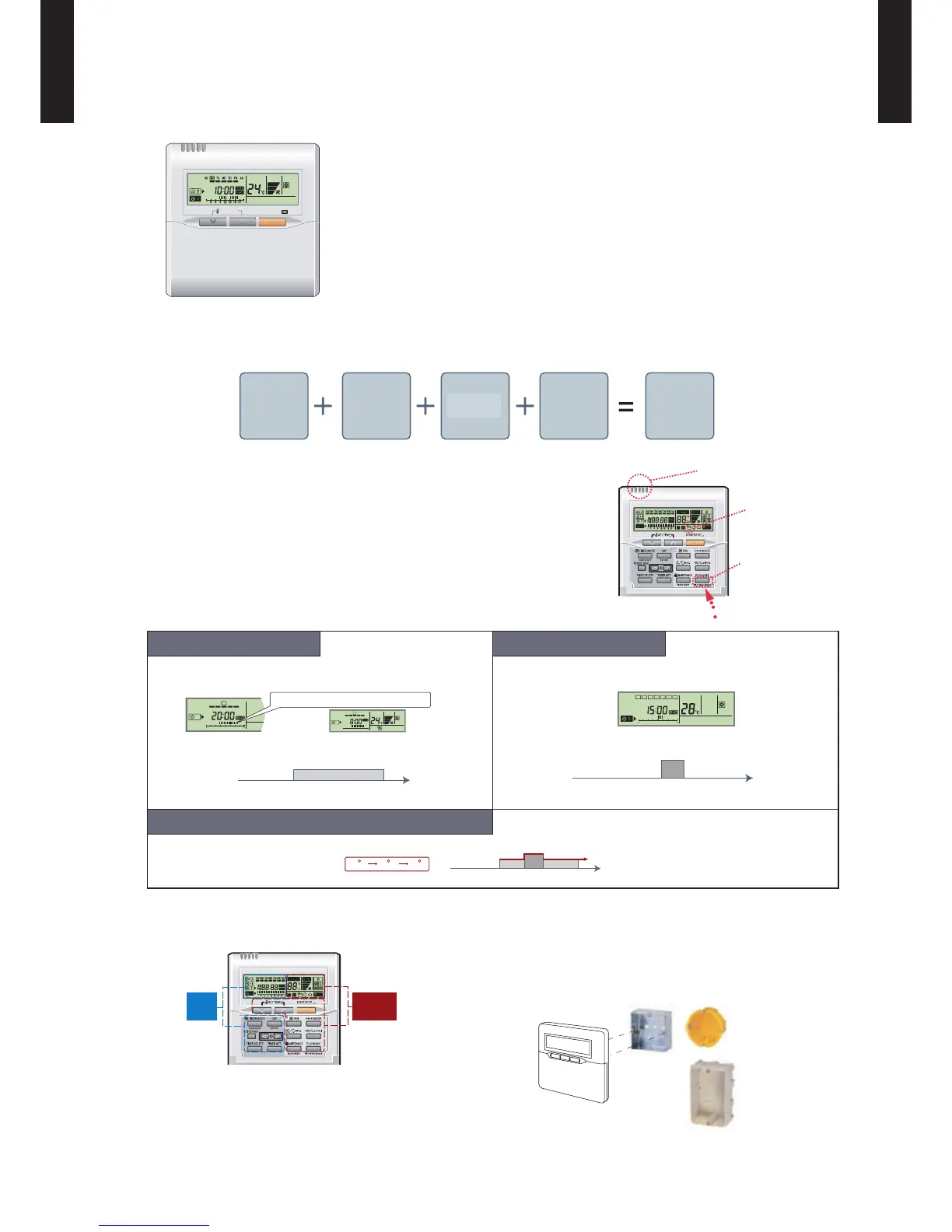- (01-23) -
MULTI TYPE
2, 3, 4 ROOMS TYPE
MULTI TYPE
2, 3, 4 ROOMS TYPE
WIRED REMOTE CONTROLLER 2-2.
[
For Slim duct type
]
FEATURES
Various timer setup available (ON / OFF / WEEKLY). ●
Equipped with weekly timer as standard function.
●
(Start / Stop function is twice per day for a week)
When setting up the timer, start / stop and temperature setup can
●
be changed.
When a failure occurs,the error code is displayed.
●
Error history.(Last 16 error codes can be accessed.)
●
The room temperature is detected and controlled accurately by
●
the built-in thermo sensor.
Easy-to-understand operation
z
[Variable timer control]
The operation/display sections are zoned according
to time and operation, enabling variable programming
to match application.
Timer
area
Operation
area
Simple installation
z
Components are compatible with standard switch
boxes. Flat back surface allows equipment to be
installed wherever it is needed.
European
switch box
JIS box
Powerful features and compact size
z
Accurate and comfortable
z
Indoor temperature can be detected accurately by the inclusion of
a thermo sensor in the body of the wired controller.
Our system can correspond to various scenes.
This wired remote controller and the optional remote sensor allows
exibility in sensor location, and suitable for all requirements.
Built-in timers
z
Weekly timer Setback timer
Possible to set ON/OFF time to operate twice each day of the
week.
Possible to set temperature for two time spans and for each
day of the week.
At "Weekly timer" + "Set back timer" setup
