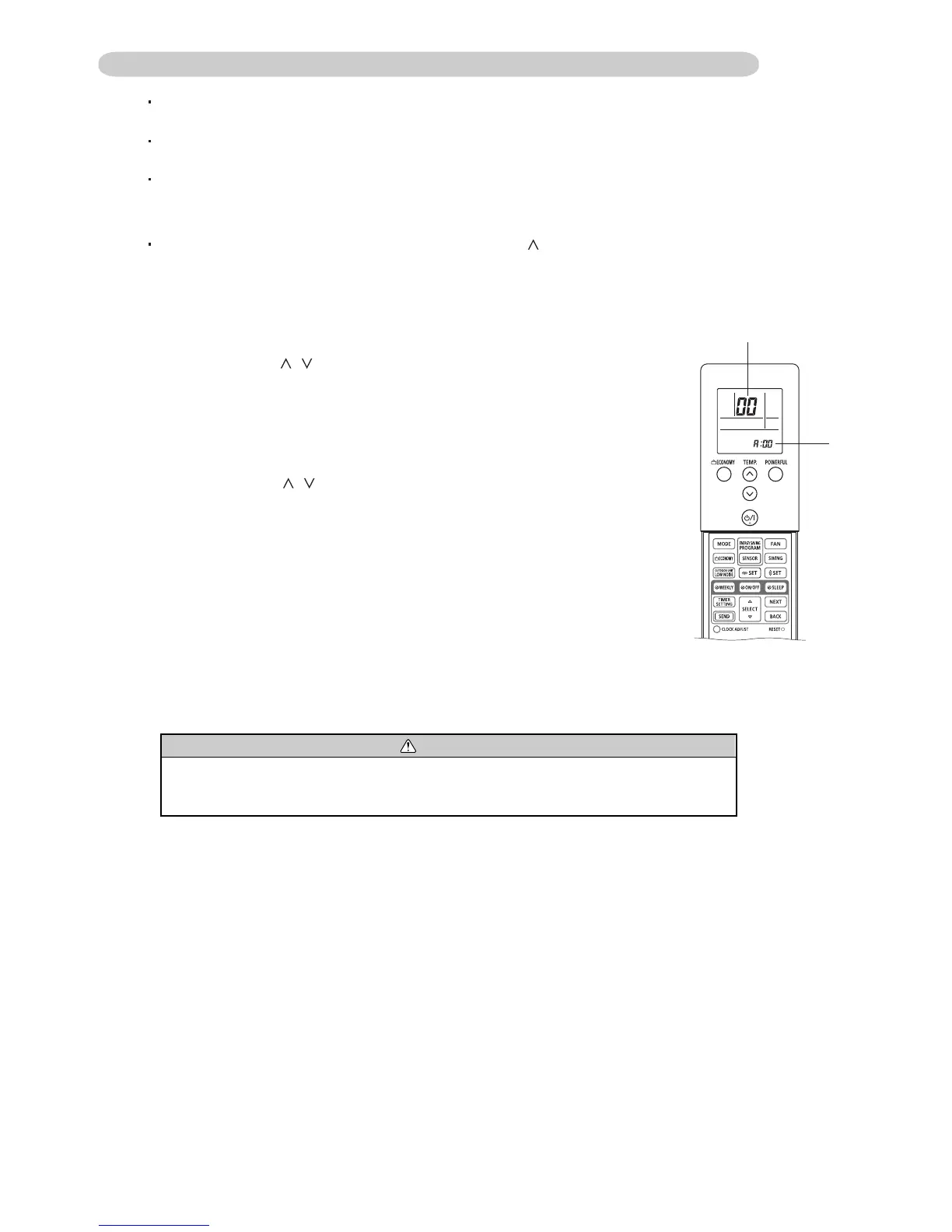03-03
Settings will not be changed if invalid numbers or setting values are selected.
After the power is turned on, perform the "FUNCTION SETTING" according to the installation
conditions using the remote controller.
This procedure changes to the function settings used to control the indoor unit according to
the installation conditions. Incorrect settings can cause the indoor unit malfunction.
Entering the Function Setting Mode
While pressing the POWERFUL button and SET TEMP. ( ) simultaneously,
press the RESET button to enter the function setting mode.
3-1-2 Procedures to change the Function Setting for wireless RC
(2) Press the POWERFUL button to proceed to setting value.
(Press the POWERFUL button again to return to the function number selection.)
(3) Press the TEMP. ( / ) buttons to select the setting value.
(Press the 10°C HEAT button to switch between the left and right digits.)
Selecting the Function Number and Setting Value
(6) After completing the FUNCTION SETTING, be sure to turn off the
power and turn it on again.
CAUTION
After turning off the power, wait 30 seconds or more before turning on it again.
The function setting does not become active unless the power is turned off then on again.
(4) Press the MODE button, and START/STOP button, in the order listed to
confirm the settings.
(1) Press the TEMP. ( / ) buttons to select the function number.
(Press the 10°C HEAT button to switch between the left and right digits.)
(5) Press the RESET button to cancel the function setting mode.
Function Number
Setting
Value
