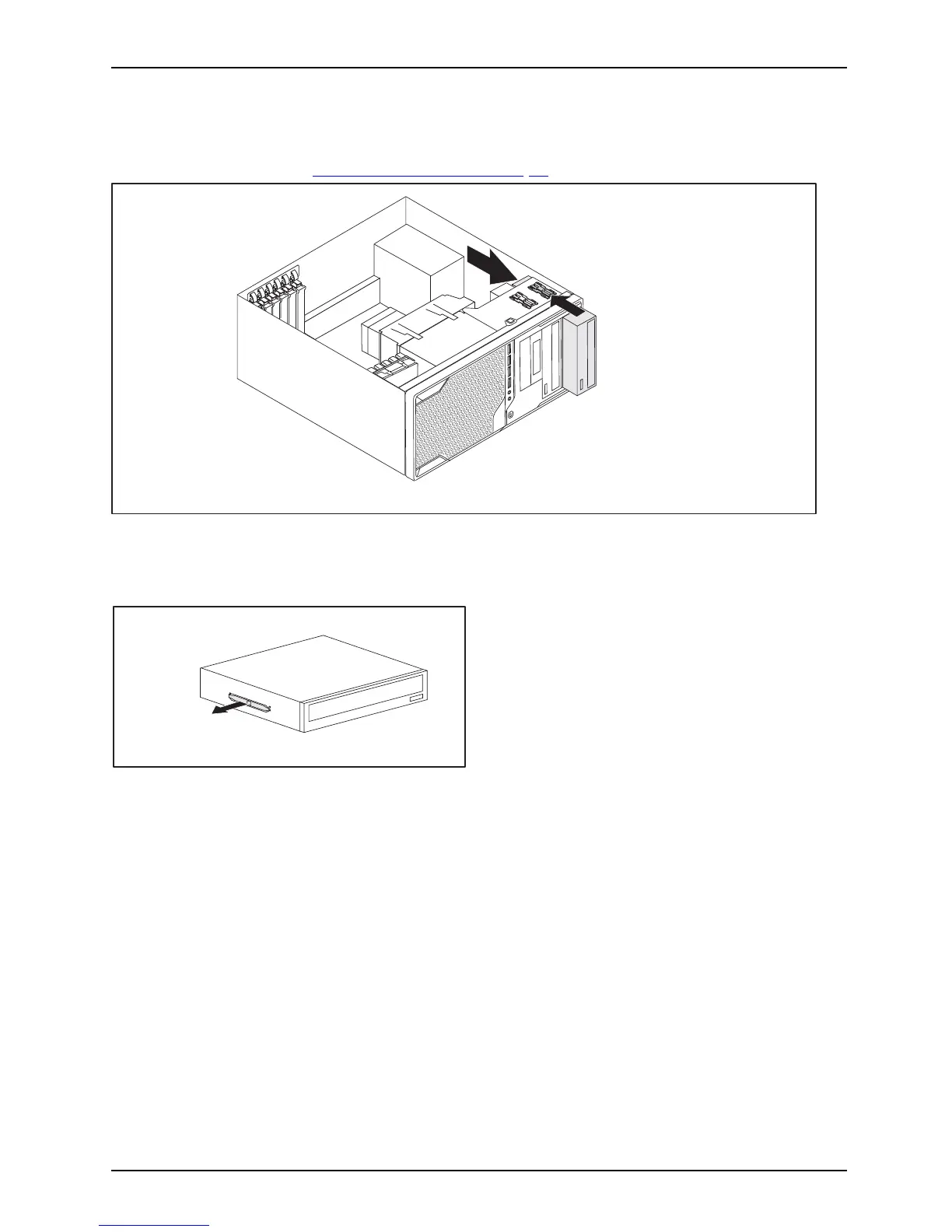System expan sio ns
Removing an acces sible drive
► Open the casing (see "O pening t he casing", Page 35).
1
2
► Disconnect the cables connected to the drive.
► Slide th e clip in the direction of th e arrow (1).
► Pull the d rive out of the casing in the direction of the arro w (2).
1
► Rem ove the drive cover fro m the dri ve (1).
Fujitsu Technology Solutions 39