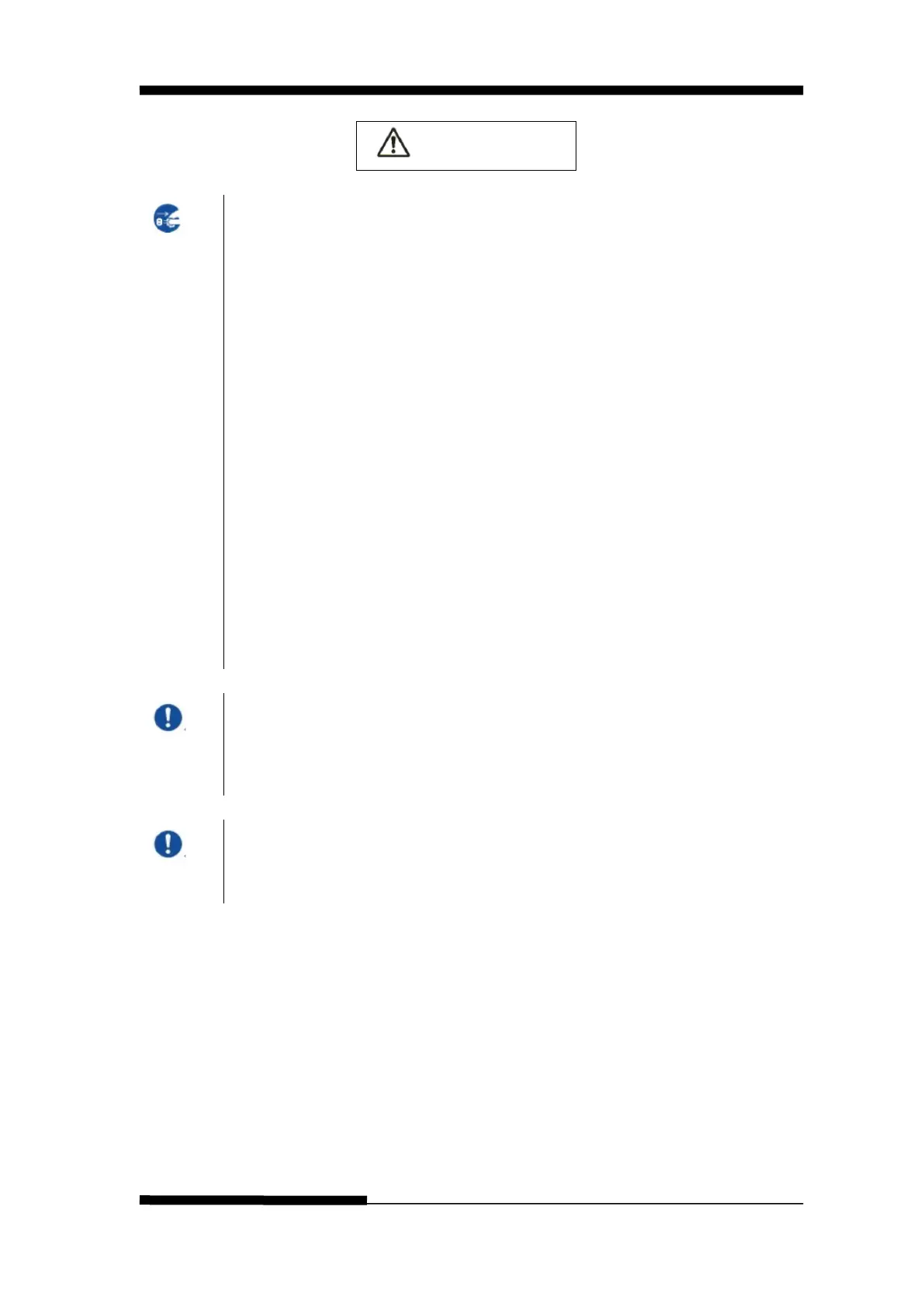FUJITSU DL3100
User’s Manual xi
WARNING
If excessive heat, smoke, a strange odor, or a strange noise is coming the printer or any other
abnormality is observed, immediately turn off the power to the printer by using the power switch,
and be sure to disconnect the power plug from the outlet.
Then, after verifying the end of the abnormality (e.g., no more smoke is coming from the printer),
request your printer dealer to make repairs. Do not repair the printer by yourself as doing so is
dangerous.
Continued use of the printer when it is operating abnormally may result in electric shock or fire.
If a foreign object (e.g., water or other liquid, metal shard) has entered the printer, immediately turn
off the power to the printer by using the power switch, and disconnect the power plug from the
outlet. Then, contact your printer dealer.
Continued use of the printer in that condition may result in electric shock or fire.
Customers who use the printer near children should take especial care regarding this point.
If the printer is dropped or a cover is damaged, turn off the power to the printer by using the power
switch, and disconnect the power plug from the outlet. Then, contact your printer dealer.
Continued use of printer in that condition may result in electric shock or fire.
Before performing cleaning, maintenance, or troubleshooting work on the printer, switch off the
power switch, and be sure to disconnect the power plug from the outlet.
Performing that work on the printer without the power turned off may result in burns or electric
shock.
If dust accumulates on or near the metal parts of the power plug, so wipe away that dust with a dry
cloth.
Continued use of printer in that condition may result in fire.
Do not drop or strike the printer, such as by hitting it against something.
Otherwise, a failure may result
