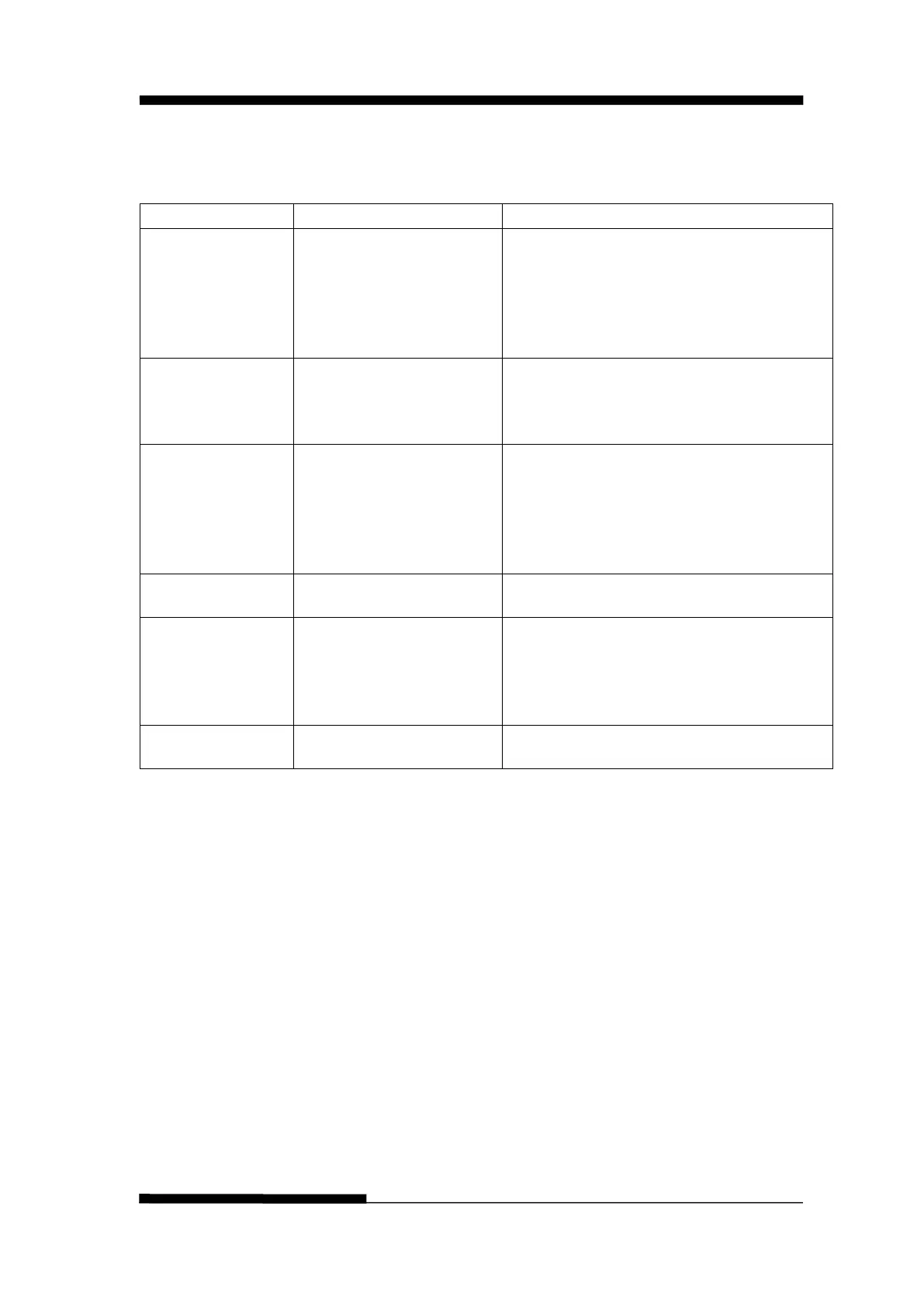FUJITSU DL3100
5-12 User’s Manual
Italic: Selects standard character sets.
Please refer to Standard character set 2
table in Chapter E for details.
Graphic: Selects IBM character sets.
Please refer to IBM character set 2 table
in Chapter E for details.
The interpretation of ASCII codes
between 0x80~0x9F:
Group 1: as control codes.
Group 2: as printable characters.
UK, Denmark I, Sweden,
Italy, Spain I, Japan,
Norway, Denmark II,
Spain II, LatinAm,
International character set selections
Yes: Prints High Speed Draft when Draft
font is selected.
Sans Serif,Courier,
Prestige, Script, OCR B,
OCR A, Orator, Gothic,
10, 12, 15, 16.6, 17.1, 20,
24, PS
Controls the characters per inch setting.