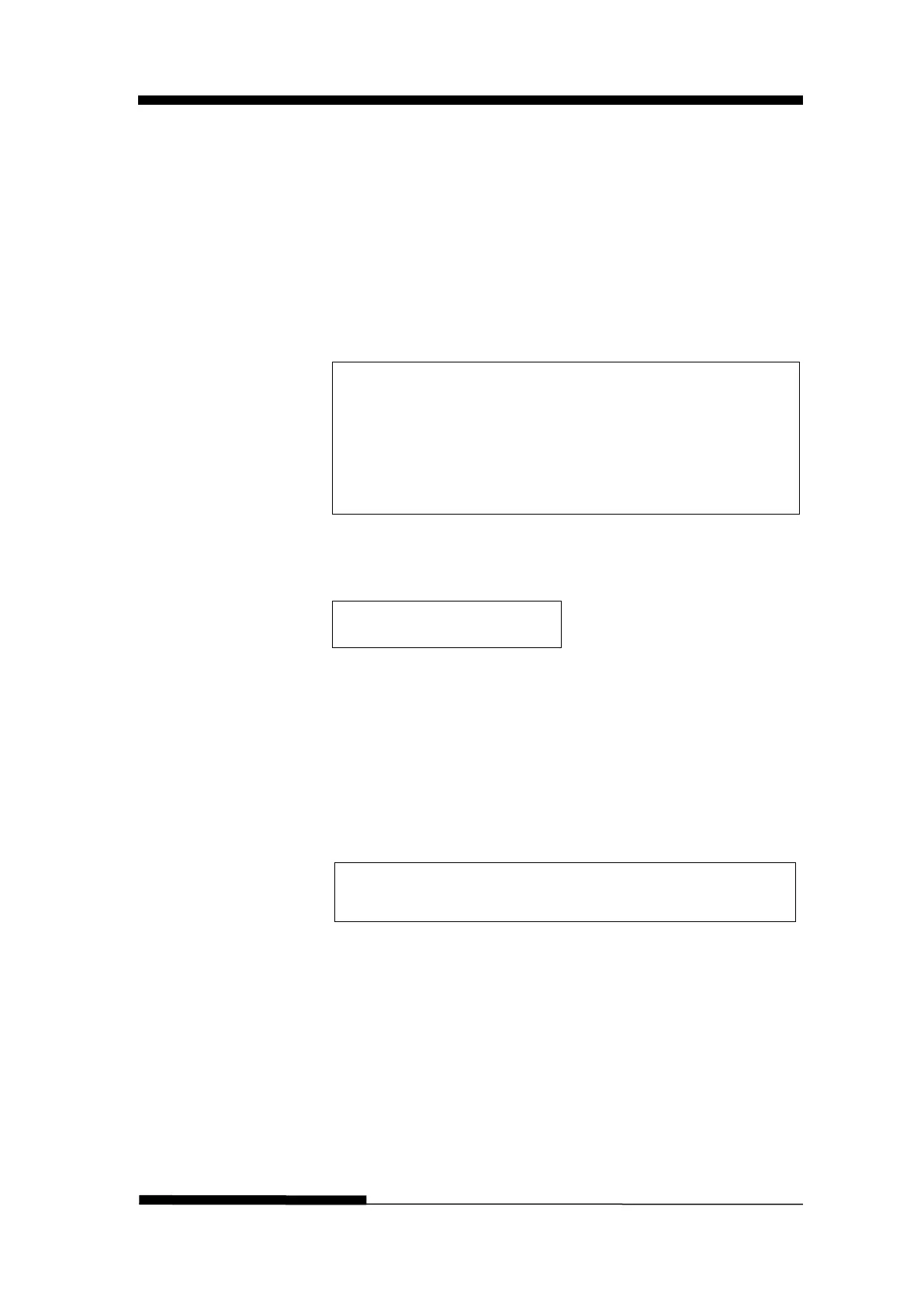FUJITSU DL3100
User’s Manual 6-7
CUSTOMIZE
TEAR
POSITION
1. Press the [Online] and [Load/Eject] together when turning
on the printer, release the buttons until the print head is reset
and the sound is heard.
2. Put on paper, printer will load the paper will be transferred
and printed automatically. If the printer exits the paper,
please reload the paper flatly.
3. Because each column of the parameter has two or more
items that can be selected, the printer prints out.
Customize Form
[LF]=Next, [TEAR]=Back, [LOAD/EJECT]=OK, [ONLINE]=Exit,
[ONLINE]+[LOAD/EJECT]=Save and restart the printer.
Single sheet
Then hit “Next” instead to get into the fanfold parameter
menus:
Form Length
The printer waits for input.
Press [LF/FF] button to select the setting item, until the
current setting is "Tear Position", and the current setting is
confirmed according to the [Load/Eject] button.
The printer will print the following:
4. Press any key to eject current page, load paper in the
Fanfold paper path, and then proceed as follows:
[TEAR] = -(1/180) inch, [LF] = +(1/180) inch,
[LOAD/EJECT] = OK, [ONLINE] = Exit,
[ONLINE] + [LOAD/EJECT] = Save and restart the printer.
