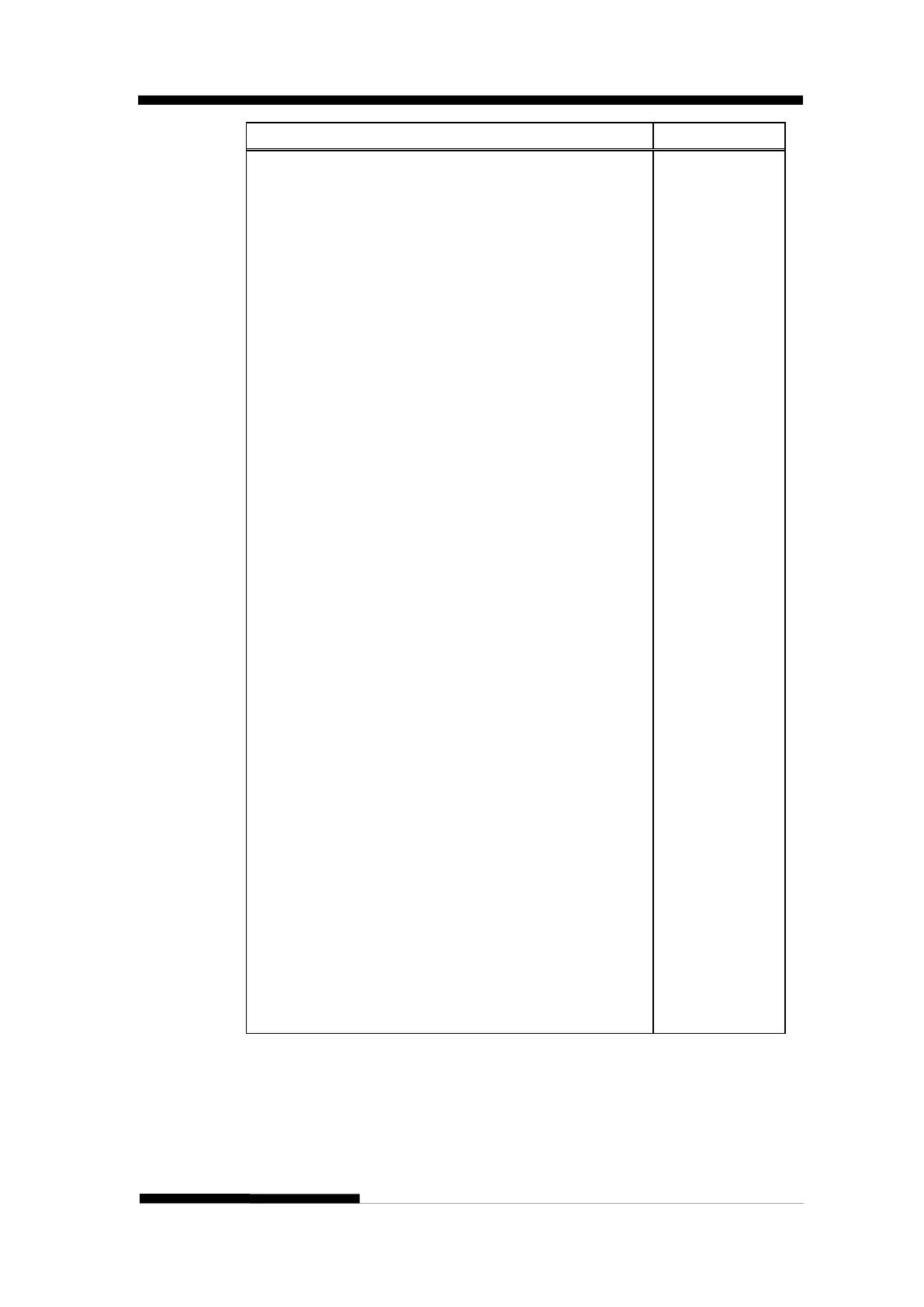FUJITSU DL3100
User’s Manual C-5
Select double-width printing (one line)
Select double-width printing (one line)
Cancel double-width printing (one line)
Turn double-width printing on/off
n = 1 Turns on double-width
Turn double-height printing on/off
n = 1 Turns on double-height
0 Turns off double-height
• This command does not affect line spacing.
Select condensed printing
Select condensed printing
Cancel condensed printing
Turns on/off outline and shadow printing, according
to the parameters below:
n = 0 Turn off outline/shadow printing
1 Turn on outline printing
2 Turn on shadow printing
3 Turn on outline and shadow printing
Copy ROM to RAM
Copies the data for the characters between 0 and 126 of
the n typeface from ROM to RAM memory
Parameter range
0 ≤ n ≤ 127
m = 0
ESC : NUL(n)
(m)
Select superscript/subscript printing
Cancel superscript/subscript printing
