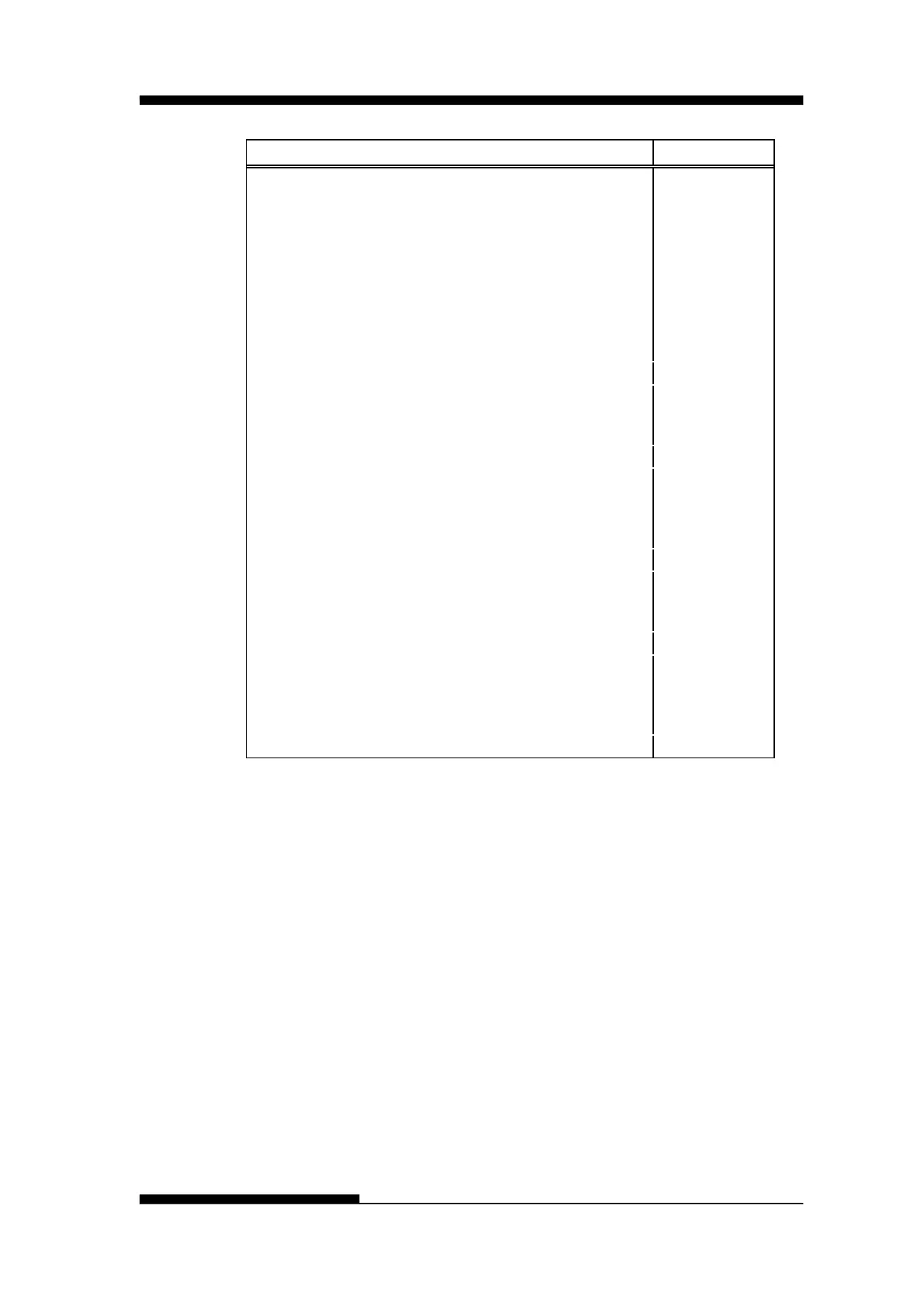FUJITSU DL3100
C-28 User’s Manual
Select double-width printing (one line)
Select double-width printing (one line)
Cancel double-width printing (one line)
Cancel double-width printing (one line)
Turn double-width printing on/off
n = 1 Turns on double-width
The DC1 control code (ASCII 17) enables the printer to
accept data for printing again after a disable printer
Signals the printer to stop accepting data
from the computer. This control code has
no effect on the parallel interface.
Clears current line buffer of data already
received to print on the current line
This command stop the printer from accepting any data
for printing or any control codes until
it has received a DC1 code (enable printer).
